
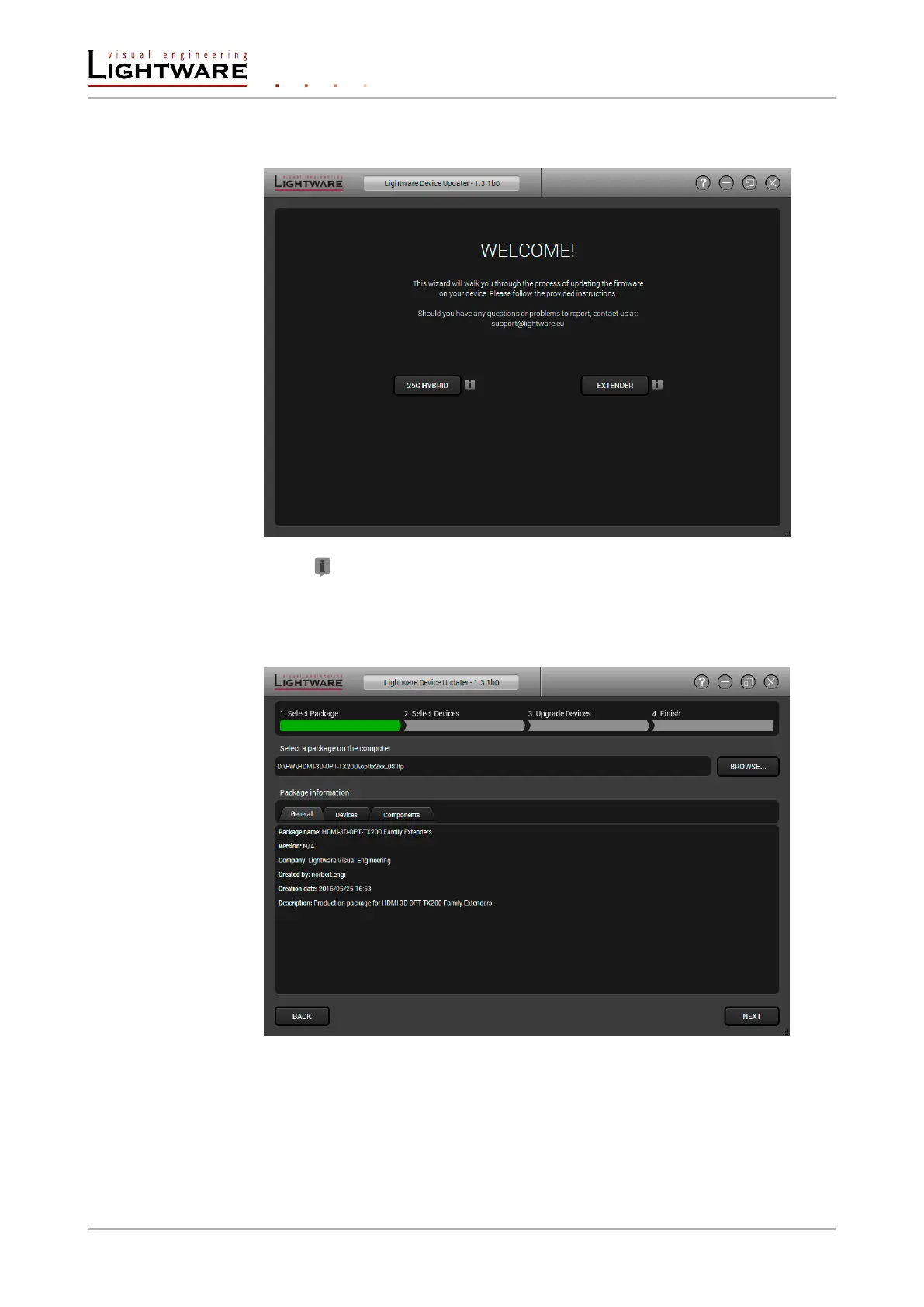 Loading...
Loading...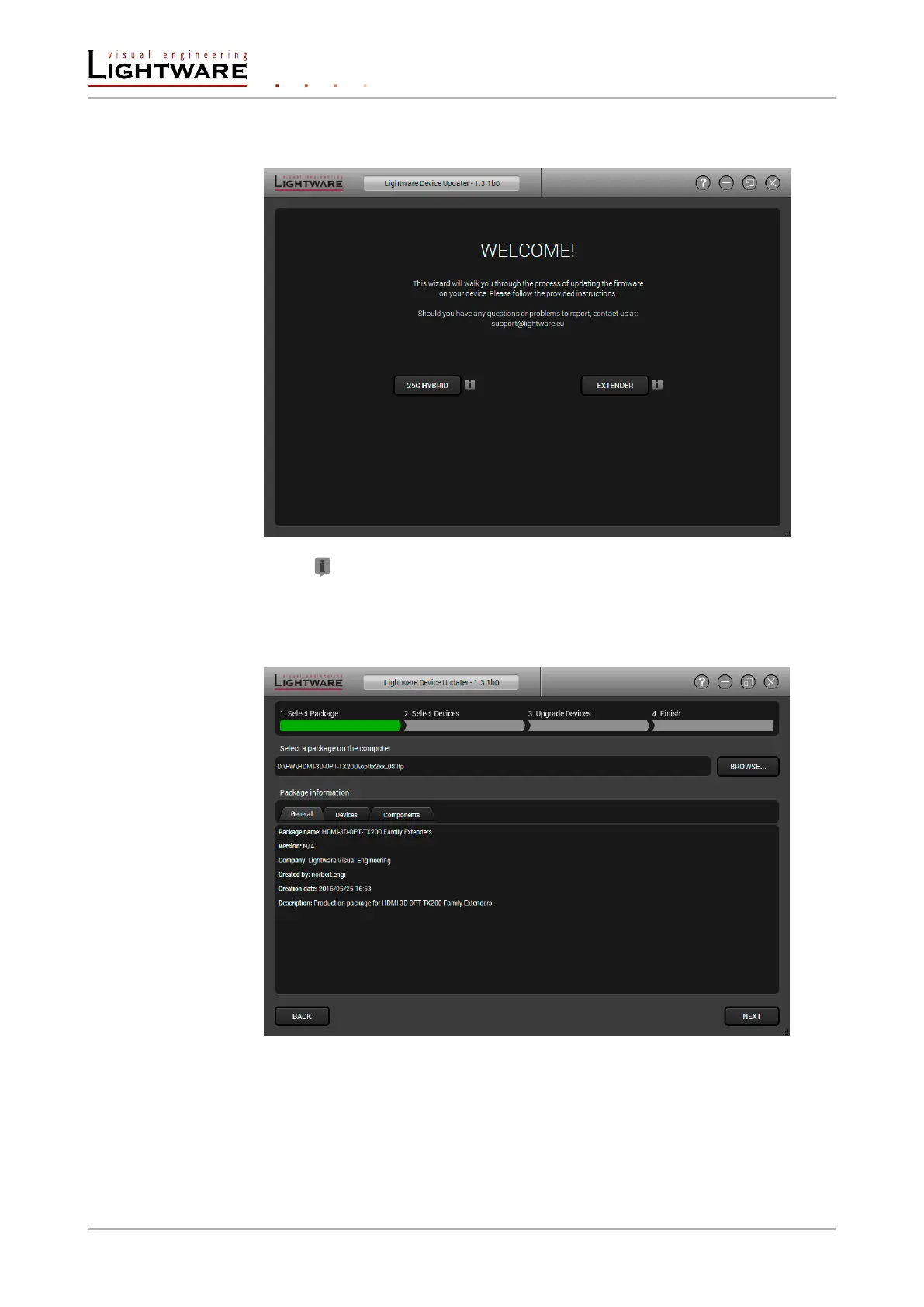
Do you have a question about the Lightware HDMI-3D-OPT-TX210A and is the answer not in the manual?
| Category | Extender |
|---|---|
| Signal Type | HDMI |
| Input Connector | HDMI |
| Input Ports | 1 |
| Output Ports | 1 |
| Max Bandwidth | 18 Gbps |
| Connector Type | LC Duplex |
| 3D Support | Yes |
| Power Supply | 5V DC |
| Type | Fiber Optic |
| Output Connector | HDMI |
| Supported Resolutions | Up to 4K@60Hz |
| Maximum Distance | 10 km |
| Transmission Distance | 100m |
| HDCP Support | HDCP 2.2 |
| Operating Temperature | 0°C to +50°C (32°F to 122°F) |
| Storage Temperature | -20°C to +70°C (-4°F to +158°F) |
| Power Consumption | 5W |











