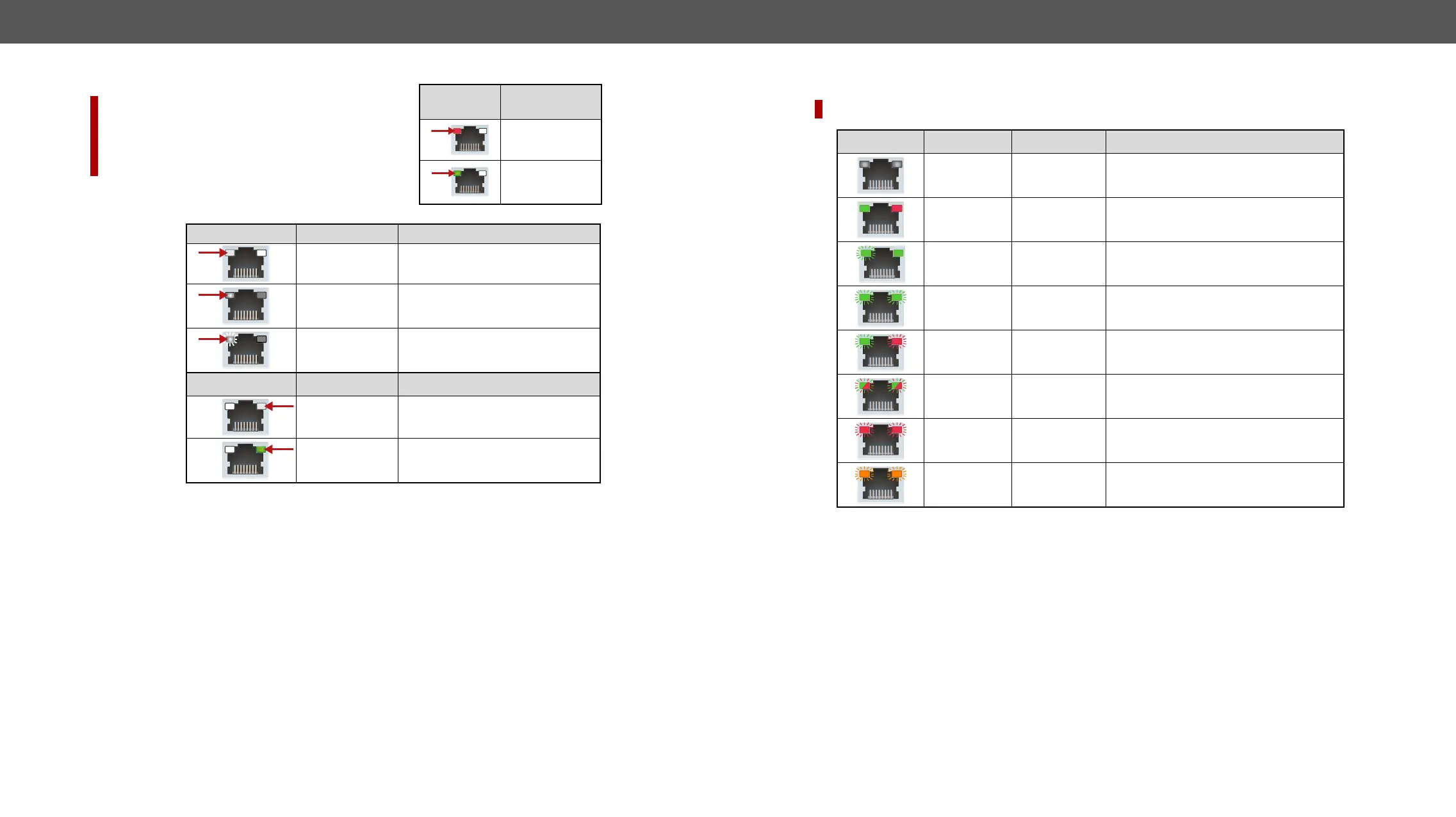3. Front Panel Control UCX series – User's Manual 14
Ethernet Status LEDs
DIFFERENCE:
up to v2.0 hardware version. It does not refer to any
as the left green one (above v.2.1) The hardware version
can be found in the Status menu
LED state Left LED Function
Off Not linked
On (Solid) No activity
Blinking Activity
LED state Right LED Function
Off
On (Solid)
Left LED
color
HW version
Up to v2.0
v2.1 and above
Dante
®
Audio Out (in UCX-4x2-HC30D model)
DIFFERENCE: UCX-4x2-HC30D model has Dante
®
Audio Output. #new
LED state Left LED Right LED Function
Off Off No power
Solid green Solid red Dante is booting
Blinking
green
Solid green Slave with sync (normal operation)
Blinking
green
Blinking green Clock master (normal operation)
Blinking
green
Blinking red Acquiring clock sync (normal operation)
Alternating
Alternating
Identify (blinking for 6 seconds)
Blinking red Blinking red Dante fail safe
Blinking
orange
Blinking
orange
Dante is upgrading