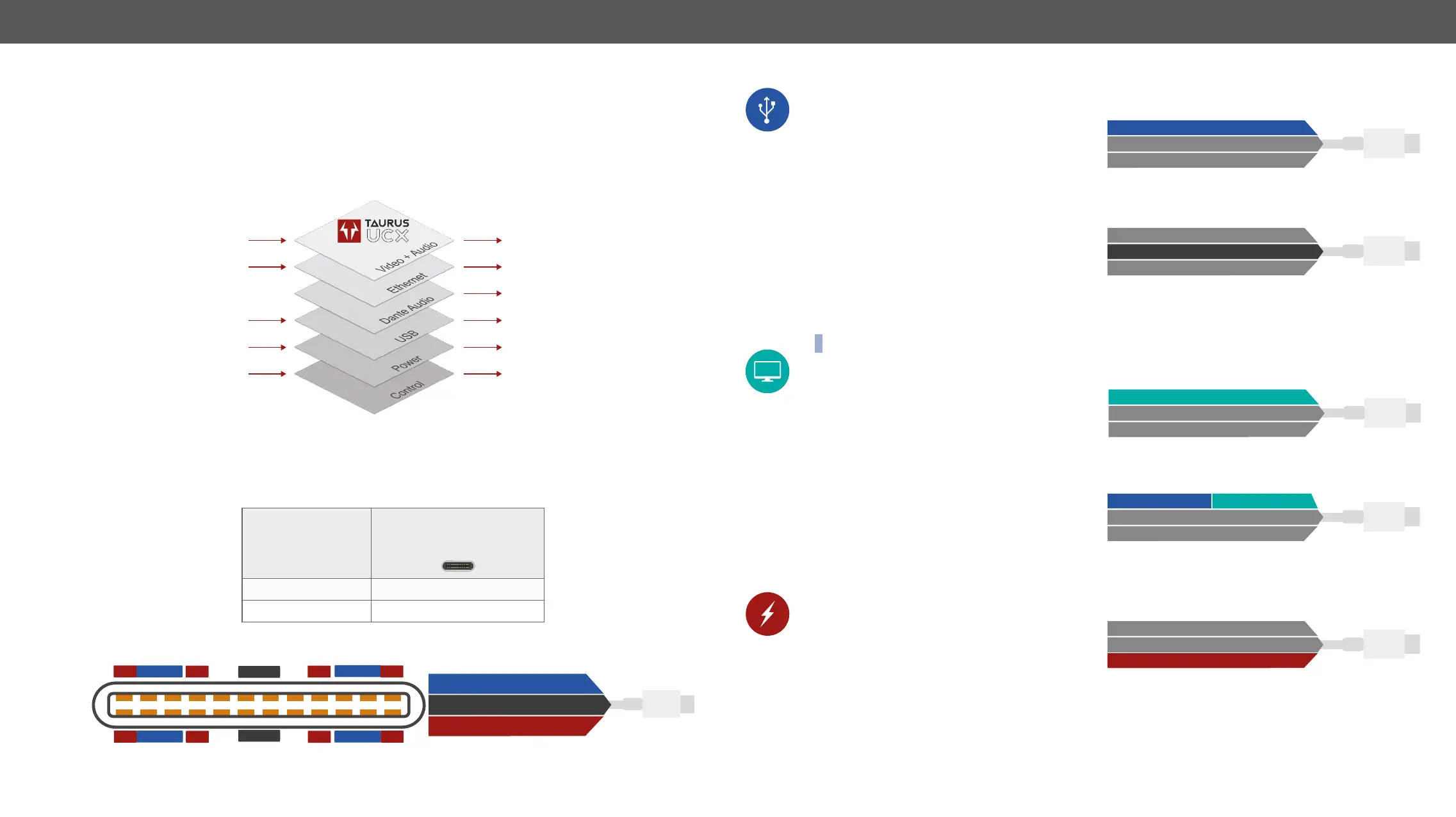5. Device Concept UCX series – User's Manual 24
Universal Switcher Concept
UCX-4x2-HC30
audio, control signals and power providing meeting participants with easy host switching, utilizing data
speeds of up to 5 Gbps under the USB 3.1 Gen1 providing video supporting up to 4k@60Hz at 4:4:4 video
resolution.
USB Interface
USB-C Interface
Summary of USB-C Ports
USB-C 3.1 Gen1
(5 Gbps)
UCX-4x2-HC30 2x
UCX-4x2-HC30D 2x
USB-C Pinout and Data Channels
HDMI
USB Type-A
USB Type-A (5V 1A)
GPIO (5V)
HDMI
RJ45 Ethernet
USB Type-C
GPIO (5V)
Occupancy Sensor Input
USB-C
USB Type-B
USB Type-C (20V 3A)
RJ45 Dante Audio*
DC (24V)
* In UCX-4x2-HC30D model
RJ45 Ethernet
USB Type-C
Power Delivery (up to 60 W)
USB Superspeed Data Channel 5 Gbps
USB High Speed Data Channel 480 Mbps
GND RX2+ RX2- VBUS sBU1 D- D+ CC VBUS TX1- TX1+ GND
GND TX2+ TX2
-
VBUS CC sBU2 VBUS
RX1-
RX1+
GND
D-
D+
USB-C interface consist of three main layers:
USB Data
▪ Taurus UCX series supports USB 3.1 Gen1
(max. 5 Gbps data speed) on their USB-C
ports. This data is transmitted on the USB
Superspeed data channels.
▪ USB 2.0 data (480 Mbps) is transferred on
the High-speed data channels. The built-
in USB-Ethernet bridge provides Ethernet
connection over the USB-C connector. This
function uses the High-speed channels. For
more details see USB Port Diagram and Ethernet Interface section.
INFO: USB.2.x and 3.x data transfer happens on independent two layers simultaneously.
Displayport Alternate Mode (Video + Embedded Audio)
▪ DisplayPort Alternate Mode: Alternate mode
is designed for carrying uncompressed,
native Displayport video as a non-USB data
(All Superspeed Data lanes deliver video
signals, it reserves the whole bandwidth of
▪ DisplayPort Alternate mode and USB 3.1
data shared: and USB 3.1 data
are transmitted at the same time, shared
the bandwidth (2 SuperSpeed lines for
video + 2 SuperSpeed lines for USB 3.1).
Power Delivery
▪
Power Delivery (up to 60 W)
USB Superspeed Data (5 Gbps)
USB High Speed Data (480 Mbps)
Power Delivery (up to 60 W)
USB Superspeed Data (5 Gbps)
USB High Speed Data (480 Mbps)
Power Delivery (up to 60 W)
DisplayPort Alternate Mode
USB High Speed Data (480 Mbps)
Power Delivery (up to 60 W)
DisplayPort Alt Mode
USB High Speed Data (480 Mbps)
USB Superspeed Data
Power Delivery (up to 60 W)
USB Superspeed Data (5 Gbps)
USB High Speed Data (480 Mbps)