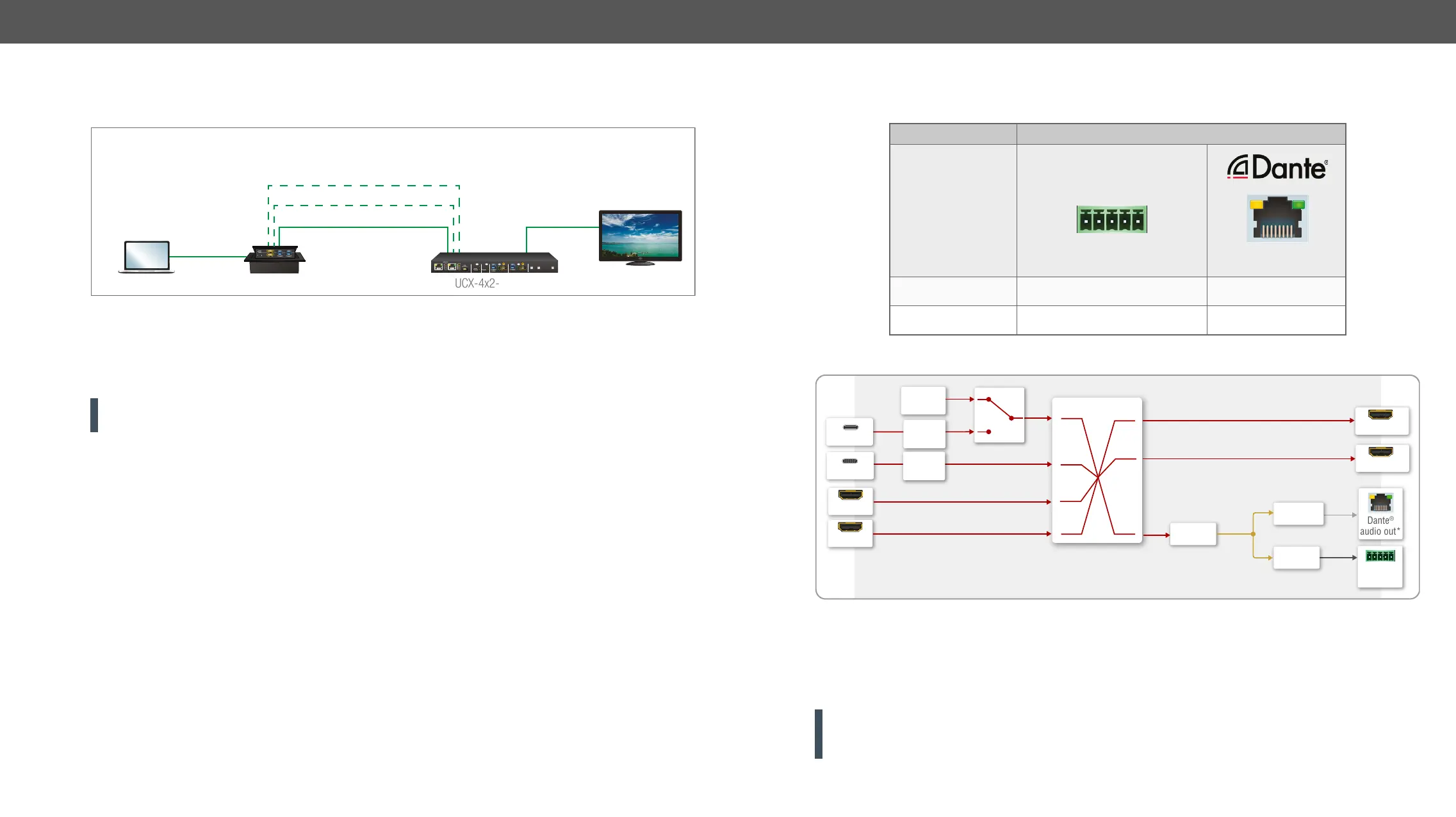5. Device Concept UCX series – User's Manual 31
Case 3.
The individual input settings are the following:
Video
ATTENTION! Take care that the O2 video is not switched to I5 because of the crosspoint limitation: I1 and
I5 ports are not available at the same time, only one of them can be selected to any output.
USB
HDMI OUT 1
UCX-4x2-HC30
AUDIO
OUT
OUT 2
HDMI USB-B
USB
CONTROL
SERVICE
IN 4
INPUT SELECT
HDMI USB-B
IN 3
SERVICE
USB-C USB-C
OUT1
VIDEO
IN 1 IN 2
BYOD laptop 1.
Cable cubby
USB-C for video
and data
USB-C IN 1
HDMI IN 3
USB-B IN 3
Monitor 1.
Audio Interface
Summary of Audio Ports #new
Audio Outputs
Analog audio de-embedding
8 1
5-pole Phoenix Combicon RJ45
UCX-4x2-HC30
UCX-4x2-HC30D
Video and Audio Port Diagram.
Analog Audio Interface
The device can receive embedded audio signal on the HDMI or USB-C inputs.
The switcher has a built-in audio de-embedder which means the device is able to de-embed audio from its
video ports to its analog audio output port.
ATTENTION! Audio can not be de-embedded from I1 to O3 as long as I5 is in use. This is due to the
mutually exclusive operation of I1 and I5 ports. Embedded audio signal present will read false in the
above case.
USB-C to
HDMI
converter
HDMI in I3
HDMI in I4
HDMI out O1
USB-C in I1
USB-C in I2
Welcome
screen I5
HDMI out O2
4x3 audio/video crosspoint
USB-C to
HDMI
converter
Analog
audio out
D/A
converter
Dante
®
audio out*
Dante
®
audio
converter
Digital
audio
Analog
audio
De-
embedded
audio
Audio
de-embedder
* UCX-4x2-HC30D model has Dante
®
Audio Output.