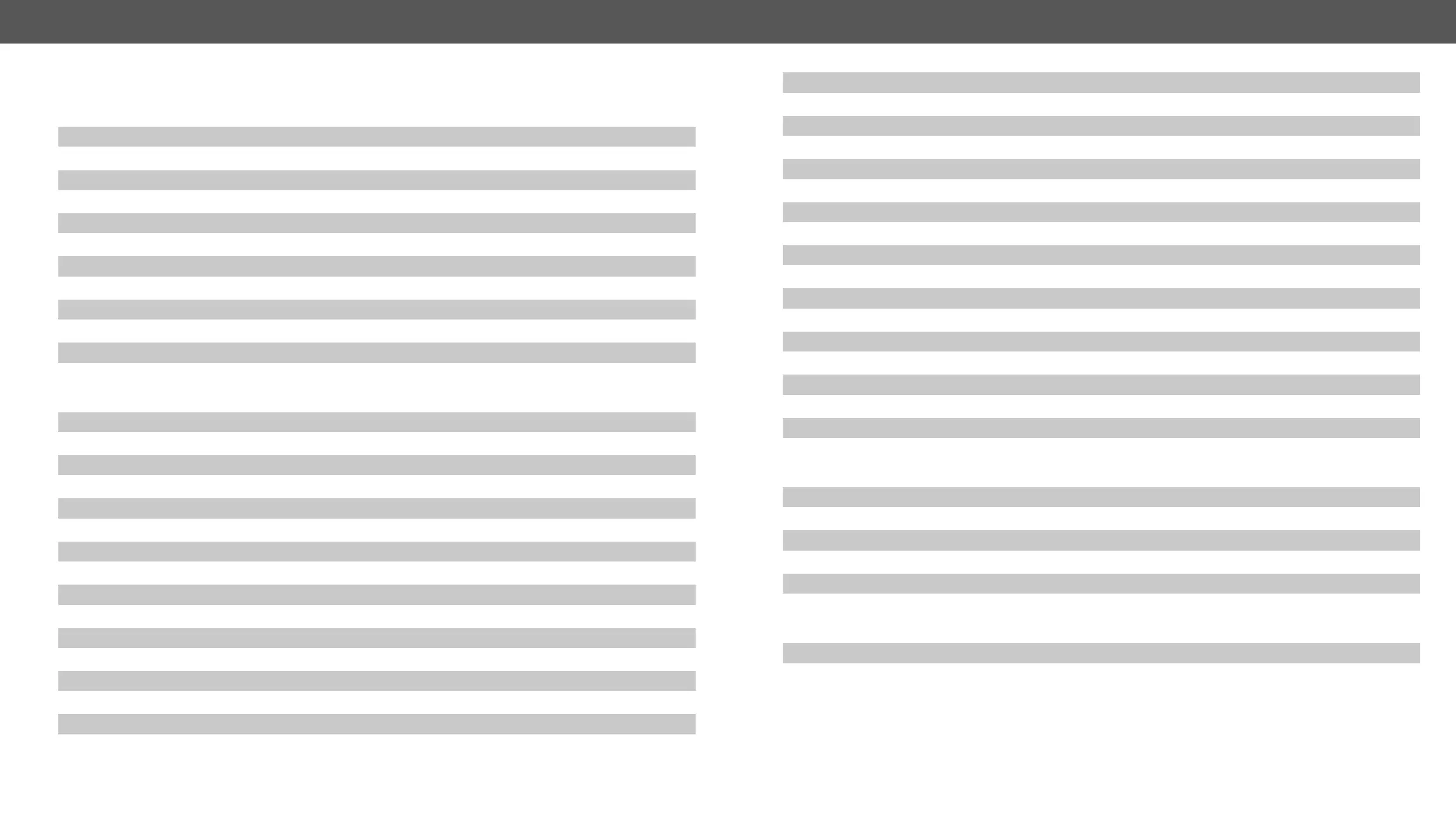UCX series – User's Manual 81
ç GET·<n>.ConnectedDestinations
ç GET·<out><in>
SignalPresent
ç GET·<port>.SignalPresent
HDCP Setting (Input Port)
ç <in><allowed_hdcp>
HdcpMode
ç <out>.HdcpMode=<hdcp_mode>
EmbeddedAudioPresent
ç <port>.EmbeddedAudioPresent
EmbeddedAudioMute
ç <port>.EmbeddedAudioMute=<mute_state>
OutputSignalType
ç <out>.OutputSignalType=<signal_type>
ç <out>
Welcome Screen Settings
ç SET·/V1/SYS/MB/INTERNALVIDEOSRC.ShowSplashImage=<image_state>
ç SET·/V1/SYS/MB/INTERNALVIDEOSRC.ShowInfoMessage=<text_state>
ç SET·/V1/SYS/MB/INTERNALVIDEOSRC.InfoMessage =<text>
Video Port Settings - USB-C Related Commands
ç
System Commands
ç <custom_name>
Reset the Device
ç
Restore the Factory Default Settings
ç
ç
ç <lock_status>
Set Current Time
ç <current_time>)
Video Port Settings - General
ç <in>:<out>)
Switch an Input to All Outputs
ç <input>)
ç SET·<port><locked_state>
ç SET·<port>.Mute=<muted_state>
Set the Autoselect Policy
ç SET·/V1/MEDIA/VIDEO/AUTOSELECT/<out>.Policy=<autoselect_mode>
Change the Autoselect Included Input Ports
ç SET·/V1/MEDIA/VIDEO/AUTOSELECT/<out>/<in>.Included=<state>
Change the Input Port Priority
ç SET·/V1/MEDIA/VIDEO/AUTOSELECT/<out>/<in>.Priority=<prio_num>
ç GET·<out>.ConnectedSource