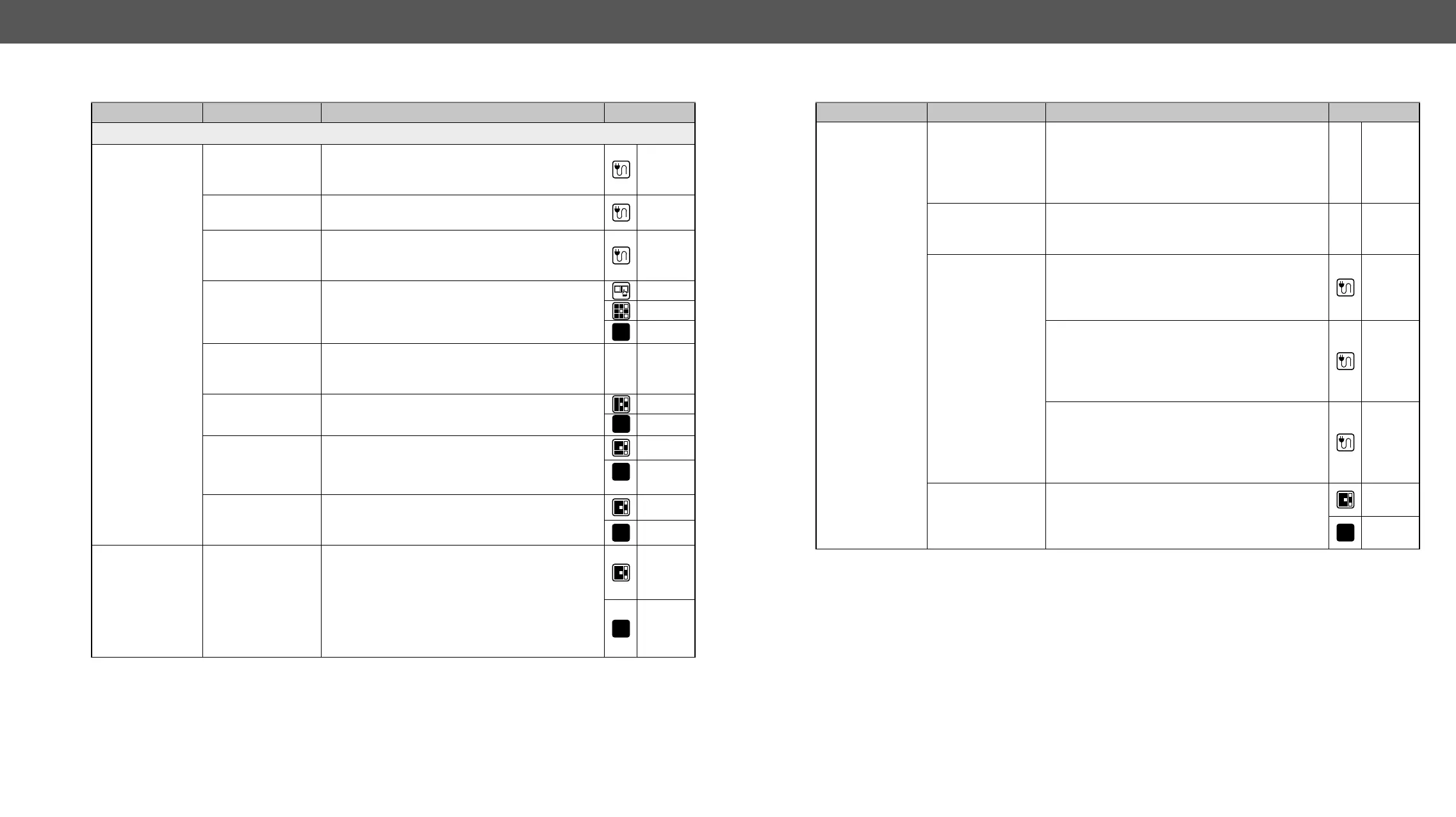9. Troubleshooting UCX series – User's Manual 90
Use Case Studies
Symptom Root cause Action Refer to
Video layer
No picture on the
video output
Device(s) not
powered properly
Check the switcher and the other devices if
they are properly powered; try to unplug and
reconnect them.
4.6
Cable connection
problem
connectors.
4.6
No incoming
signal
No video signal is present on the HDMI input
ports. Check the source device and the HDMI
cables.
4.6
Not the proper
video port is the
active one
Check the video crosspoint settings.
3.1.1
7.5.1
Not the proper
interface is the
active one
check if the proper interface is selected.
Output port is
muted
Check the mute state of output ports.
7.5.4
Display is not able
to receive the
video format
Check the emulated EDID and select another
port).
6.8.1
7.11.4
HDCP is disabled Enable HDCP on input port(s) of the switcher.
6.6
7.5.12
No picture on the
video output +
signal error rate
is high, HDMI2.0
scrambling is
disabled, clock
rate is set 1:10
The source sends
4K signals, but the
emulated EDID is
not supported this
resolution.
Check the emulated EDID and select another
(e.g. F139 EDID on the input port).
6.8.1
7.11.4
Symptom Root cause Action Refer to
No 4K60 video
signal on the
USB-C input
The source is
not able to send
4K60Hz
Check the documentation of the source, and
the ability of the connected port. Certain USB-C
ports are only for power and not for video
transmission. The icons beside the port can
help.
The source PC or
BYOD resolution is
not 4K60Hz
Check the source resolution and modify it, if it is
necessary. Certain sources require restart.
The USB-C cable is
not appropriate
The USB-C standard allows two cable types: the
Full-Featured Type-C Cable Assembly or 2.0
Type-C Cable Assembly. The latter one will not
operate with 4K60Hz.
4.5
Always use high-quality cable. The noname USB
3.1 Gen1-compatible cables could use only 2
SS channel instead of 4. The minimum cable
requirement is USB 3.1 Gen1-compatiblity and
supporting Displayport HBR2.
4.5
The active Thunderbolt3 cable is not
appropriate because it is not compatible
backwards (with USB 3.x or DP). The passive
TBT3 (20Gbps) cable could be proper when it
supports USB3 Gen1 or Gen2 and Displayport.
4.5
Not proper
Displayport
alternate mode
setting
Check if the DP Altmode Policy is set to Prefer
video (Force C).
6.7.1
7.10.2