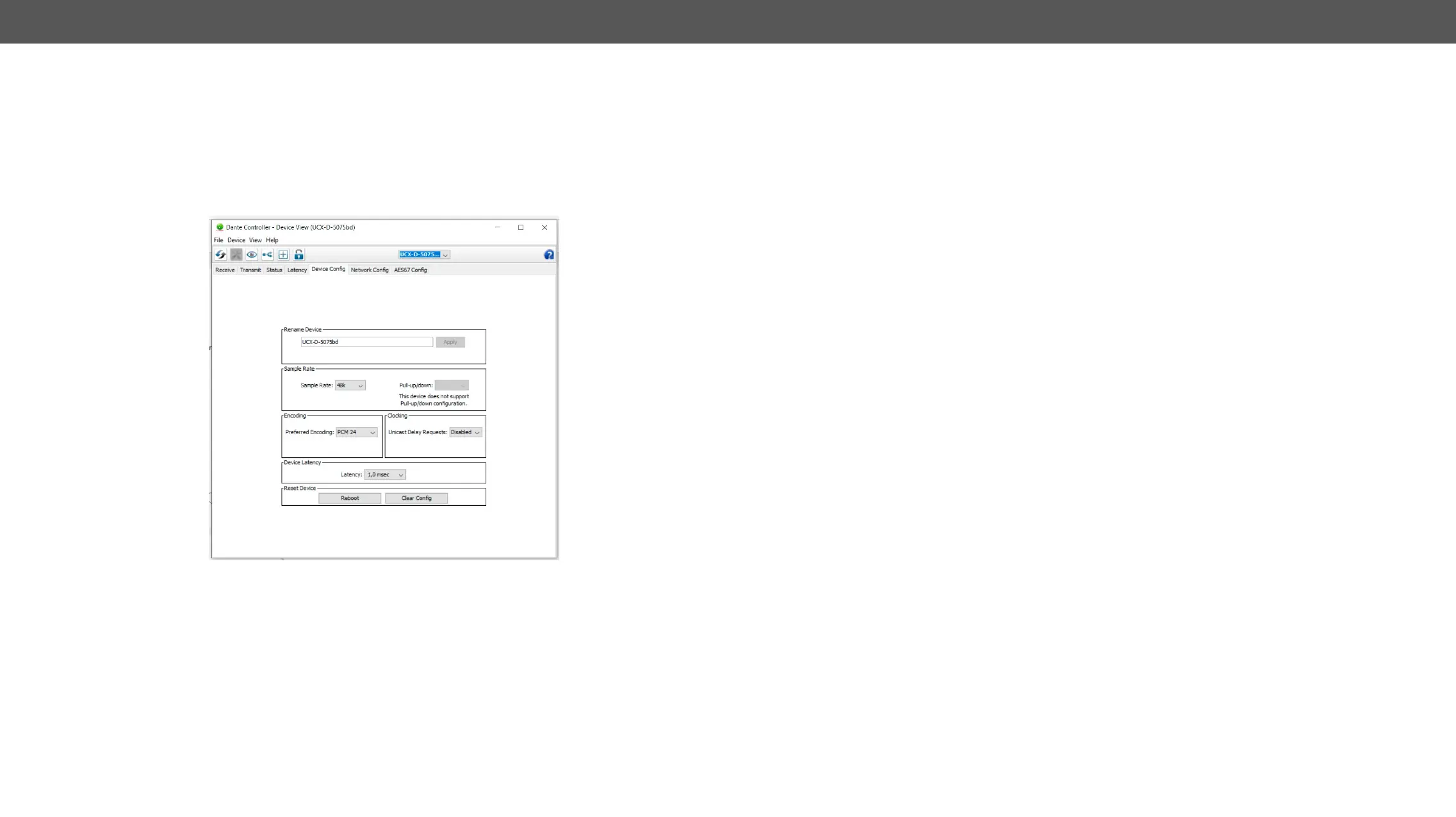5. Device Concept UCX series – User's Manual 33
Device Settings
The discovered Dante
®
-compatible devices are displayed with middle-blue color. Double-click on the name
to open the device settings.
The default device name is:
UCX-D-<Dante_MAC_address_last 6_characters>
NSC-01 is
another device with Dante
®
audio interface.
Press the