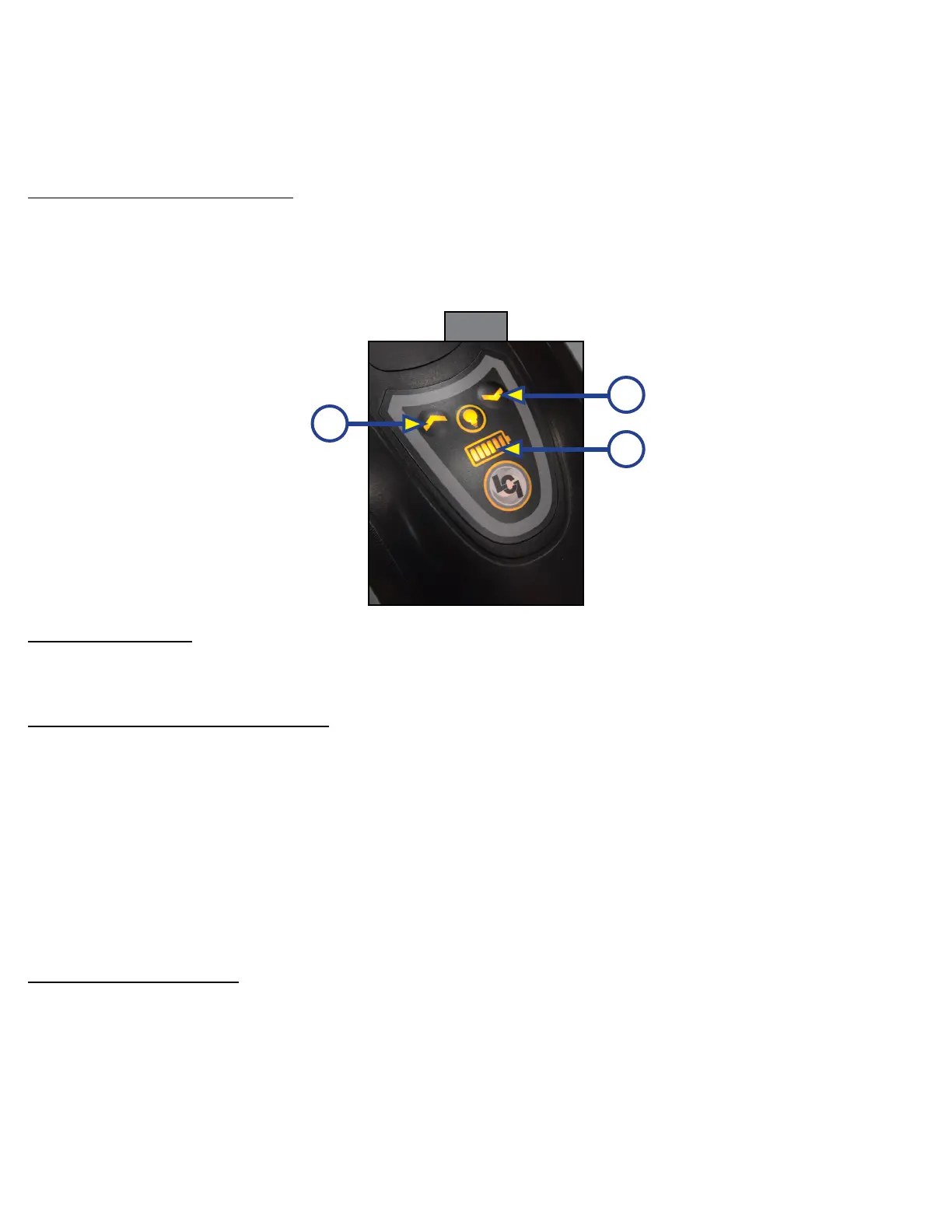Rev:11.08.19 Page 132 CCD-0001573-08
Powered Operation
The hitch height MUST be set in the memory prior to normal operation of the Smart Jack. If the hitch height
is not set in the memory, the Smart Jack and trailer will not function as intended.
NOTE: The battery indicator light (Fig. 1C) flashes or oscillates to validate certain functions of the Smart
Jack. The light also displays the remaining battery charge of the trailer.
Setting Hitch Height Memory
1. Press and hold the up arrow (Fig. 1A) and down arrow (Fig. 1B) at the same time for a minimum of five
seconds to store the vertical position of the Smart Jack.
2. The battery indicator lights (Fig. 1C) will flash five times to show that the new position has been
successfully stored in memory.
Normal Operation
1. Press and hold the up arrow (Fig. 1A) to extend the Smart Jack.
2. Press and hold the down arrow (Fig. 1B) to retract the Smart Jack.
Return to Hitch Height Operation
1. Press and release the up arrow (Fig. 1A) and the down arrow (Fig. 1B) at the same time 3 times, holding
on the 3rd time for several seconds until the jack engages and the indicator light oscillates back and
forth.
2. The Smart Jack will automatically extend or retract to the original hitch height position stored in the
memory.
NOTE: Visual indication that the jack is actuating to the hitch height is seen through the oscillation of the
battery indicator lights (Fig. 1C) (e.g., lights will illuminate left to right, and then right to left). Battery
indicator light oscillation will continue until the original hitch height is achieved.
3. To cancel an action, press either the up arrow or down arrow. The action in progress will stop.
Auto Retract Operation
NOTE: This function should only be operated once the tow vehicle has been reconnected and secured to
the trailer prior to travel.
1. Press and release the down arrow three times (Fig. 1B), holding on the 3rd time until the jack engages
and the battery indicator light oscillates back and forth.
Fig. 1
A
B
C
