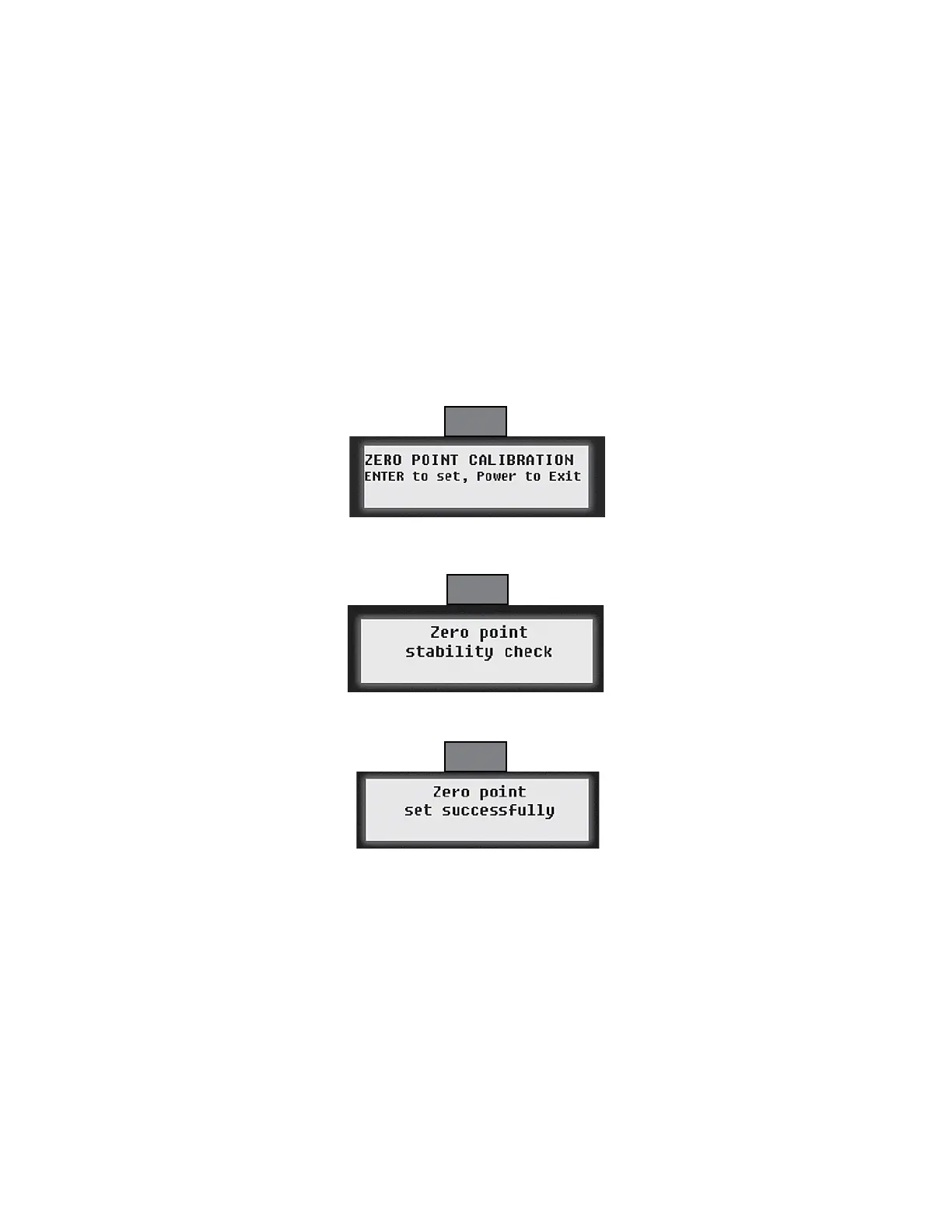Rev:11.08.19 Page 83 CCD-0001573-08
Zero Point Calibration
The “Zero Point” is the programmed point that the unit will return to each time the Auto Level feature is
used. The “Zero Point” must be programmed prior to using the Auto Level feature to ensure the proper
operation of the system.
NOTE: Prior to starting this procedure, double check all connections on the controller, jacks, and touch pad.
1. Manually run the jacks to level the unit. This is best achieved by placing a level in the center of the unit
and leveling it both front to back and then side to side. (See “Basic Jack Operation” for instructions on how
to manually operate the system).
2. Once the unit is level, turn off the touch pad.
3. With the touch pad off, press and release the “FRONT” button (Fig. 1G) ten (10) times and then press and
release the “REAR” button (Fig. 1J) ten (10) times.
4. The touch pad will flash and beep and the display will read “ZERO POINT CALIBRATION ENTER to set,
Power to Exit” (Fig. 5).
5. To set the current position as the zero point, press the “ENTER” button (Fig. 1C).
6. LCD display will read “Zero Point stability check” (Fig. 6).
7. LCD display will read “Zero point set successfully” once process is complete (Fig. 7).
8. The system will set this point as its level state and the touch pad will turn off.
Fig. 5
Fig. 6
Fig. 7
