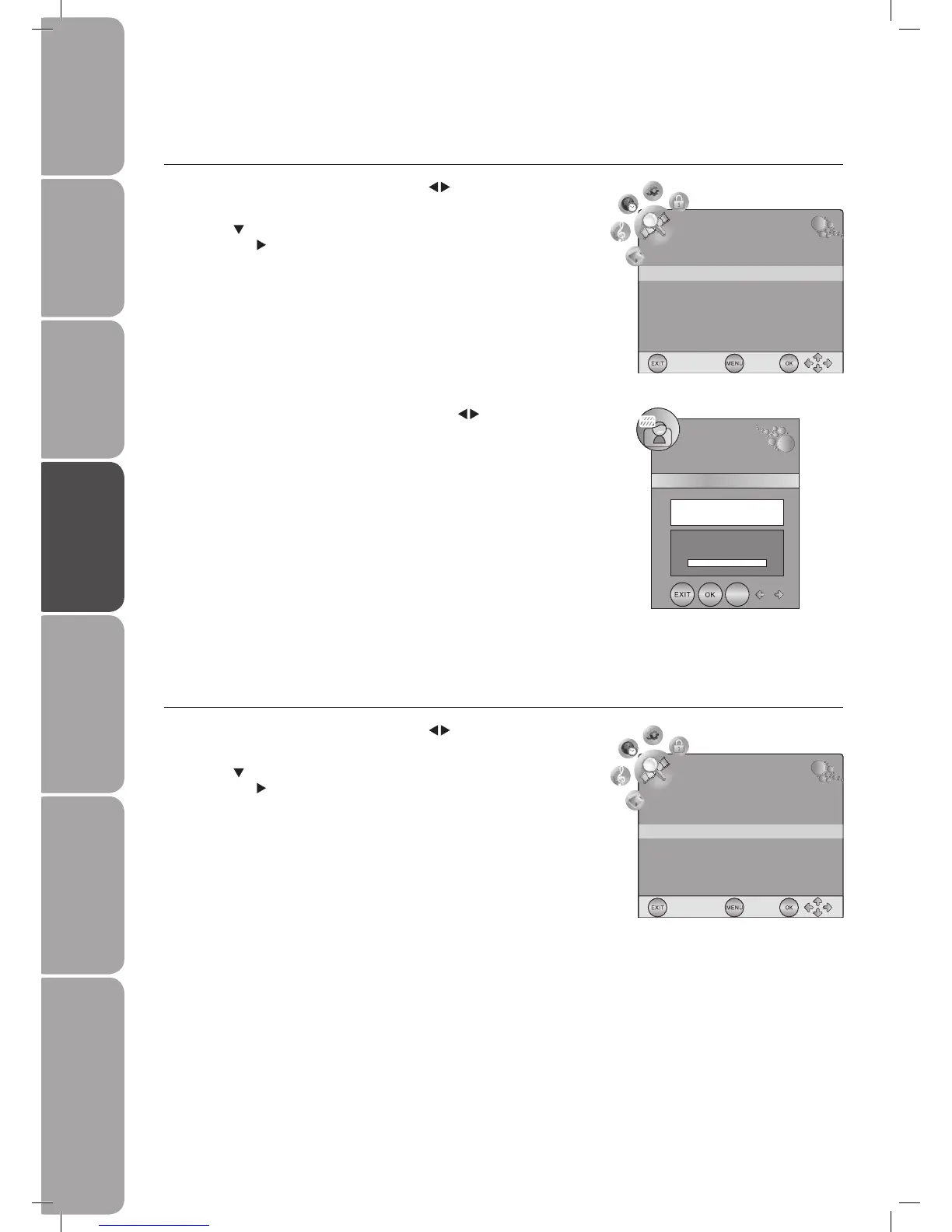GB-20
Preparation Connections Initial Setup Using the Features EPG (Electronic
Programme Guide)
Hints and Tips, Specification
and Safety Warnings
Using the DVD Features
Auto tuning
DTV Manual tuning
ATV Manual tuning
Channel edit
CI information
CHANNEL
Auto tuning
DTV Manual tuning
ATV Manual tuning
Channel edit
CI information
CHANNEL
DTV Manual Install
Allows you to make manual fine tuning adjustments of the channel under DTV mode.
1. Press the TV MENU button and then press the buttons to select the
CHANNEL menu.
2. Press the button to select DTV Manual tuning and then press the OK
button or the button to confirm.
3. The DTV Manual Install screen will pop up. Press the buttons to select
the desired UHF channel and then press the OK button to commence the
search of that channel. When the signal has been tuned, the picture and
signal strength will be displayed on the screen.
4. Press the TV MENU button to return back to the previous menu.
5. Press the EXIT button to exit the menu.
ATV Manual Install
Allows you to make manual fine tuning adjustments if the channel reception is poor under TV mode.
1. Press the TV MENU button and then press the buttons to select the
CHANNEL menu.
2. Press the button to select ATV Manual tuning and then press the OK
button or the button to confirm.
Please select channel then
press OK to search
Bad GoodNormal
UHF CH 23
DTV Manual Tuning
MENU
L26DVDB20_IB_final110210_running change4.indd 20 10/02/2011 3:43 PM