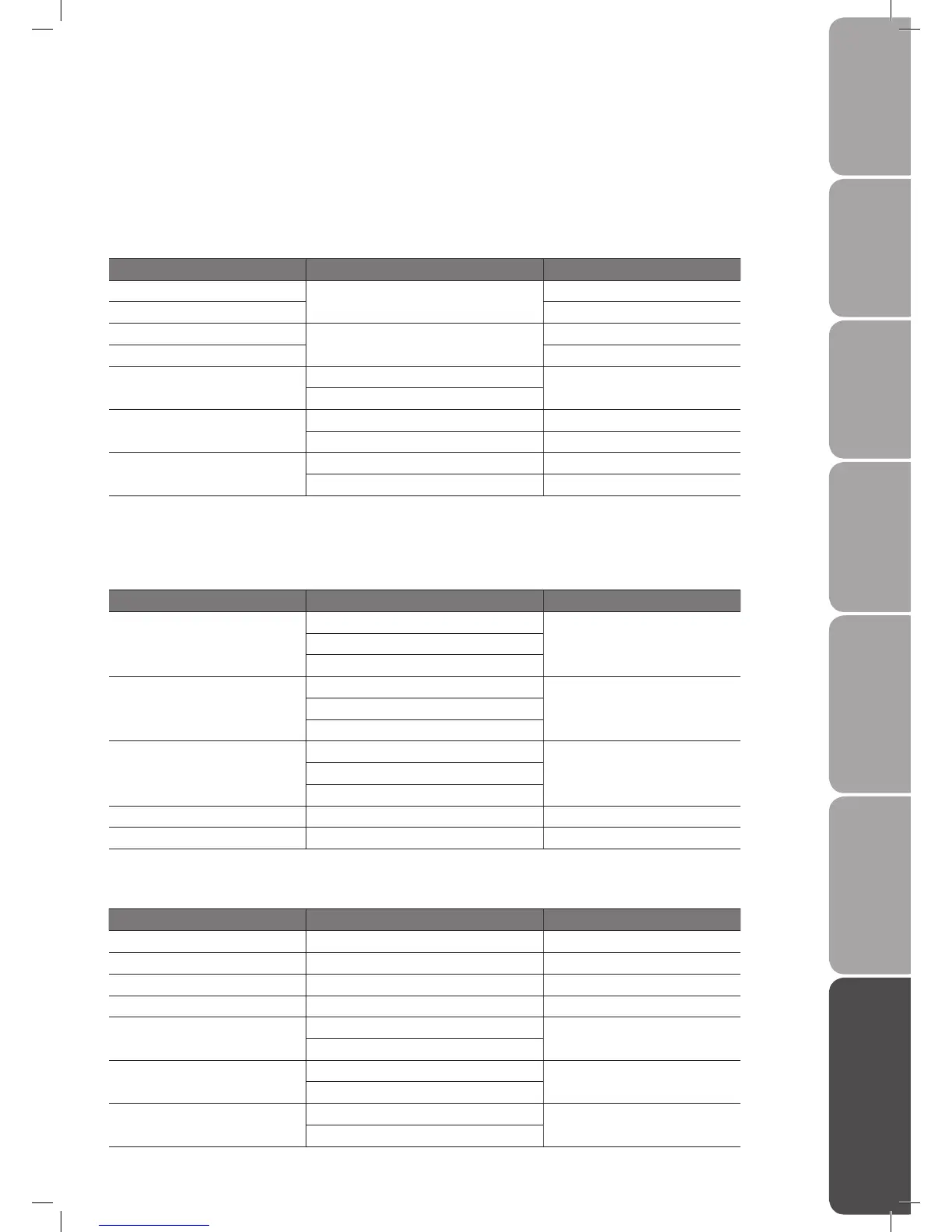GB-43
PreparationConnectionsInitial SetupUsing the FeaturesEPG (Electronic
Programme Guide)
Hints and Tips, Specification
and Safety Warnings
Using the DVD Features
Display Modes
The screen resolution has been optimised during production for the display modes listed below.
Whilst the TV is capable of accepting a 1080p input, it is not capable of displaying this screen resolution and therefore the display
will be scaled to fit the native resolution of the screen automatically.
YPbPr Mode
Resolution Vertical Frequency (Hz) Aspect Ratio
480I: 720 x 480
60
Full, 4:3
480P: 720 x 480 Full, 4:3
576I: 720 x 576
50
Full, 4:3
576P: 720 x 576 Full, 4:3
720P: 1280 x 720
50
Full, 4:3
60
1080I: 1920 x 1080
50 Full, 4:3
60 Full, 4:3
1080P: 1920 x 1080
50 Full, 4:3
60 Full, 4:3
VGA Mode
Please check the display settings of your computer before connecting to the TV. If the display setting of your computer does not
match the TV, there may be no video.
Resolution Vertical Frequency (Hz) Aspect Ratio
640 x 480
60
Full, 4:372
75
800 x 600
60
Full, 4:372
75
1024 x 768
60
Full, 4:370
75
1360 x 768 60 Full, 4:3
1920 x 1080 50/60 Full, 4:3
HDMI Mode
Resolution Vertical Frequency (Hz) Aspect Ratio
480I: 1440 x 480 60 Full
480P: 720 x 480 60 Full
576I: 1440 x 576 50 Full
576P: 720 x 576 50 Full
720P: 1280 x 720
50
Full
60
1080I: 1920 x 1080
50
Full
60
1080P: 1920 x 1080
50
Full
60
L26DVDB20_IB_final110210_running change4.indd 43 10/02/2011 3:44 PM