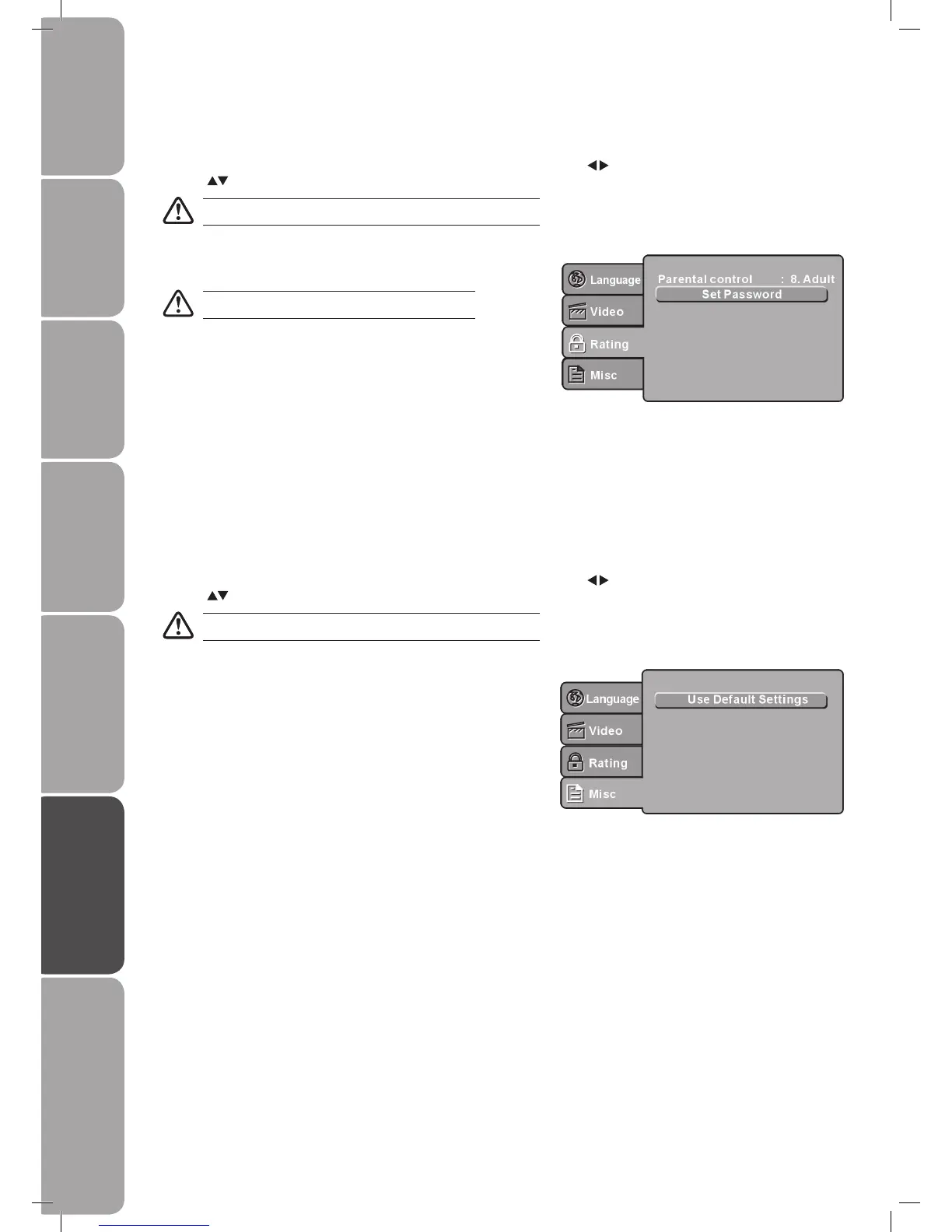GB-38
Preparation Connections Initial Setup Using the Features EPG (Electronic
Programme Guide)
Hints and Tips, Specification
and Safety Warnings
Using the DVD Features
Using the DVD Rating Setup Page
In the DVD mode, press the DVD SETUP button on the remote control. Press the buttons to select the Rating Setup menu,
and the buttons to select the menu options. Press the DVD Setup button to exit the menu.
Using the MISC Setup Page
In the DVD mode, press the DVD SETUP button on the remote control. Press the buttons to select the MISC Setup menu,
and the buttons to select the menu options. Press the MISC Setup button to exit the menu.
Parental Control
Set the parental control feature of the player.
MISC Setup
• Select MISC in the setup menu, and display the submenu
• Use Default Settings
• Reset setup data to factory default value
Set Password
Input the four digits(password), then press the OK button to confirm.
Select to change the old password to a new password.
(Factory default is 6666)
To change the password, you need to:
1. Input the old password.
2. Input a new 4 digit password.
3. Confirm the password again.
Password is needed before setting Parental Control.
In Setup mode, the disc playback function will not be available.
In Setup mode, the disc playback function will not be available.
L26DVDB20_IB_final110210_running change4.indd 38 10/02/2011 3:44 PM