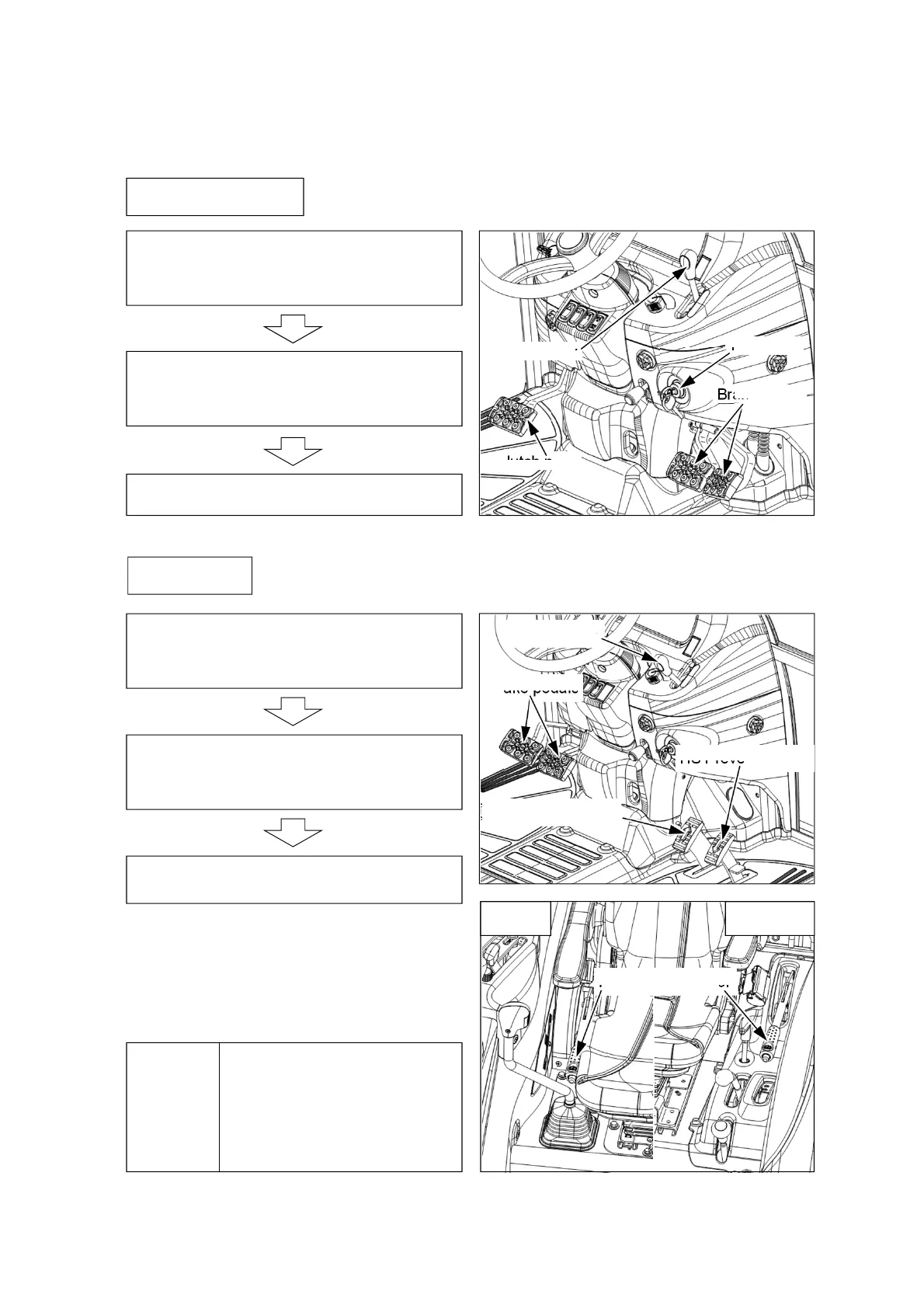4 -10
(4) Emergency Stop
1. Press the clutch pedal and brake pedals at
the same time to stop the tractor. Turn off the
key switch.
2. DO NOT release the clutch pedal until all
moving parts have stopped.
Mechanical type
3. Apply parking brake.
3. Apply parking brake.
1. Release the HST forward/reverse pedal and
press the brake pedals immediately.
HST type
2. Pull throttle lever backward to decrease the
engine speed and turn off the key switch.
Cabin
Parking brake lever
▶ The parking brake lever is
located in the right-hand side of
the driver’s station for cabin
model, in the left-hand side for
roll-bar model.
Notice
Roll-bar
Brake pedals
Clutch pedal
Throttle lever
Key switch
HST forward pedal
Throttle lever
HST reverse pedal
Brake pedals
