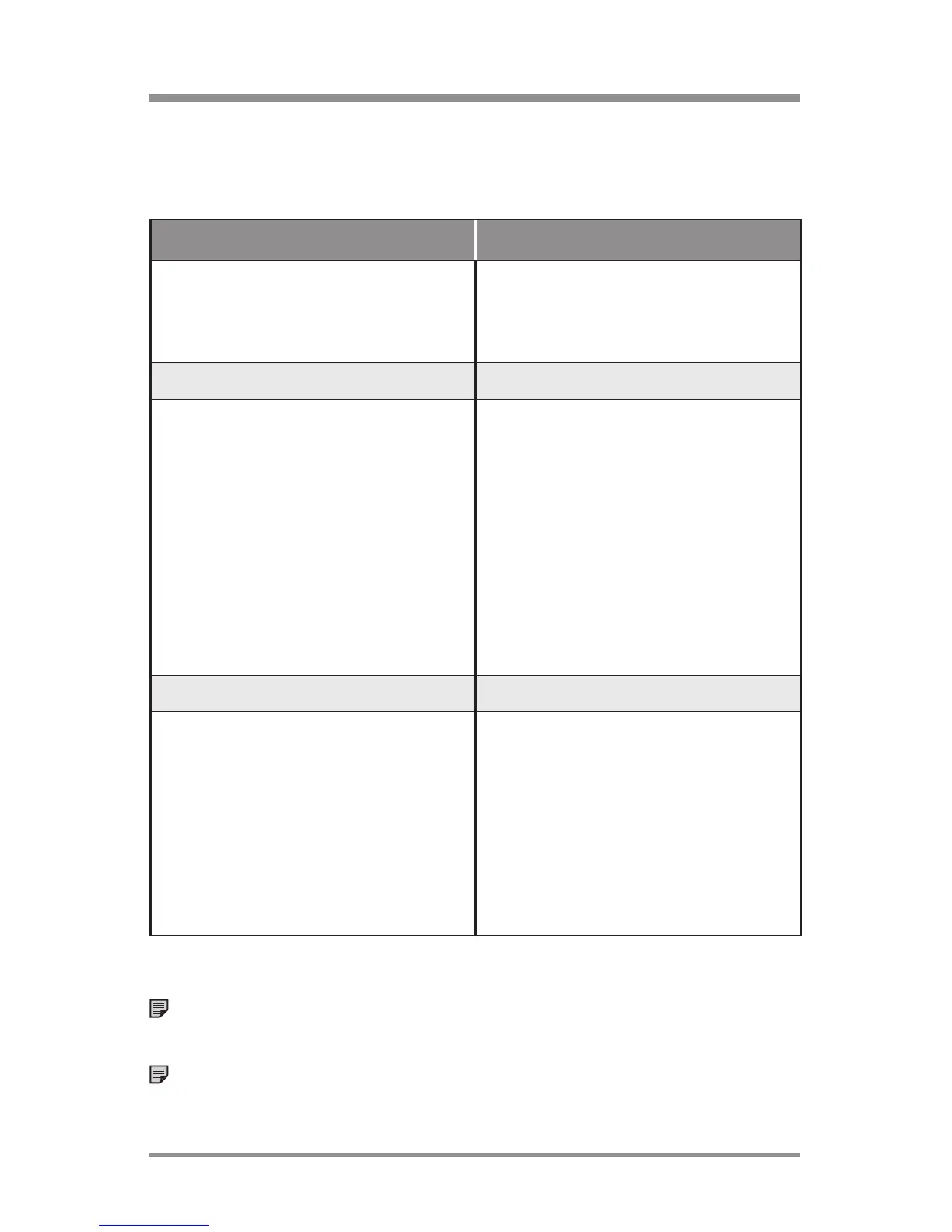24/7 Technical Support—800.523.946612
|
Lutron®
Keypad button LEDs can be configured to show the status of the
lights or Shades/Draperies programmed to the Keypad button. They
can be configured to provide Room Status (default) or Scene Status.
Room Status * Scene Status
Button LED is on when at least
one of the devices assigned to
the button is on at any level.
Button LED is only on when
all of the devices assigned to
the button are at exactly their
programmed level.
ways to control the area ways to control the area
Individual device control-
Control of a single Dimmer,
Switch, or Shade/Drapery.
Room monitoring - Allows
a user to see if lights within a
specific room are on or off.
Local scene - Preset scene for
all lighting and shading within a
room.
Whole home scene -
Illuminates part of or most of the
home for a specific activity or
mood.
Path of light - Illuminates a
convenient path of light to take
the user from one location to the
next.
common applications common applications
Bedside Keypad: Press the
“Basement” button to verify the
basement lights are off and the
“Hall” button to make sure the
hall light is left on at night.
Wall-Mount Keypad: Press the
“Entertain” button to set the light
levels in common areas of the
home for entertaining guests.
Bedside Keypad: Press the
“Pathway” button to illuminate
a soft path of light from the
bedroom to the bathroom at
night.
choosing room/scene buttons
Best Practice: The top button on a Keypad should create the brightest
lighting scene – with each button below creating progressively lower light
levels. The bottom button should be very low or off.
Best Practice: Use a consistent programming method on all of the
Keypads.
* Shades / Draperies do not have an “off” state. Adding them to a Room Status button will result
in unpredictable behavior. Use Scene Status buttons to control Shades / Draperies.
