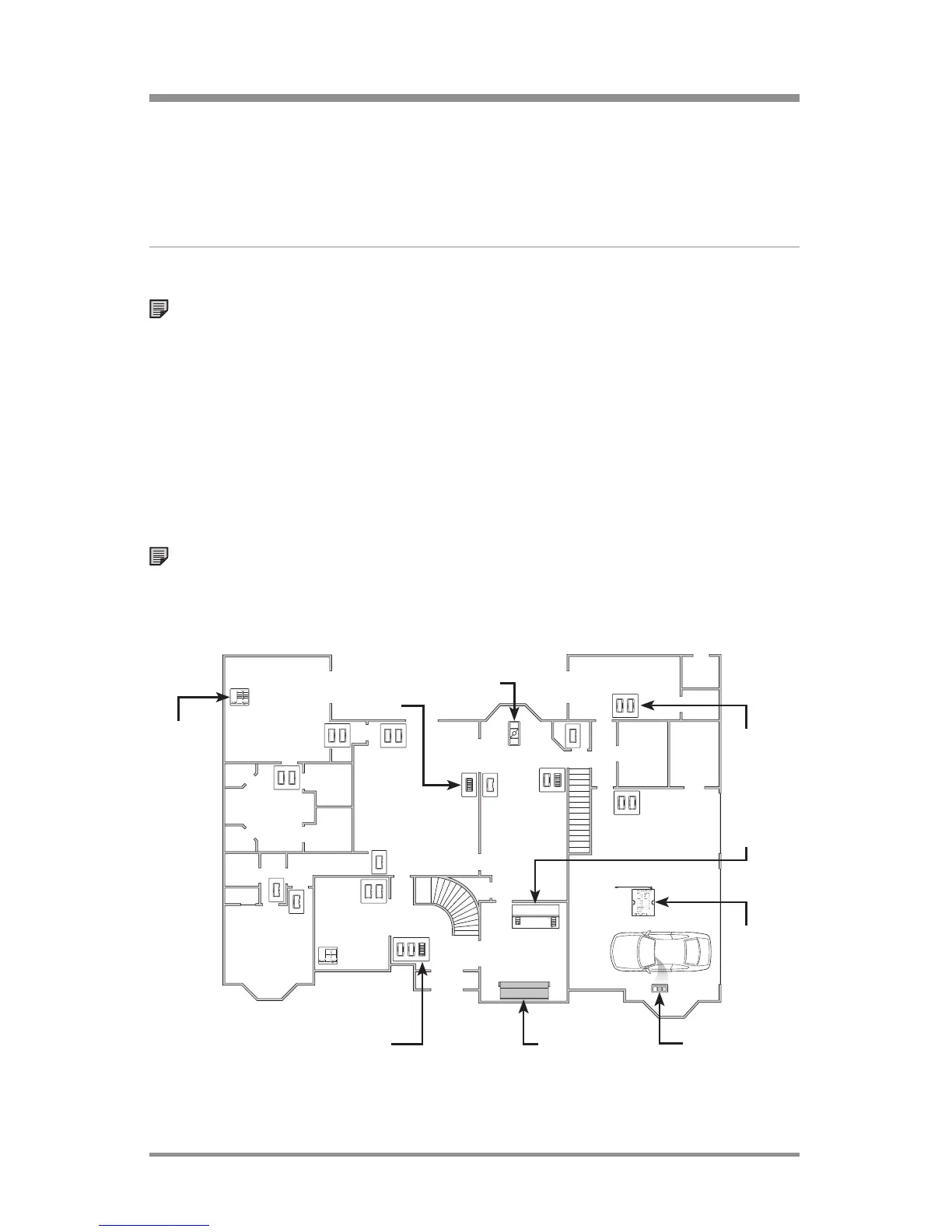24/7 Technical Support—800.523.94668
|
Lutron®
installing
After planning and designing the layout of the system, install system
components according to the installation instructions that came with
each component.
installing devices
•
Dimmers, Switches, and Hybrid Keypads
Note: A Dimmer, Switch, or Hybrid Keypad in a 3-way or 4-way
application must use RadioRA
® 2 Remote Dimmers or Remote
Switches.
•
seeTouch® Wall-Mount and Tabletop Keypads
•
Pico® Wireless Controls
•
Sivoia® QS Wireless Shades/Draperies
•
GRAFIK Eye® QS Wireless Controls
•
Visor Control Transmitter (VCTX) and Visor Control Receiver (VCRX)
Note: The VCTX is typically clipped to a car visor. A common
installation location for the VCRX is in the garage above the garage
door opener.
Dimmer/
Switch
Wall-Mount
Keypad
VCRX
GRAFIK
EyeR QS
Wireless
Control Unit
VCTX
SivoiaR QS
Wireless
Shade/
Drapery
Tabletop
Keypad
PicoR Wireless
Control
Hybrid
Keypad
