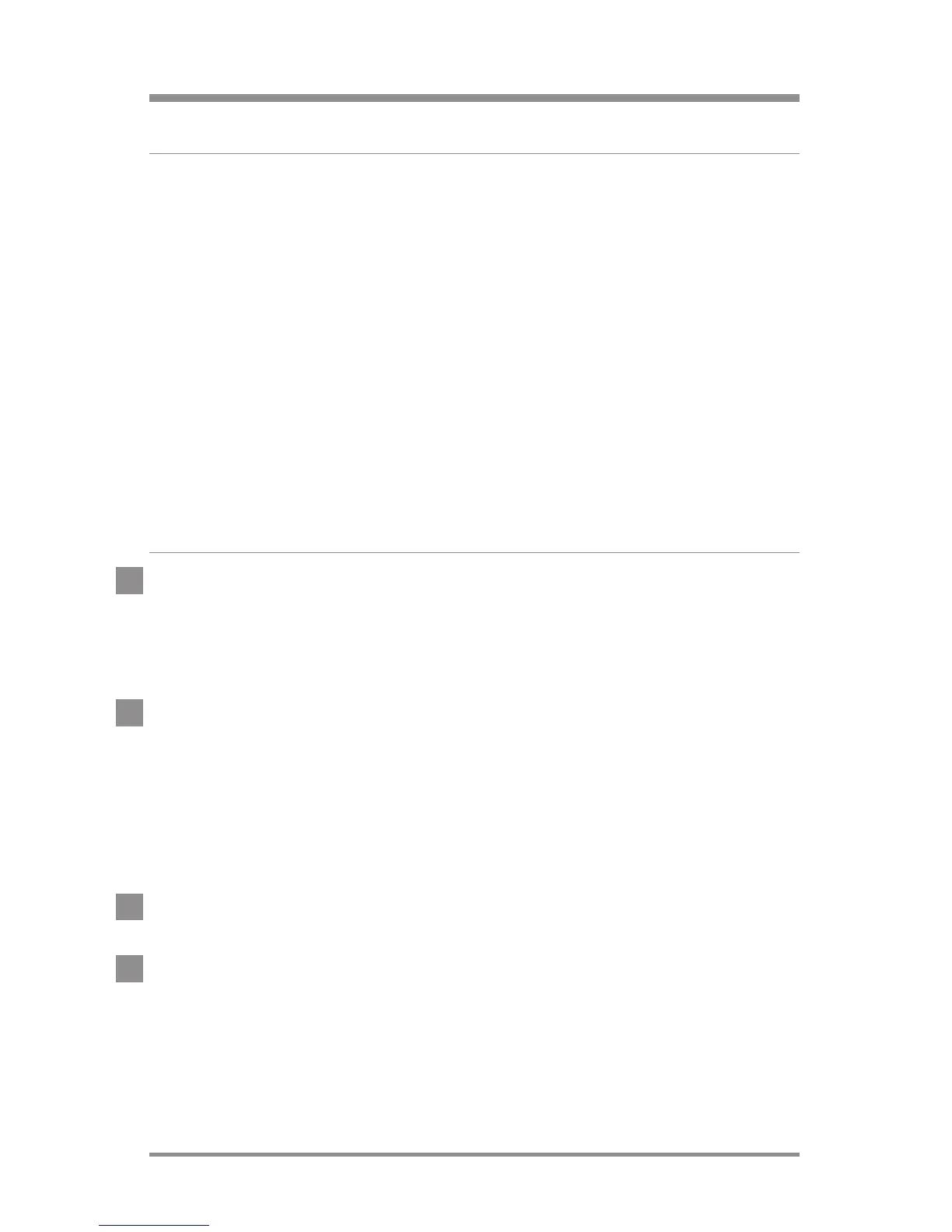24/7 Technical Support—800.523.94666
|
Lutron®
planning and design
system planning
A properly planned RadioRA
® 2 system is easy to use and provides
the maximum benefits. Planning a system involves creating areas.
An area is a group of lights and Shades/Draperies that are controlled
together. Consider the following questions when designing your
system:
•
What areas do I want to control?
•
What load types do I want to control?
•
How many devices do I need in each area?
•
How will the Keypad buttons control the areas?
Use the following five steps to answer the above questions when
designing your system.
system design
1. Identify the areas of the home to be controlled.
Example areas:
•
Master suite
•
Kitchen/Family room
2. Identify the load types to be controlled.
Example loads:
•
Incandescent/Halogen
•
CFL/LED
•
Magnetic Low Voltage (MLV)
•
Electronic Low Voltage (ELV)
3. Install devices to control as much of the lighting within the areas as
possible (i.e. Dimmers, Switches, Shades/Draperies, etc.).
4. Place at least one Keypad or Wireless Control in each area.
•
Outdoor/Entry
•
Basement
•
Shade/Drapery
•
Fluorescent
•
Garage door
•
Other switched loads
