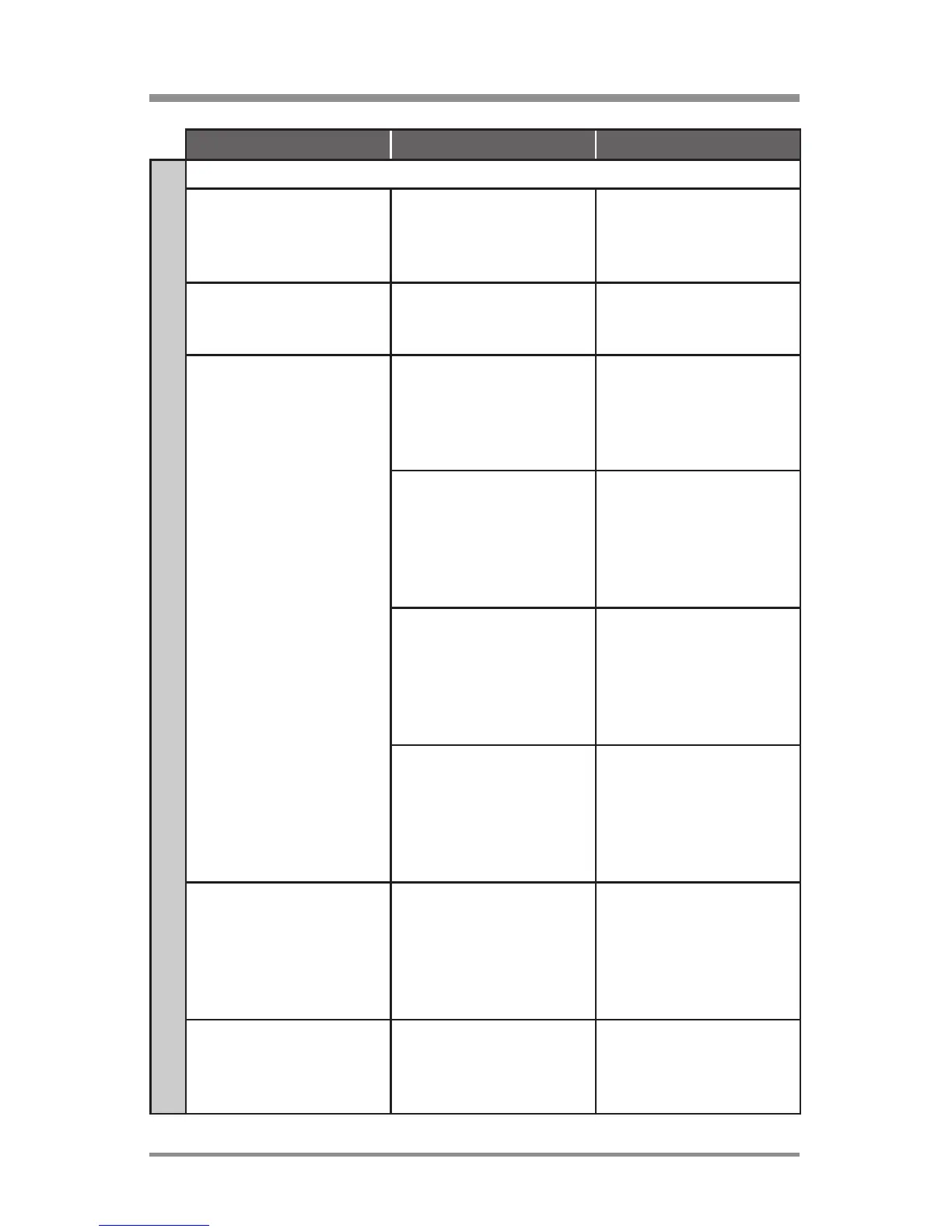www.lutron.com/radiora2 Lutron®
|
37
repeater troubleshooting
Symptom Possible Cause Remedy
Creating the System
After entering Add Mode, the Add LED on a Main or Auxiliary Repeater is:
Rapid-flashing green
(10 times per second)
Entering Add Mode.
Repeater is listening for
neighboring systems
within RF range.
This is normal. Wait 10
seconds for the LED to
begin normal-flashing.
Normal-flashing green
(1 time per second)
Repeater is addressed
with acceptable signal
quality.
Move on to the next
device or exit Add
Mode if finished.
Rapid-flashing red for
5seconds, then turns off
Repeater has been
addressed, but with
unacceptable signal
quality.
Optimize system
communications by
following the steps
in testing RF signal
quality.
System has
encountered
a neighboring
system within RF
communication range
that is in Add mode.
Discontinue activating
RadioRA® 2 system
until activation of the
neighboring system is
complete.
System has been
programmed using the
RadioRAR 2 Design
and Setup PC tool, and
cannot enter Add Mode
manually.
System must be
programmed using the
RadioRAR 2 Design and
Setup PC tool.
Main Repeater is out
of RF range or is not
powered.
Move the Main
Repeater within RF
range. Additional
Repeaters may be
needed to provide
adequate coverage.
Main Repeater only:
Solid red for 5 seconds,
then turns off
System has been
programmed using the
RadioRAR 2 Design
and Setup PC tool, and
cannot enter Add Mode
manually.
System must be
programmed using the
RadioRAR 2 Design and
Setup PC tool.
Main Repeater only:
Repeater Status LEDs
(M, 1, 2, 3, 4) solid red
(not flashing)
Main Repeater is in Safe
Mode.
Cycle power to the
Main Repeater.
