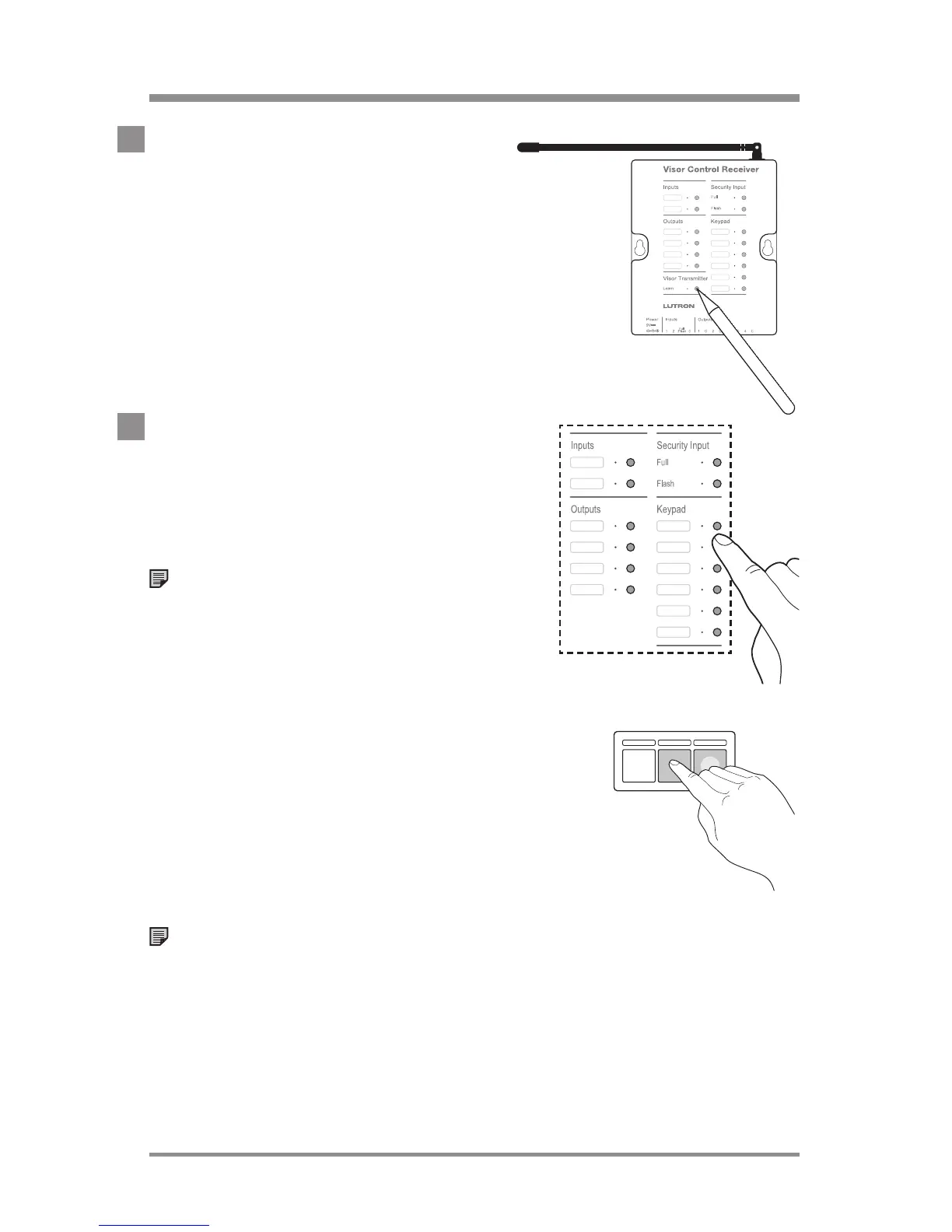www.lutron.com/radiora2 Lutron®
|
29
1. Enter Learn Mode
Press and hold the Learn button
on a VCRX for 3 seconds until Learn
LED turns on solid.
2. Learn a VCTX button to a VCRX
i. Press and release any button on the
VCRX that is to Learn a VCTX button.
The selected VCRX button LED will turn
on solid.
Note: Security Mode (Full/Flash) not
available in manual programming.
ii. Press and hold a VCTX button for
3seconds until the LED next to selected
VCRX button begins to rapid-flash, then
release the VCTX button. The Learn LED
will also rapid-flash while the VCTX button is
pressed.
Note: To learn additional VCTX buttons,
repeat step 2.
programming Visor Control Receiver
