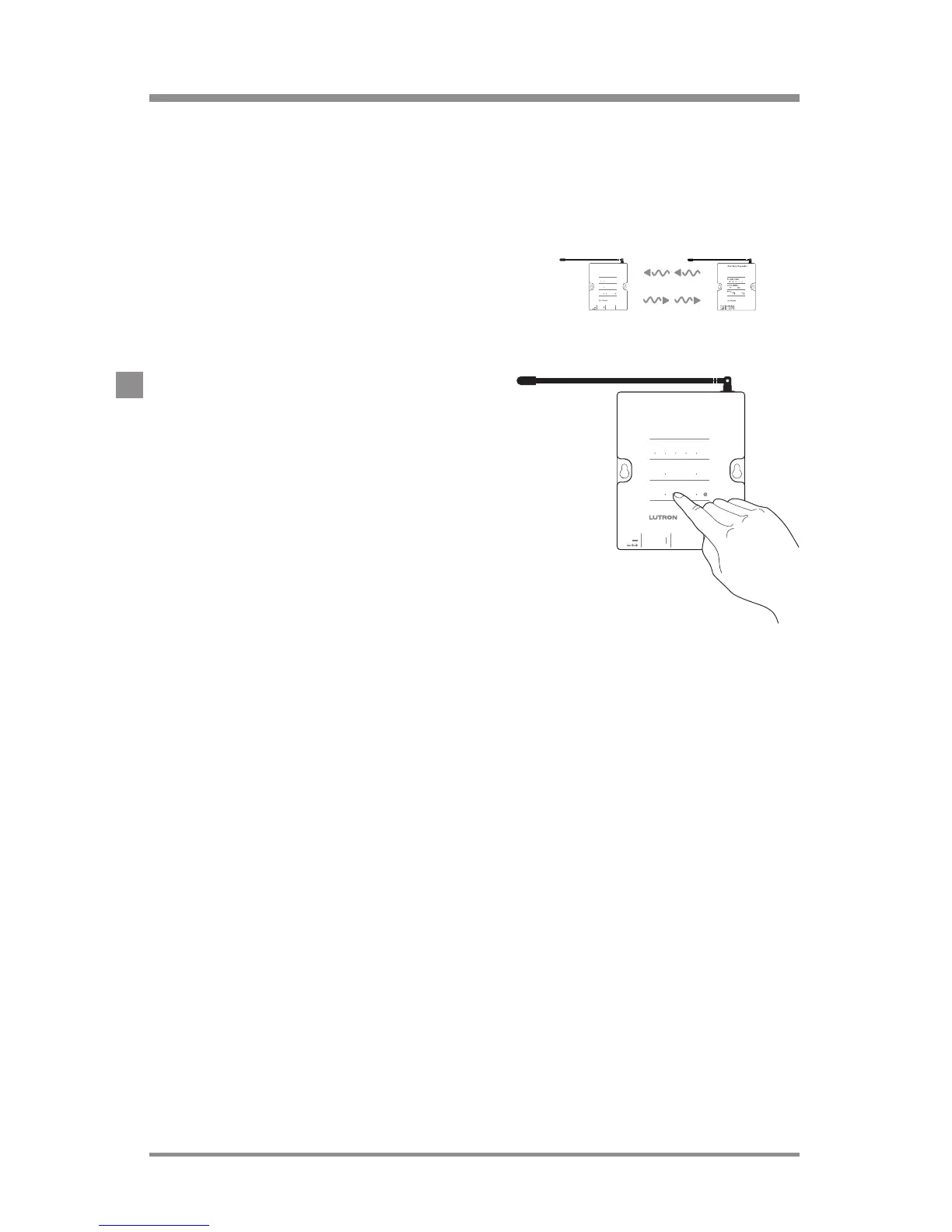24/7 Technical Support—800.523.946632
|
Lutron®
optional: testing RF signal quality
Test Mode provides a method for identifying if system components
are communicating properly. Use Test Mode to verify that all
Repeaters (in systems with multiple Repeaters) and all devices are
communicating effectively. An acceptable signal ensures error-free
communication.
1. Enter Test Mode
Press and hold the Test button on
any Repeater for 3 seconds until the
Repeater beeps.
Setup
Wired
RF
Communication
Repeater Status
1
3
4
2
M
Power
Repeater Link
COM
9 V
1
N / C
MUX
MUX
2
3
4
AddTest
USB
Integrate
Program / Integrate
RS232
Ethernet
Main Repeater
Setup
Wired
RF
Communication
Repeater Status
1
3
4
2
M
Power
Repeater Link
COM
9 V
1
N / C
MUX
MUX
2
3
4
AddTest
USB
Integrate
Program / Integrate
RS232
Ethernet
Main Repeater
