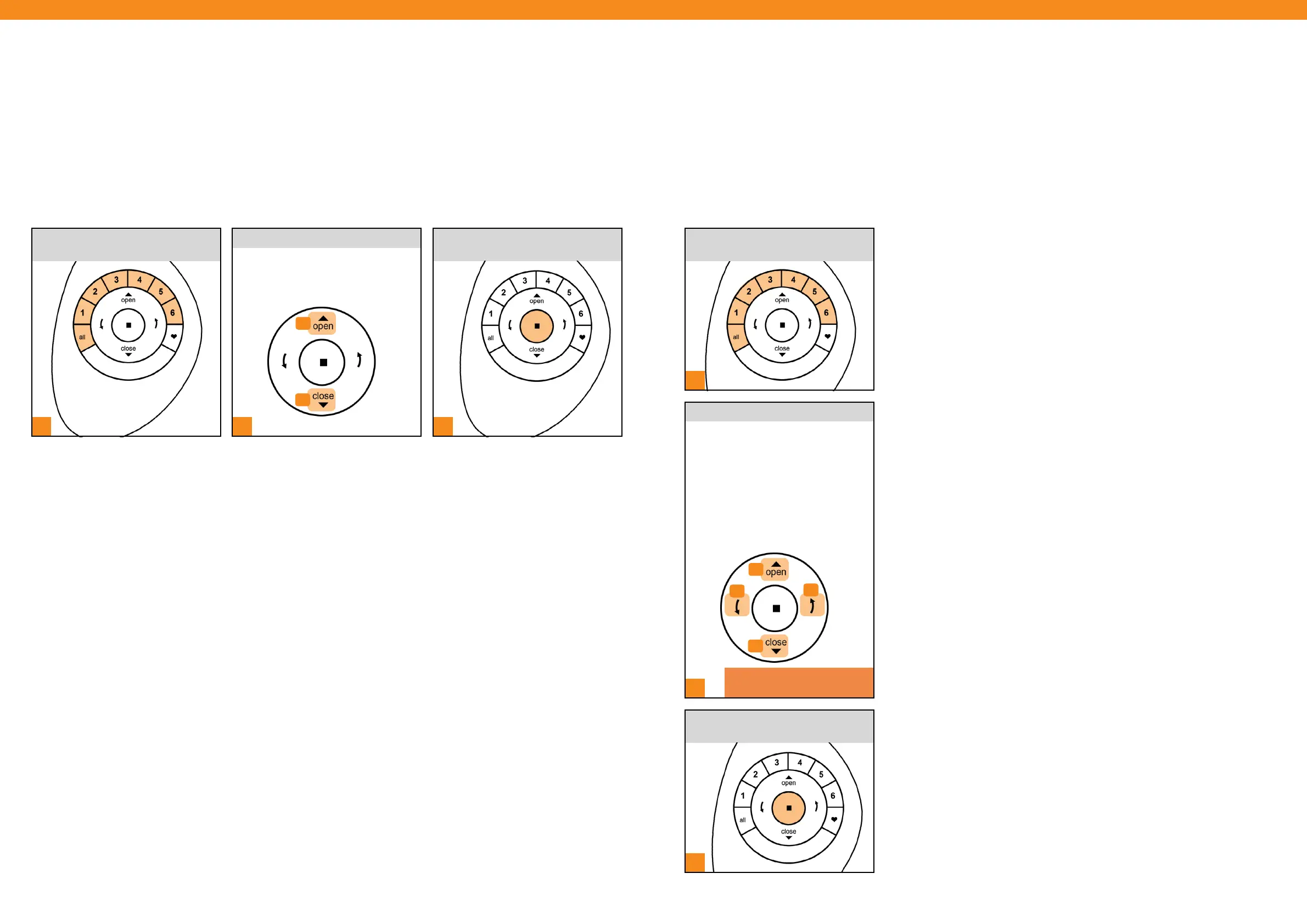NOTE: Push again to move to
fully closed position
2
PRESS and RELEASE either:
A. Open to raise the shade fully
B. Close to lower the shade fully,
bands in close position
C. Right Arrow to move bands
to opened position (from fully
closed position)
D. Left Arrow to move shade to
closed position with bands open,
at slow speed
D
C
A
B
1
3
PRESS and RELEASE n (Stop) when
the desired shade position is reached.
[ 22 ] [ 23 ]
Product Operation: Duette® and Plissé Shades Product Operation: Twist® Shades
2
PRESS and RELEASE either:
A. Open to raise shade
B. Close to lower shade
B
A
1
PRESS and RELEASE desired Group
number(s) (1-6) or ALL.
3
PRESS and RELEASE n (Stop) when
the desired shade position is reached.
PRESS and RELEASE desired Group
number(s) (1-6) or ALL.