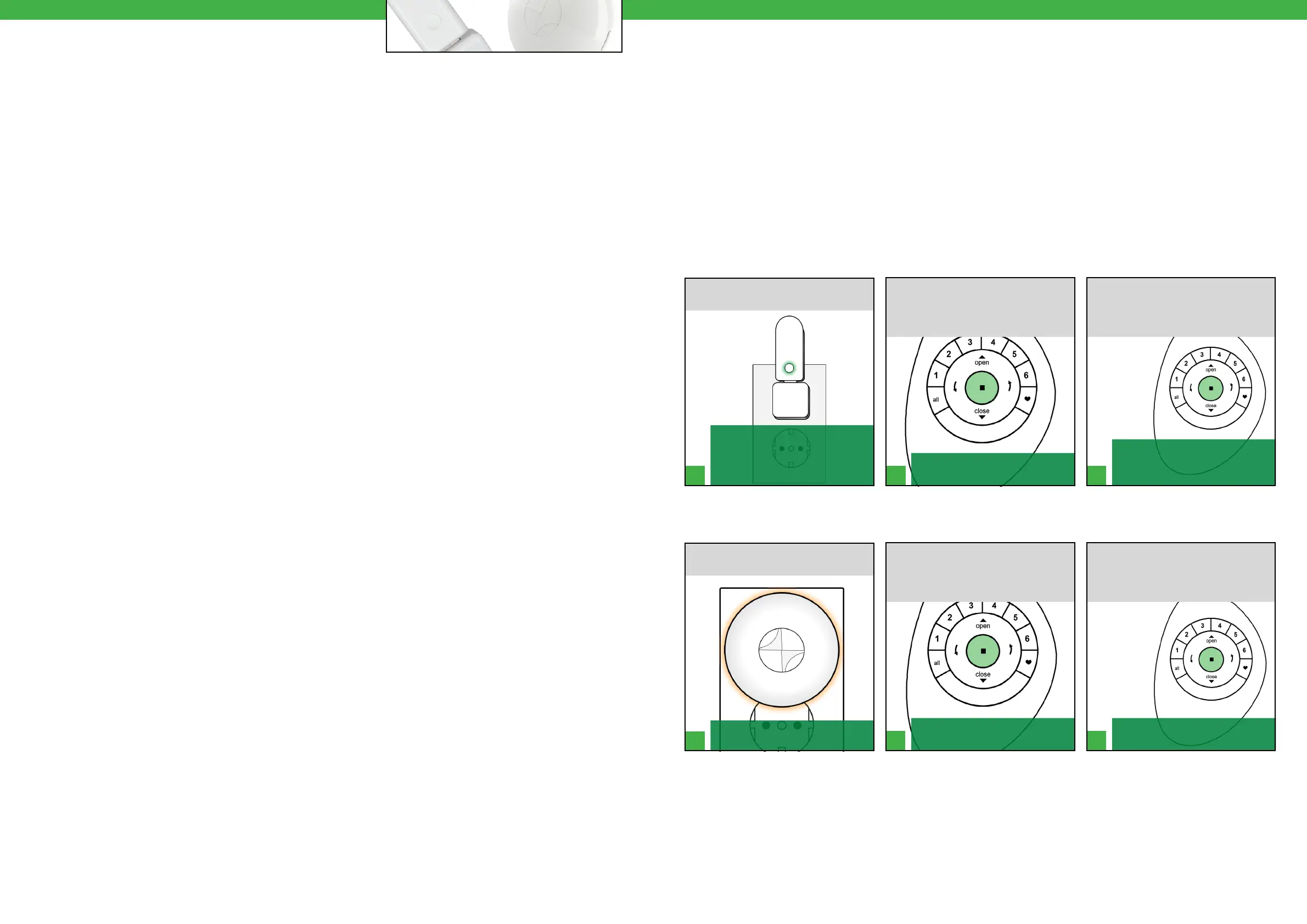3
2
3
2
1
1
[ 29 ][ 28 ]
CONTENTS
PowerView® Repeaters
Pairing a Repeater to a Remote ..............................................................................29
Pairing a Repeater to a Hub..................................................................................30
Using Repeaters with the PowerView® App..................................................................31
Using Repeaters in the PowerView® App: Scenes ............................................................32
Using Repeaters in the PowerView® App: Automations ......................................................33
Pairing a Repeater to a Remote
Repeaters extend the range of the PowerView® Shade Network. Use
Repeaters to ensure commands sent from the PowerView® Pebble® Remote,
the PowerView® Surface, or the PowerView® Hub reach PowerView® window
coverings in large rooms or multiple room applications.
NOTE: A Generation 1 (Generation 1) Repeater Kit comes packed with a USB
power source.
NOTE: A solid green light will
illuminate on the Repeater to
indicate that it is receiving power
and ready to join a network.
NOTE: This puts the remote in
Programming Mode.
PRESS and HOLD n (Stop) on the
PowerView® Pebble® Remote until
indicator lights on the interior of the
remote blink.
PRESS and HOLD n (Stop) on the
PowerView® Pebble® Remote until
indicator lights on the interior of the
remote blink.
ASSEMBLE Repeater Kit. PLUG the
Repeater into an electrical outlet.
For Generation 1 Repeaters
For Generation 2 Repeaters
NOTE: The solid green light on the
Repeater will go out, indicating it
has been paired to the remote.
HOLD the remote in close
proximity to the Repeater.
PRESS n (Stop) on the remote while
the remote is in Programming Mode.
NOTE: The Repeater will flash
amber.
NOTE: This puts the remote in
Programming Mode.
PRESS and HOLD n (Stop) on the
PowerView® Pebble® Remote until
indicator lights on the interior of the
remote blink.
PLUG the Repeater into an electrical
outlet.
NOTE: The Repeater will stop
flashing.
HOLD the remote in close
proximity to the Repeater.
PRESS n (Stop) on the remote while
the remote is in Programming Mode.