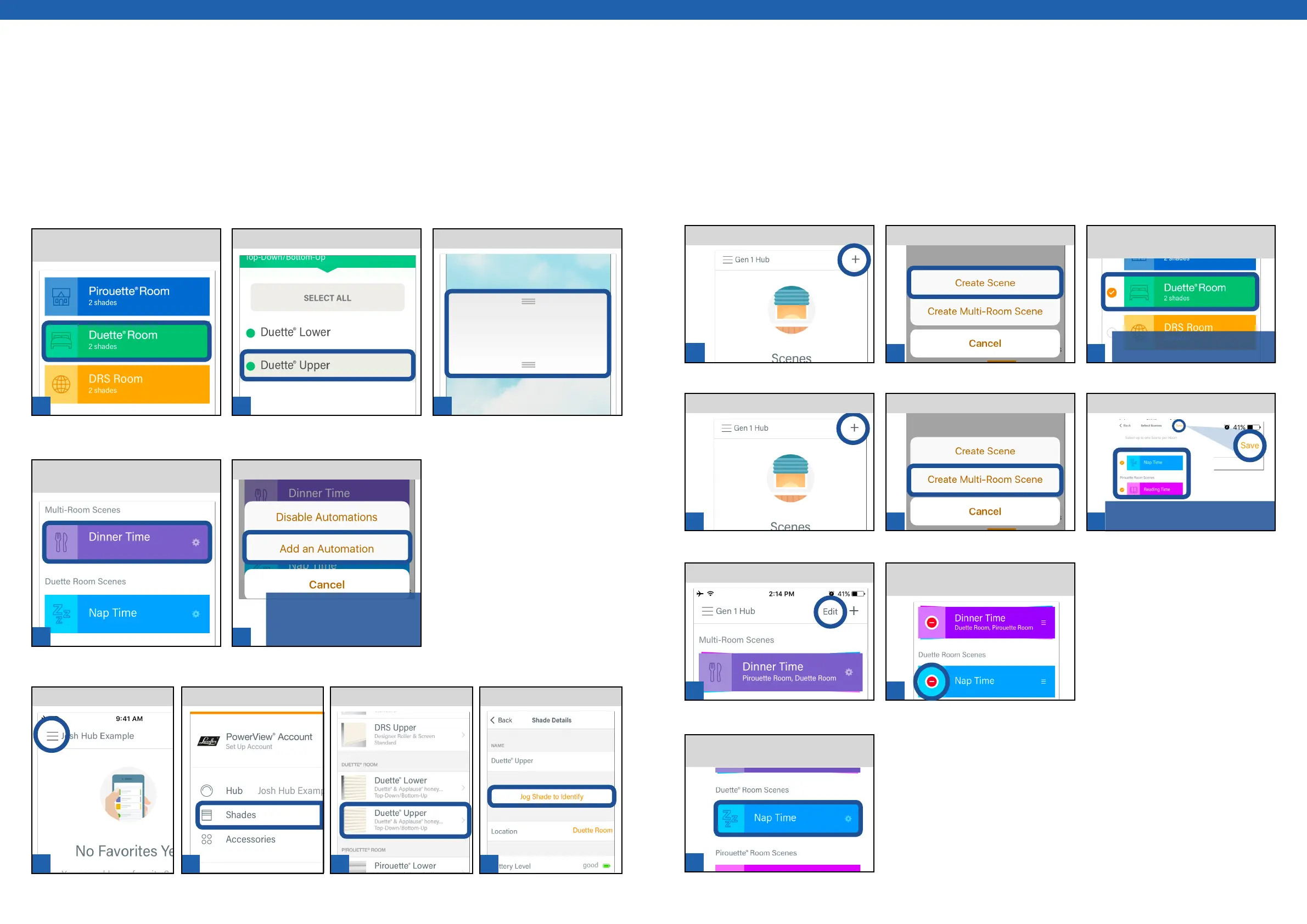3
1
2
1 2 3
1
1
4
2 3
1 2 3
1 2
1
[ 52 ] [ 53 ]
Note: Choose one Scene per Room
to be included in Multi-Room Scene.
NOTE: Rooms of Shades in a
Scene will automatically operate
upon the scheduled activation
time of Scene.
Shade Operation
There are multiple ways to operate a Shade in the PowerView® App. They include: jogging a shade (for shade
identification in the home); operating a Shade in a Room; operating a Shade via a Scene; Operating a Shade via an
Automation.
Jogging a Shade
Shade Operation in a Room
Shade Operation via a Scene Shade Operation via an Automation
From the Rooms tab, SELECT the
desired Room.
SELECT the desired Shade.
POSITION the Shade as desired.
SELECT Menu. Tap Jog Shade.SELECT desired Shade.SELECT Shades.
From the Scenes tab, TAP the
desired Scene.
ADD an Automation of a Scene.
1
Note: Customize Shade
positioning for any Shade in Scene.
From the Scenes tab, TAP the desired
Scene.
From the Scenes tab, TAP +.
From the Scenes tab, TAP +.
From the Scenes tab, TAP Edit.
Creating, Operating and Deleting Scenes and
Multi-Room Scenes
Rooms are required to create Scenes in the PowerView® App. More than one Room and more than one Scene are
required to create Multi-Room Scenes. A Multi-Room Scene cannot contain multiple Scenes from the same Room.
Scenes can be added to Favorites for easy access on the Dashboard.
Operate a Scene
Create a Multi-Room Scene
Delete a Scene
Create a Scene
TAP Create Scene.
TAP Create Multi-Room Scene.
TAP Delete on the desired Scene or
Multi-Room Scene
SELECT desired Room, then TAP
Save.
SELECT desired Scenes, then Save.