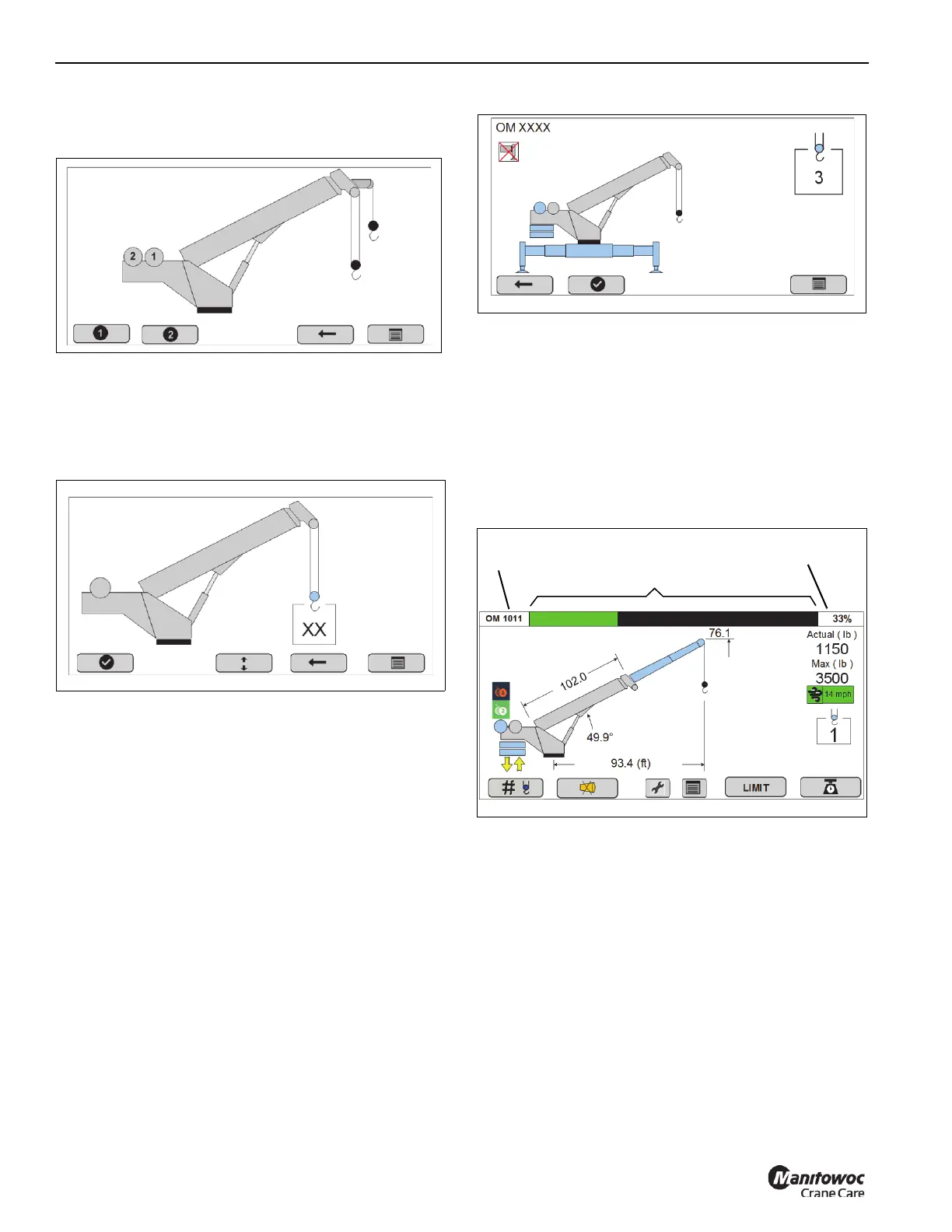RATED CAPACITY LIMITER NBT60L OPERATOR MANUAL
7-12 Published 09-06-2019 Control # 691-01
Step 5: Configuring Hoist and Reeving
Screen 7
Select 1 to show the Main Hoist enabled. Select 2 to show
the auxiliary hoist enabled.
The hoist that is being used is displayed as in Screen 7 and
on the RCL Operating Mode Screen in blue (page 7-12).
Screen 8
After hoist selection, use the up and down arrows to change
reeving from 1 part line up to 10 parts line on Screen 8.
Step 6: Confirming the Configuration
After the RCL crane configuration setup is complete,
confirmation Screen 9 is displayed. Check the configuration
and select OK if the configuration is correct. This verifies the
lift configuration of the crane.
If the confirmation Screen 9 is not correct, use the back
arrow key to go back to Screen 8 and correct the
configuration.
If the machine is shut down and restarted again within 2
hours, the operator can select OK at Screen 9. Selecting OK
automatically returns the RCL to the configuration used at
shutdown. Re-configuration of the RCL is not required.
Screen 9
OPERATING MODE
After the RCL is setup is complete, the RCL Operating Mode
screen is displayed.
The following RCL Operating Mode - Sample has been set
up with an extended jib @ 0° offset and displays the
following. Table 7-3 describes the keys, symbols, and alerts
shown on the RCL Operating Mode screen.
RCL Operating Mode - Sample
• Boom Length (BL) = 102.0 ft
• Boom Angle (BA) = 49.9°
• Load Radius (LR) = 93.4 ft
• Boom Tip Height (TH) = 76.1 ft
• # Parts of Line (#) = 1
• Maximum Allowable Load (ML) = 3,500 lb
• Actual Load (AL) = 1,150 lb
• Wind Speed = 14 mph
• Main Hoist = Inactive
• Auxiliary Hoist = Active
• Counterweights = 2 near CWT removal area
• % of Maximum Capacity = 33%
RCL Load Chart
Number
% of Maximum
Capacity
Load Moment Bar Graph
9680
