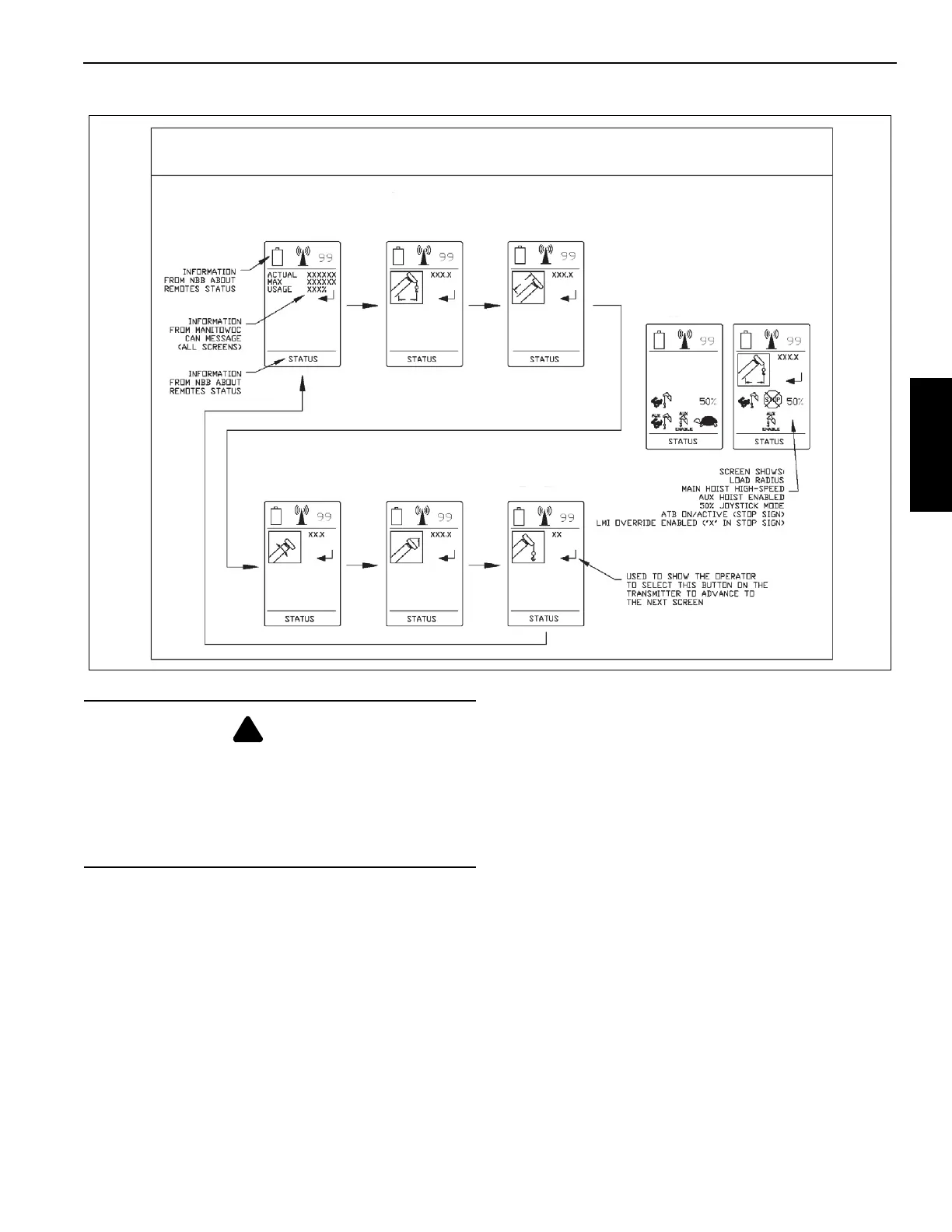NBT60L OPERATOR MANUAL CONTROLS AND OPERATING PROCEDURES
NATIONAL CRANE Published 09-06-2019 Control # 691-01 3-35
Use of rechargeable batteries or standard AA batteries is
acceptable; however, the batteries cannot be charged in the
remote itself.
CAMERA SYSTEM (OPTIONAL)
If equipped, the crane features two cameras:
• Hoist Camera—This camera (1, Figure 3-27) enables
the operator to view the during operation.
• Rear View Camera—This camera (2) enables the
operator to view in the rear of the crane, including the
counterweights, swing area, and outriggers that aren’t
visible from the cab. For more information about
adjusting the counterweights, see “Removable
Counterweights” on page 4-23.
The cameras are viewed in the cab on the camera monitor
(3). The operator can switch between cameras using the
monitor controls. For more information about the monitor,
see the manufacturer’s user manual.
FIGURE 3-26
LCD SCREEN LAYOUTS
Screen1
Actual Load
Max Load
Sample Screen
Screen 2
Load Radius
Screen 3
Boom Length
Feedback
Indicators
Screen 4
Boom Angle
Screen 5
Tip Height
Screen 6
Reeving
DANGER
Be sure to turn off the remote by pressing the red stop
button to de-activate the controls in order to prevent crane
from functioning if the controller switches are
inadvertently depressed or bumped during storage.
Failure to comply with these instructions may cause death
or serious injury.
