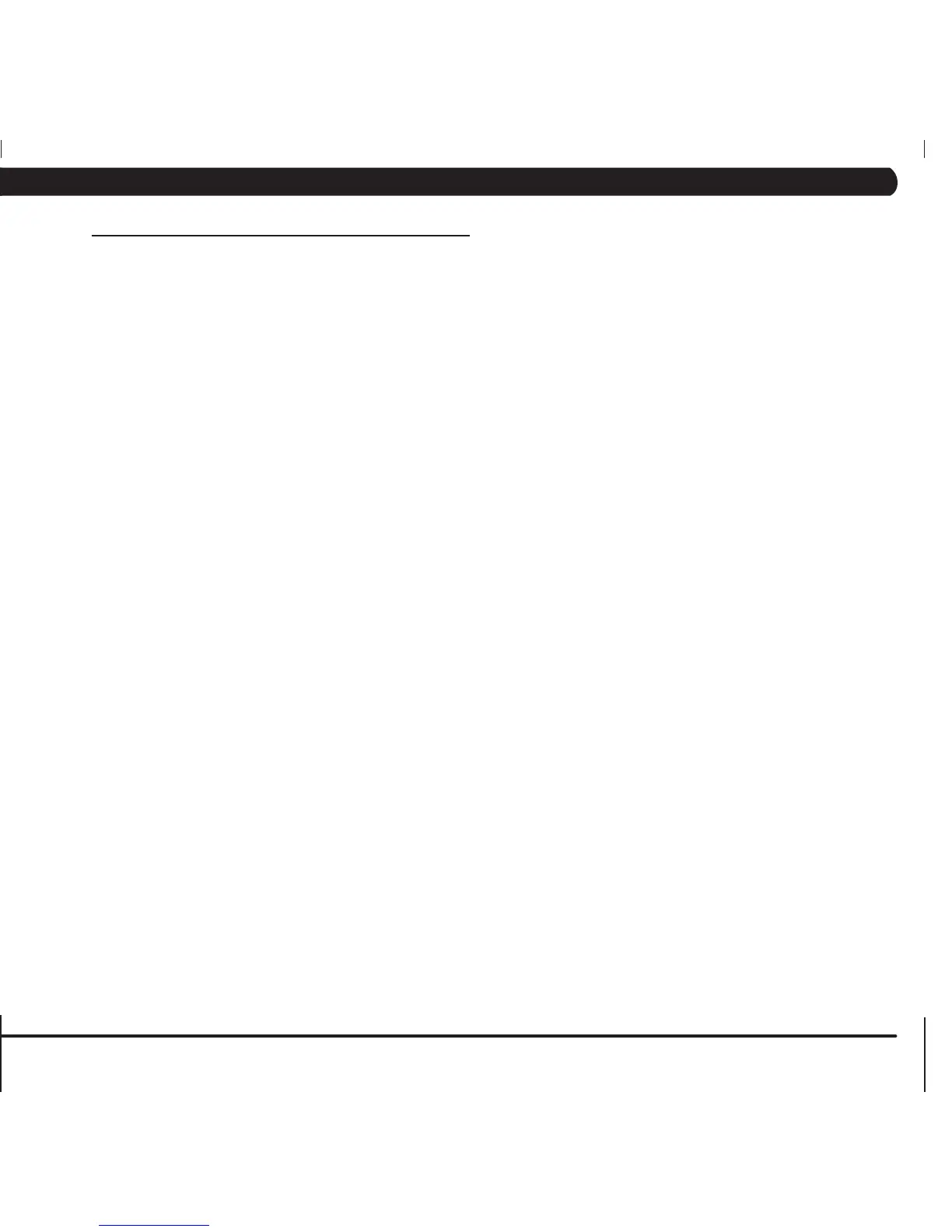13
To enter Engineering or Service Mode, hold the UP and DOWN LEVEL keys for 3 seconds until Manager Mode appears on the middle LED
display. Press the UP or DOWN LEVEL key to scroll between the different Engineering (Figure A) and Service Modes (Figure B).
ENGINEERING MODE
DISABLE ERRORS: Displays the class A and B error codes.
SPEED UNIT: Sets the distance to show in miles or kilometers.
MACHINE TYPE: Should be set for Bike at all times.
POWER SAVE TIME: Sets the amount of time the console keeps the workout information after the completion of a workout.
SERVICE MODE
SERVICE 1: Display Test.
SERVICE 2: Keypad Test.
SERVICE 3: Accumulated Distance and Time.
SERVICE 4: CSAFE Test.
SERVICE 5: Error Log.
6.1 ENGINEERING / SERVICE MODE OVERVIEW
CHAPTER 6: ENGINEERING / SERVICE MODE
