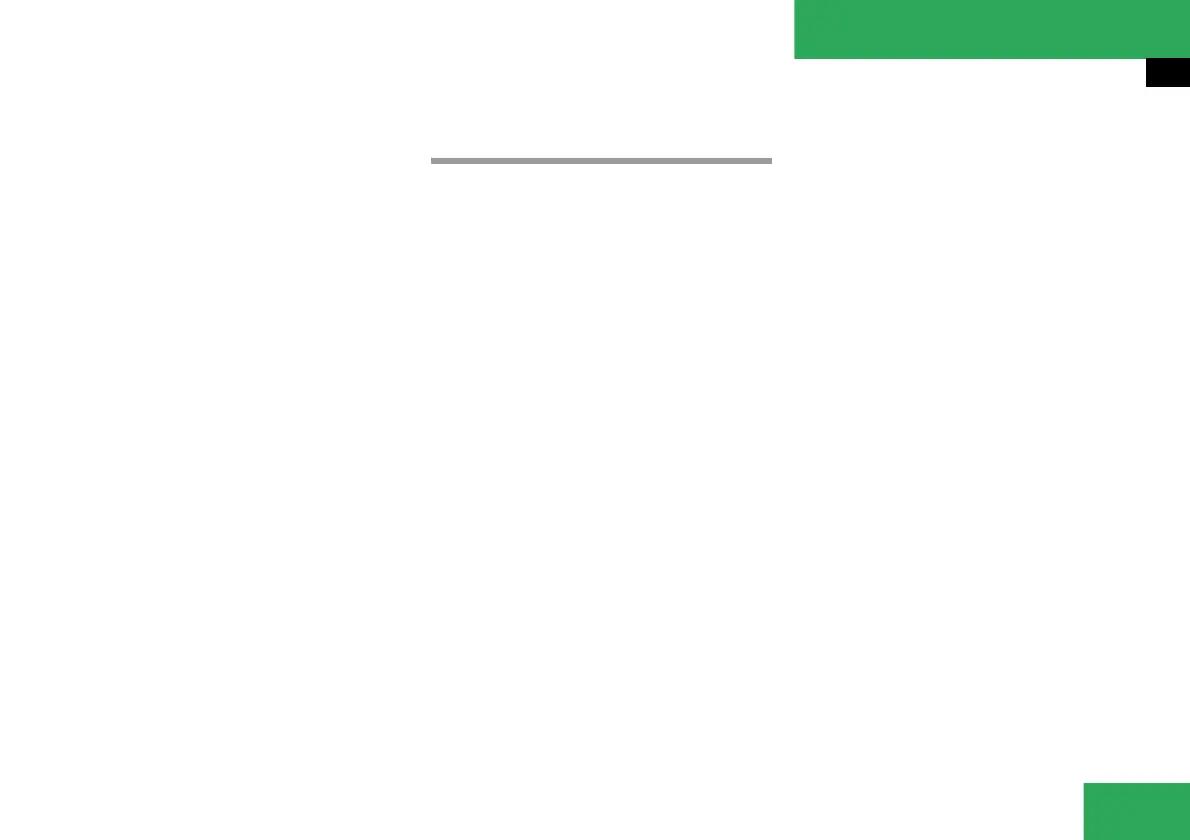171
Controls in detail
Audio system
앫
SP
: The tone level is set for
“Speech”, optimizing the sound for
spoken language.
앫
AMB
: The tone level is set for “Ambi-
ence”, producing a three-dimen-
sional sound.
앫
OFF
: The audio system sound selec-
tion is turned off.
Telephone* muting
If a telephone has been installed in the ve-
hicle, the radio will switch to telephone
mode when a call is received. The current
audio source is muted.
Radio mode
Selecting radio mode
왘 Press the b button.
Selecting the band
You can select from among FM, AM or WB
frequency bands.
FM frequency band:
FM (ultra-short wave) 87.9......107.9 MHz
AM frequency bands:
MW (medium wave) 530......1710 KHz
WB (long wave) approx. 162 KHz
Selecting FM band
왘 Press the
FM
function button.
FM
appears in the upper right-hand cor-
ner of the display.
Selecting AM band
왘 Press the
AM
function button.
AM
appears in the upper right-hand cor-
ner of the display.
Selecting a station
The following options are available for se-
lecting a station:
앫 Direct frequency band input
앫 Manual tuning
앫 Automatic seek tuning
앫 Scan tuning
앫 Station buttons
앫 Automatic station memory (Autostore)
