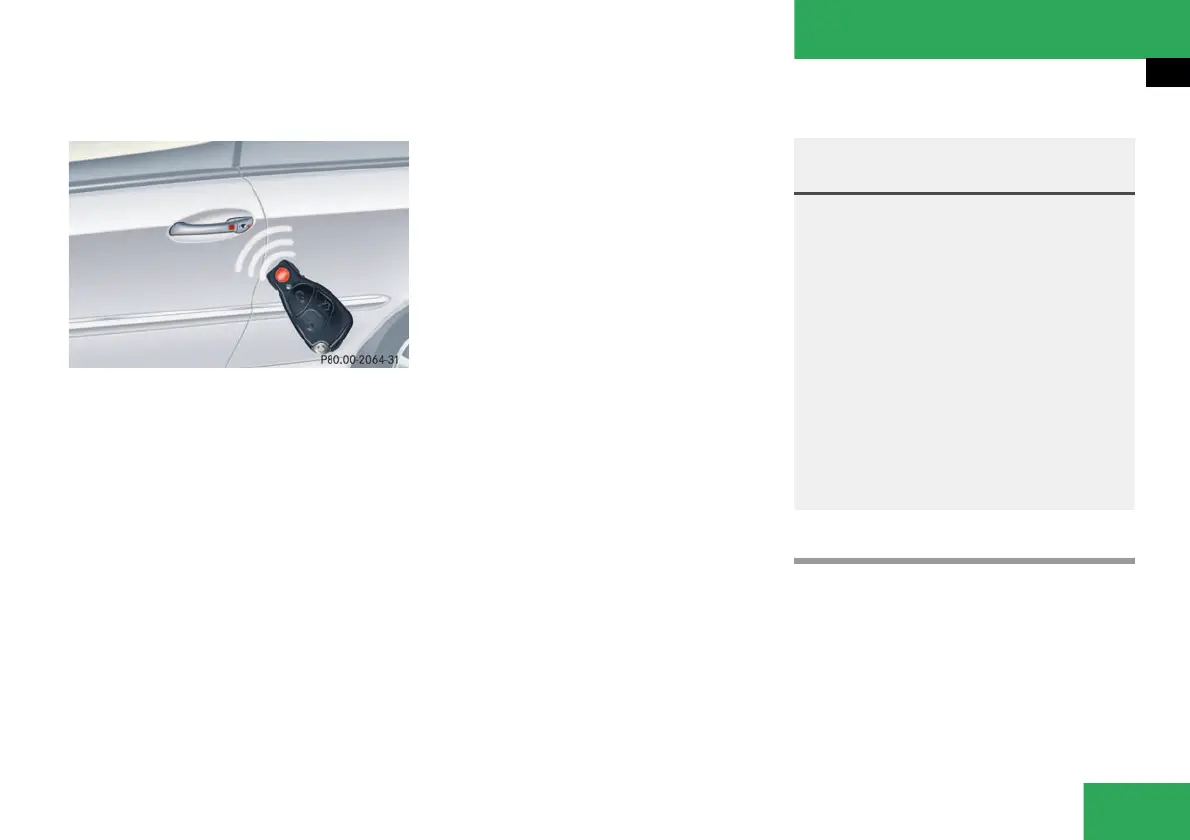189
Controls in detail
Power windows
왘 Aim transmitter eye at the front door
handle.
Opening (Summer opening feature)
왘 Press and hold button Œ after un-
locking the vehicle.
The windows and sliding/pop-up roof
begin to open after approximately one
second.
왘 Release transmit button to interrupt
procedure.
Closing (Convenience feature)
왘 Press and hold button ‹ after lock-
ing the vehicle.
The windows and sliding/pop-up roof
begin to close after approximately one
second.
왘 Release transmit button to interrupt
procedure.
Ensure that all side windows and the slid-
ing/pop-up roof are properly closed before
leaving the vehicle.
Closing the side windows and
sliding/pop-up roof with KEYLESS-GO
왘 Press and hold lock button at door
(
컄 page 53) until the side windows and
the sliding/pop-up roof are closed.
Synchronizing power windows
The power windows must be resynchro-
nized each time after the battery has been
disconnected:
왘 Pull the power window switches until
the side windows are closed and hold
the switches for approximately one
second.
Warning! G
When closing the windows and the slid-
ing/pop-up roof, be sure that there is no
danger of anyone being harmed by the clos-
ing procedure.
If potential danger exists, proceed as fol-
lows:
앫 Release the lock button.
앫 Pull on the door handle and hold firmly.
The side windows and the
sliding/pop-up roof will open for as long
as the door handle is held but the door
not opened.
