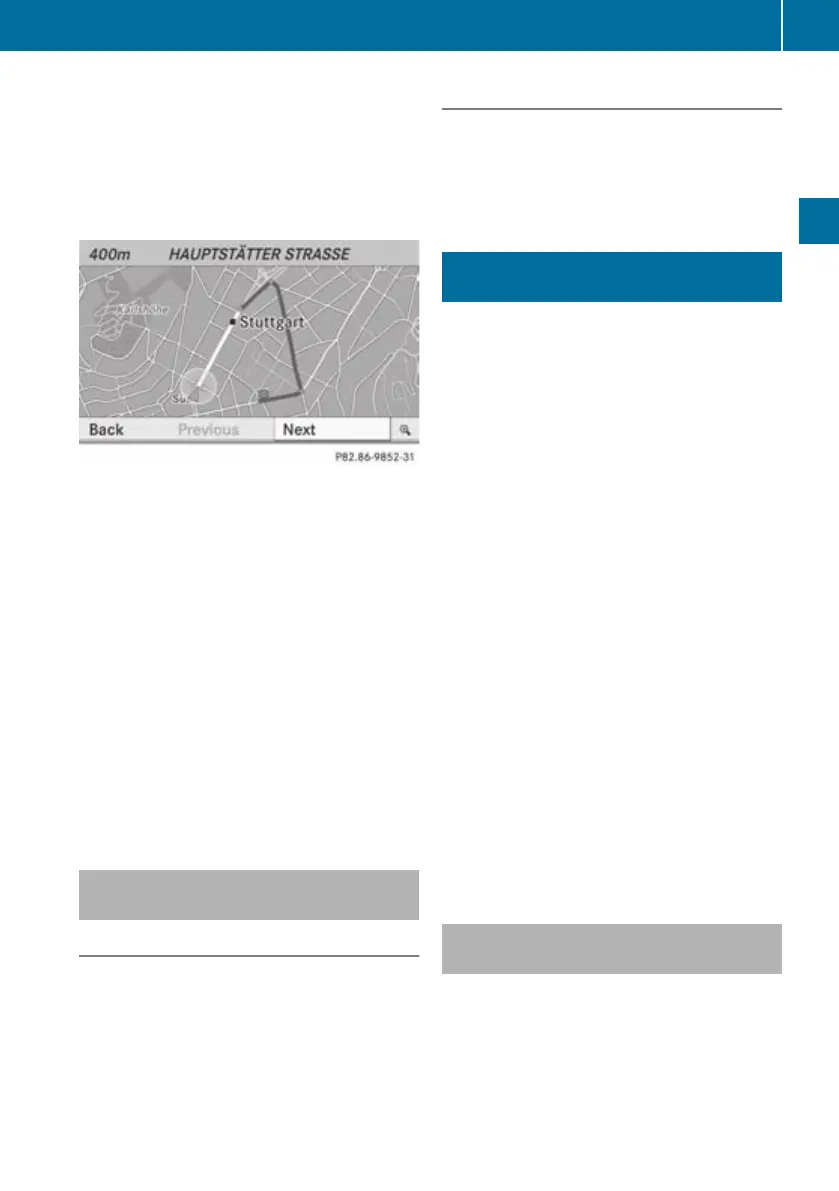and view informationand details about
each sectionofthe route.
X
Select RouteQRoute browser in the
map view with the menu system
(Y page 83) displayed.
The route browser is shown in the display.
At the top of the display, you will see infor-
mation about the highlighted route section,
for example the distance to be driven on the
road and road designation. The highlighted
route section is marked in white with a red
border on the map.
X
To view the next or previous route sec-
tion: select Next or Previous.
X
To increase or reduce the size of the
map: select N or M.
X
To close the route browser: select Back.
or
X
Press the % button next to the
COMAND controller.
Interrupting/continuing route guid-
ance
Cancelling route guidance
X
Select DestinationQCancel route
guidance in the map view with the menu
system displayed.
Continuing route guidance
X
Select DestinationQContinue route
guidance in the map view with the menu
system displayed.
COMAND calculates the route.
Navigation system (dynamic route
guidance)
An RDS-TMC radio station transmits free-of-
charge RDS-TMC traffic reports in addition to
the radio programme. COMAND can receive
the RDS-TMC traffic reports and take them
into consideration for dynamic route guid-
ance. Thus, for example, the navigation sys-
tem can guide you around a traffic jam.
In Germany, COMAND uses the high-quality
traffic data from T-systems Traffic for the traf-
fic jam warning system TMCPro. These data
are available 24 hours a day. In contrast to
the publicTMC service, TMCPro uses exclu-
sive traffic data which are detected with an
automated sensor network, in addition to the
messages generated by the TMC service. The
traffic data received from the traffic jam warn-
ing services named above could differ.
There may be differences between the
reports received and the actual traffic situa-
tion.
The respective traffic data being received
appears at the bottom right of the display with
the symbols "TMCPro" or "TMC", see example
of display (Y page 120). If there is no recep-
tion, no symbol is displayed.
Switching dynamic route guidance
on/off
X
To switch on: set the "Dynamic route"
route type.
9
Proceed as described in the "Setting the
route type" section (Y page 85).
9
RDS-TMC and dynamic route guidance are not available in all countries.
Navigation system (dynamic route guidance)
119
COMAND APS
BA 197 ECE RE 2010/6a; 1; 2, en-GB
sabbaeu Version: 3.0.3.6
2010-05-07T14:19:43+02:00 - Seite 119
Z
