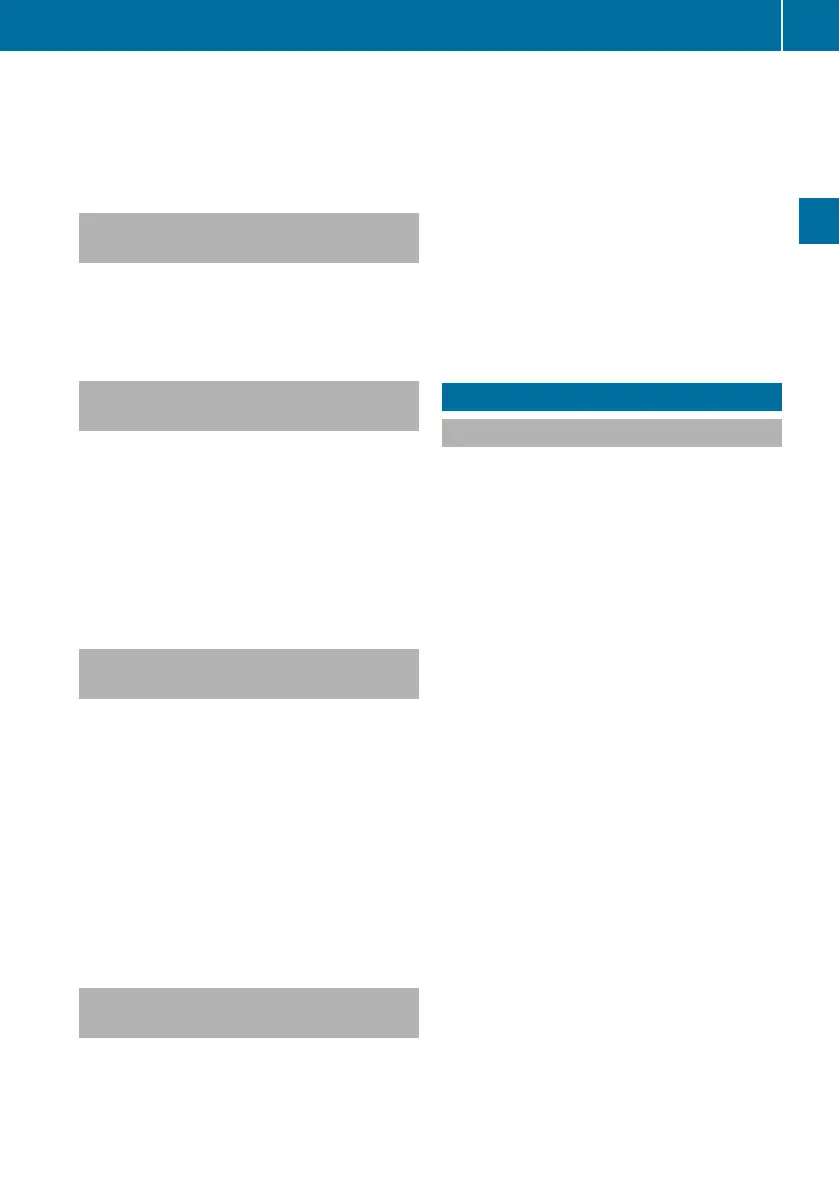deletes the oldest destination. You can also
store one destination from the list of previous
destinations in the destination memory. It will
be stored there permanently.
Storing adestination permanently in
the destination memory
X
Proceed as described in the "From the list
of previous destinations" section
(Y page 125).
Storing the vehicle position in the list
of previous destinations
X
Switch to navigation mode and display the
menu system (Y page 82).
X
Select Position Q Save vehicle
position.
COMAND stores the currentvehicle posi-
tion as a destination in the list of previous
destinations.
Storing the crosshair position in the
list of previous destinations
i
Acrosshair appears on the map if you
have moved the map manually.You can
store the crosshair position as a destina-
tion in the list of previous destinations.
X
To display the menu system: press W.
X
Select Position Q Save crosshair
position.
COMAND stores the crosshair position as
a destination in the list of previous desti-
nations.
Deleting one of the previous destina-
tions
X
Switch to navigation mode and display the
menu system (Y page 82).
X
Select Destination Q From last des‐
tinations.
The list of previous destinations appears.
X
Select the desired destination.
X
Select Options Q Delete.
Aquery appears.
X
Select Yes or No.
If you select Yes, COMAND deletes the
destination.You see a message to this
effect.
Telephone
General notes
COMAND offers you dual-level telephone
functions.
The basic version, when used in conjunction
with a Bluetooth
®
-capable mobile phone,
offers telephony via the Bluetooth
®
interface.
With a suitable mobile phone, you can use the
hands-free system and receive electronic
vCards via the Bluetooth
®
interface.
If your vehicle is equipped with convenience
telephony*, you can obtain mobile phone
brackets* for specific mobile phones at your
Mercedes-Benz Service Centre and have
them installed in the centre armrest.
In the bracket*, the mobile phone battery is
charged and a connection is made to the
vehicle's exterior aerial.
When using a suitable mobile phone, the con-
venience telephony* function offers, in addi-
tion to the hands-free function, the ability to
load the phone book from your mobile phone
and to use the text message function (SMS).
i
If your vehicle is equipped with conveni-
ence telephony*, you can also connect a
Bluetooth
®
-capable mobile phone to
COMAND via the Bluetooth
®
interface.
You can obtain more detailed information
about suitable mobile phones and about con-
necting Bluetooth
®
-capable mobile phones to
Telephone
127
COMAND APS
*optional
BA 197 ECE RE 2010/6a; 1; 2, en-GB
sabbaeu Version: 3.0.3.6
2010-05-07T14:19:43+02:00 - Seite 127
Z
