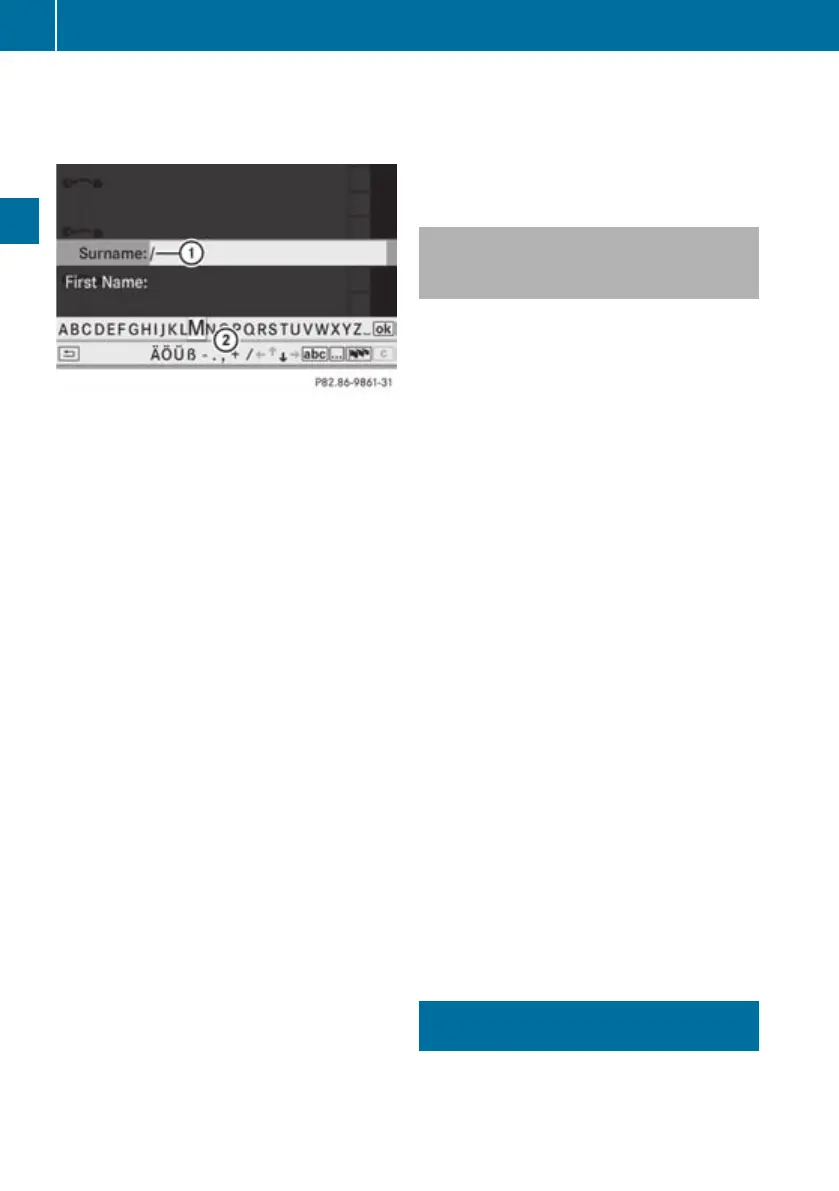X
Select the category desired, e.g. Home.
The input menu containing data fields and
the input speller appears.
:
Selected data field with cursor
;
Inputspeller
X
To enter data: proceed from the step
"Changing the data field" (Y page 151) in
the "Creating a new address book entry"
section.
COMAND stores the destination under the
name entered.
Assigning adestination to an address
book entry
i
This function assigns the complete, navi-
gable address data to an existing address
book entry. You can then select this entry
in the address book and start route guid-
ance to the address fromthere.
X
Select Assign to address book entry.
X
Select the desired category, e.g. Home.
In both cases, you will see either a list or,
with more than eight address book entries,
the search menu with smart speller.
X
Select the desired address book entry. Pro-
ceed as described in the "Searching for an
address book entry" section
(Y page 152).
COMAND stores the data if the address
book entry selected does not yet contain
navigable address data.
If the selected address book entry already
contains navigable address data, a prompt
will appearasking whether you wish to
overwrite the existing data.
X
Select Yes or No.
If you select Yes, COMAND stores the data.
Deleting adestination or the
My address entry from thedestina-
tion memory
X
Switch to navigation mode and display the
menu system (Y page 82).
X
Select Destination Q From memory.
If more than eight entries are listed in the
destination memory, the destination list
appears with the input speller; otherwise,
the destination list appears without the
input speller.
X
Select the destination you are looking for.
Proceed as described in the "Entering a
destination from the destination memory"
section(Ypage 101).
X
Select Options Q Delete.
Aprompt appears asking whetheryou wish
to delete the destination.
X
Select Yes or No.
If you select Yes, COMAND deletes the
destination.You see a message to this
effect.
i
If the navigable address data for the des-
tination being deleted is also assigned to
an address book entry, COMAND will also
delete this data from there. If the corre-
sponding address book entrydoes not con-
tain any further data, such as telephone
numbers, COMAND deletes the entire
address book entry.
Navigation system (previous destina-
tions)
COMAND automatically stores the previous
destinations for which the route calculation
was launched. If the memory is full, COMAND
126
Navigation system (previous destinations)
COMAND APS
BA 197 ECE RE 2010/6a; 1; 2, en-GB
sabbaeu Version: 3.0.3.6
2010-05-07T14:19:43+02:00 - Seite 126
