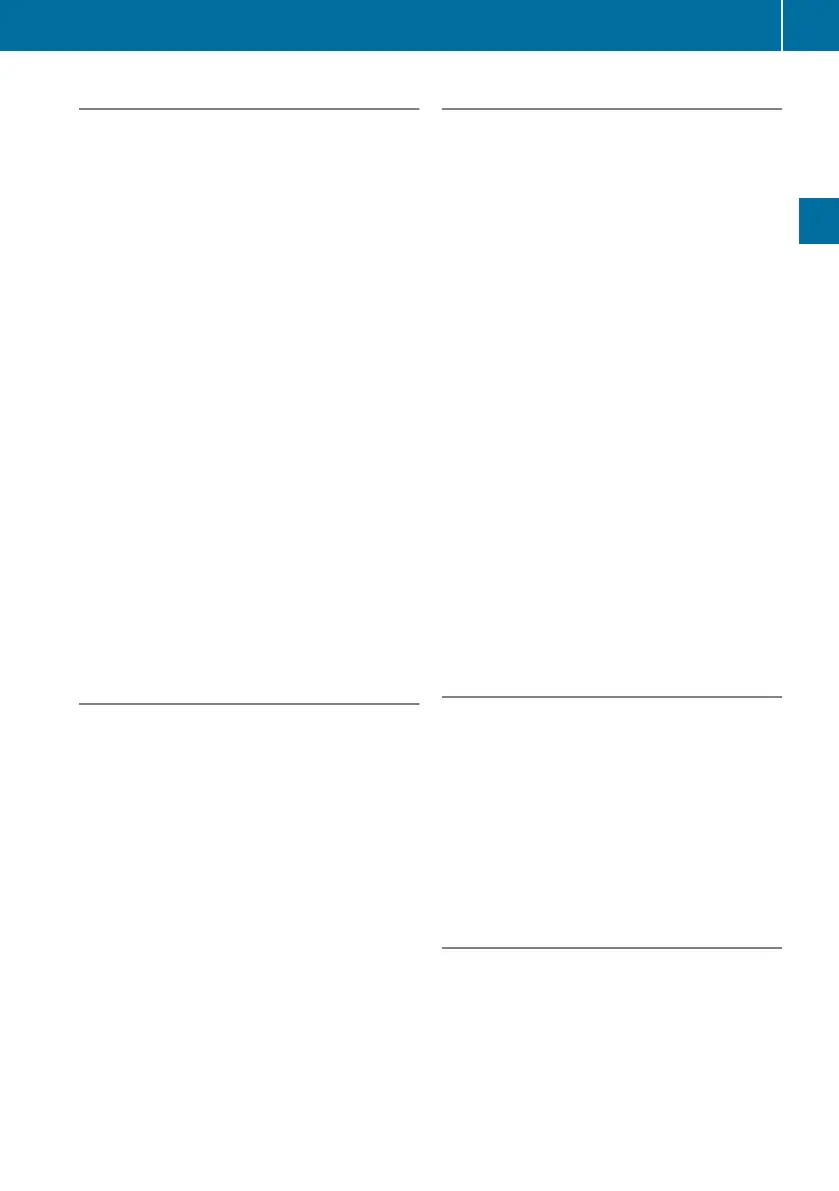Notes on discs
i
There may be playback problems when
playing copied discs.There are a large vari-
ety of discs, DVD authoring software, writ-
ing software and writers available. This vari-
ety means that there is no guarantee that
the system will be able to play discs that
you have copied yourself.
!
Do not affix stickers or labels to the discs,
as they could peel off and damage
COMAND. Stickers can cause the disc to
bend, which can result in read errors and
disc recognition problems.
!
COMAND is designed to accommodate
discs which comply with the EN 60908
standard. You can therefore only use discs
with a maximum thickness of 1.3 mm.
If you insert thicker discs, e.g. those that
contain data on both sides (DVD on one
side and audio data on the other), they can-
not be ejected and can damage COMAND.
Use round discs with a diameter of 12 cm.
Do not use discs with a diameter of 8 cm,
even with an adapter.
Notes on handling discs
R
Only hold discs by the edge.
R
Handle discs carefully to prevent playback
problems.
R
Avoid getting scratches, fingerprints and
dust on discs.
R
Clean discs from time to time with a com-
mercially available cleaning cloth. When
cleaning CDs, you should wipe in straight
lines from the centre outwards rather than
in a circular motion.
R
Only use a pen specifically made for label-
ling discs.
R
Place discs back in their cases after use.
R
Protect discs from heat and direct sunlight.
DVD playback conditions
It is possible to buy video DVDs which do not
conform to current standards.
Such DVDs may have picture, sound or other
playback problems. COMAND can play back
video DVDs produced according to the fol-
lowing standards:
R
region code 2orregion code 0(no region
code)
i
If you insert a video DVD with a different
regioncode, you will see a message to this
effect.
R
PAL or NTSC TV standard
You will generally find the relevant details
either on the DVD itself or on the DVD case.
i
COMAND is set to region code 2 at the
factory. This setting can be changed at a
Mercedes-Benz Service Centre. This will
allow you to play video DVDs with a differ-
ent region code, provided that they are pro-
duced in accordance with the PAL or NTSC
TV standard. The region code can be
changed a maximum of five times.
Background video mode
If another main function is active, such as
navigation, you can use the E or F
button to carry out the following functions in
video DVD mode:
R
select a scene/chapter
R
fast forward or rewind
Awindow shows information about the selec-
ted function.
Function restrictions
Depending on the DVD, it is possible that cer-
tain functions or actions will be temporarily
blocked or may not function at all. As soon as
you try to activate these functions or actions,
you will see the K symbol in the display.
Video
191
COMAND APS
BA 197 ECE RE 2010/6a; 1; 2, en-GB
sabbaeu Version: 3.0.3.6
2010-05-07T14:19:43+02:00 - Seite191
Z
