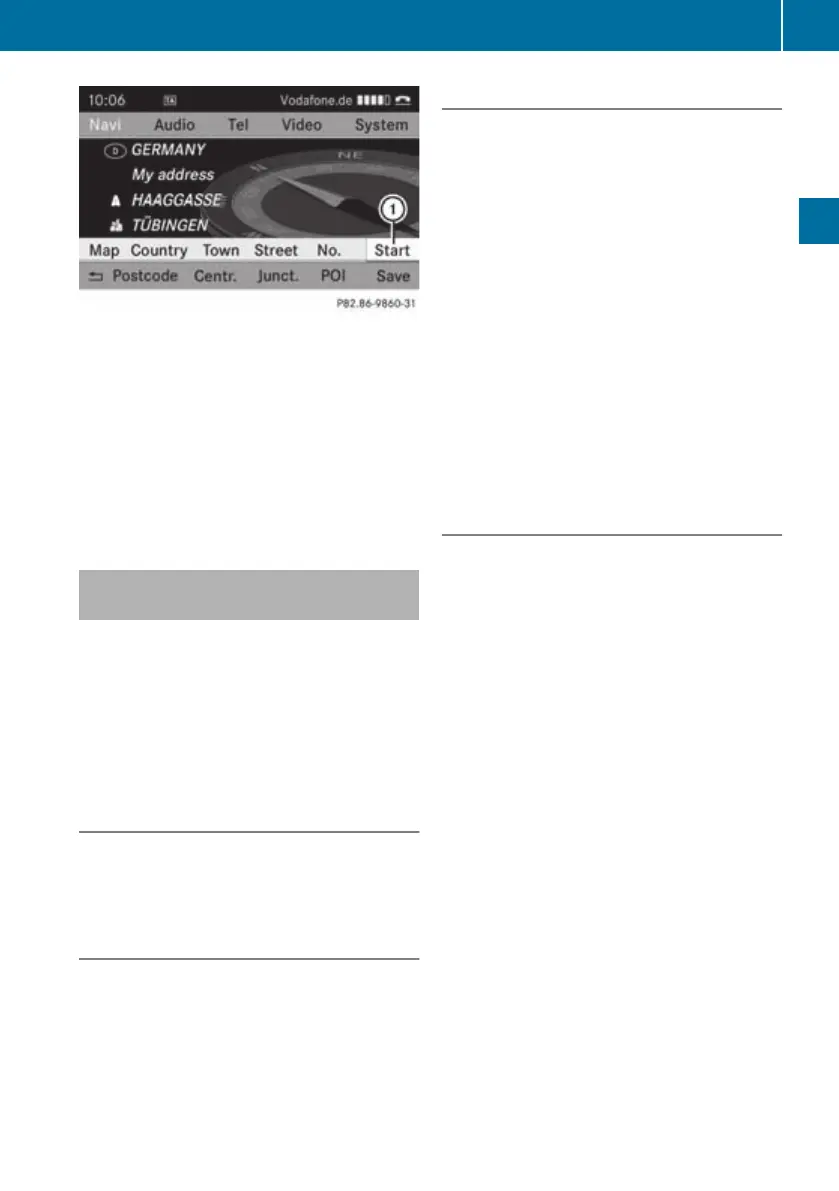:
Start route calculation to your address
You will see the address entry menu with the
address data for your ownaddress. Start is
highlighted automatically.
Starting route calculation
X
Press W.
Once the route has been calculated, route
guidance begins (Y page 111).
Saving adestination in thedestina-
tion memory
i
This function also stores the destination
in the address book.COMAND creates an
address book entry that contains the com-
plete, navigable address data. You can then
select this entry in the address book and
start route guidance to the address from
there.
After the address has been entered
X
Select Save after you have entered the
address in the address input menu.
You can now select storage options.
During route guidance
X
Show the menu system (Y page 82).
X
Select Destination Q Save destina‐
tion.
You can now select storage options.
From the list of previous destinations
X
Show the menu system.
X
Select Destination Q From last des‐
tinations.
The list of previous destinations appears.
X
To select adestination: turn cVdor
slide ZVÆ.
X
To confirm the destination: press W.
The address of the destination is displayed.
X
Select Save.
or
X
Select a destination and then select
Options Q Save.
You can select storage options in both
cases.
Selecting storage options
Saving adestination with no name
X
Select Save without name.
COMAND stores the destination in the des-
tinationmemory and uses the address as
the destination name.
or
X
Select Save as "My address".
COMAND stores the destination in the des-
tination memory as My address.
If the selected address book entry already
contains address data that can be used for
navigation (¤ icon), a prompt will appear
asking whether you wish to overwrite the
existing data.
X
Select Yes or No.
After selecting Yes, the Saving proce‐
dure successful message appears;
selecting No cancels the procedure.
Storing a destination with a name
This function is not available while the vehicle
is in motion.
X
Select Save with name.
Navigation system (destination memory)
125
COMAND APS
BA 197 ECE RE 2010/6a; 1; 2, en-GB
sabbaeu Version: 3.0.3.6
2010-05-07T14:19:43+02:00 - Seite 125
Z
