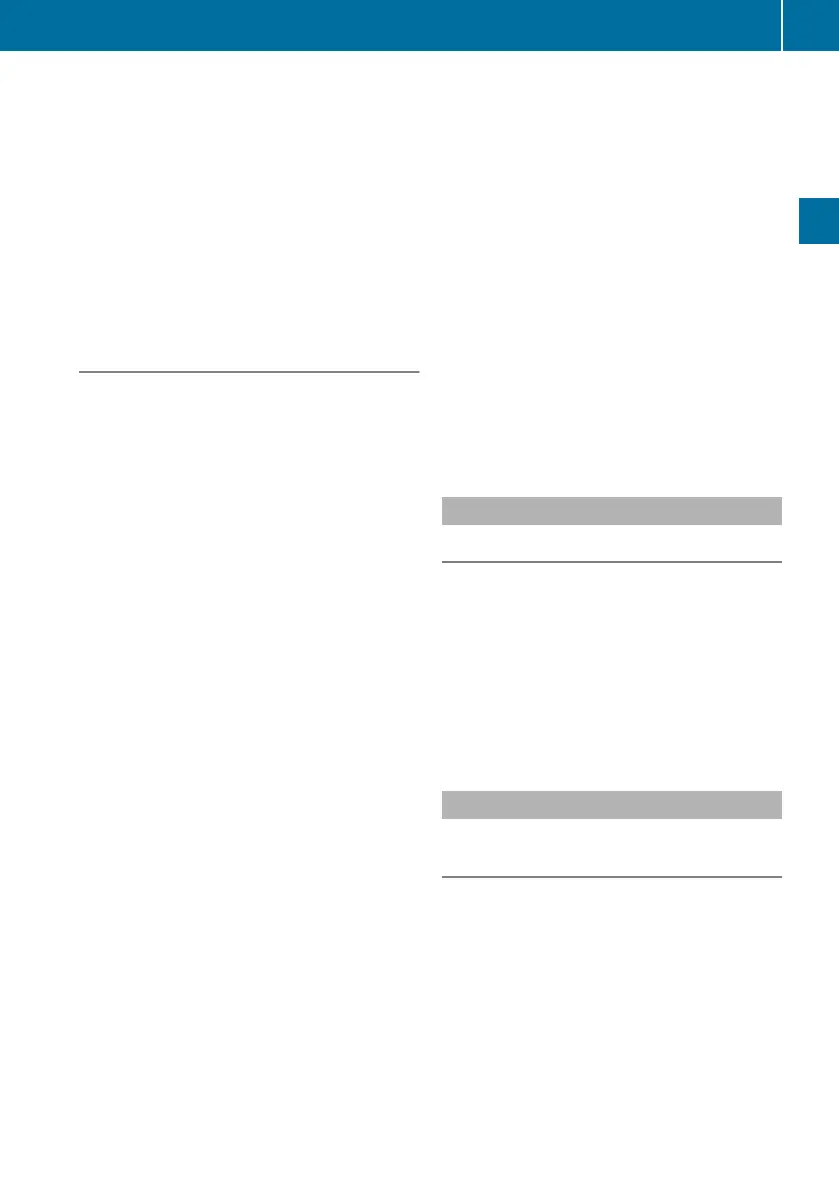Clock format:
R
HH -hour
R
MM - minute
This setting applies for both the 24-hour
and the AM/PM format.
X
To change the format: turn cVd or slide
ZVÆ.
X
To confirm the change: press W.
Setting the time zone and switching
between summer and standard time
i The correct time zone and summer/
standard time must be set for the following
navigation system functions to operate cor-
rectly:
R
route guidance on routes with time-
dependent traffic guidance
R
calculation of expected time of arrival
X
To set the time zone: Sys‐
temQTimeQTime zone.
The country list appears. The # dot indi-
cates the current setting.
X
Select the country in which you are cur-
rently driving.
Depending on the country you select, a
time zone list may also appear.
X
Select the desired time zone.
Subsequent operation depends on:
R
whether your navigation system has GPS
reception
R
the country you have previously selected
You may either:
R
switch between Summer time and Stand‐
ard time manually in a list
or
R
switch automatic summer to standard time
changeover (and vice versa) on or off
X
To switch manually: select Summer
time or Standard time.
The # dot indicates the current setting.
X
To switch automatic changeover on/
off: select Autom. Summer / Winter
time on or Autom. Summer / Winter
time off.
The # dot indicates the current setting.
X
To store the setting and exit the menu:
press W.
X
To exit the menu without saving: press
the % back button next to the COMAND
controller or slide XVY.
i
If you have switched off the automatic
changeover function, you must change
from summer to standard time and vice
versa manually using the "Set time" func-
tion (Y page 72).
Read-aloud settings
Setting the read-aloud speed
X
Select SystemQSettingsQText
reader speed.
The list of possible settings appears. The
# dot indicates the current setting.
X
To select asetting: turn cVd or slide
ZVÆ.
X
To confirmyour selection: press W.
LINGUATRONIC settings
Activating/deactivating the help win-
dow
X
Select SystemQSettingsQLingua‐
tronic.
X
Select Help window.
You have switched the help window on
O or off ª.
System settings
73
COMAND APS
BA 197 ECE RE 2010/6a; 1; 2, en-GB
sabbaeuVersion: 3.0.3.6
2010-05-07T14:19:43+02:00 - Seite 73
Z
