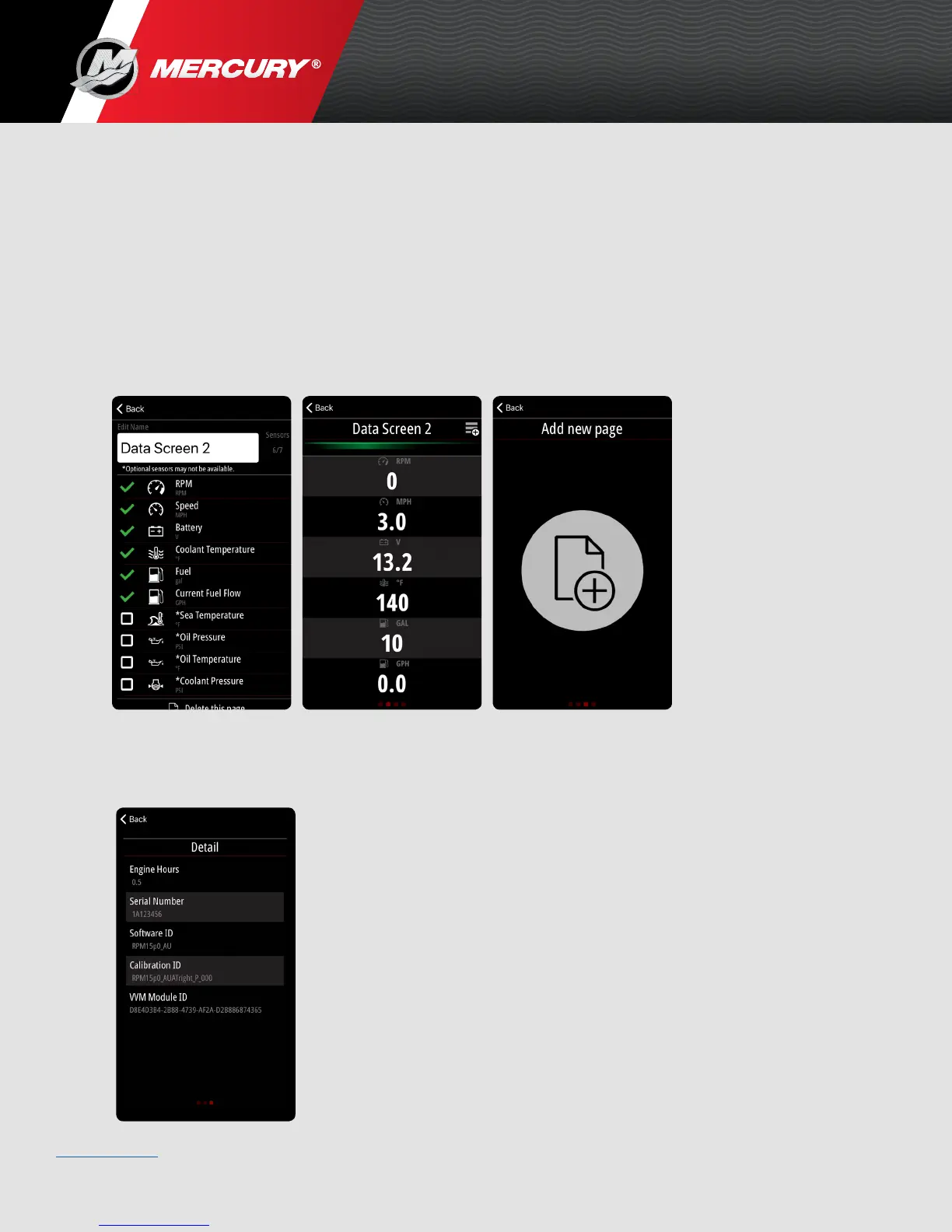Page: 10
Back to Main Page
VesselView Mobile
8M0127340 eng December 2017 © 2017 Mercury Marine
How Do I Customize the View of the Engine Data Details
(Continued)
Tap next to the data items to turn on or off. The checked data items will appear
on the Engine Data Detail screen.
To reposition how the data is displayed. Tap the item you wish to reposition and
swipe up or down to it's new location. Data Items will be displayed from top to
bottom as shown.
Users can uniquely name each page of data. To advance swipe from right to left
to view all data pages. The red dots at the bottom of the screen indicate how
many pages have been created. You can add up to three pages of data items.
The last page has all the details regarding the Engine hours, serial number,
software ID, calibration ID, and VVM module ID, useful if any troubleshooting is
required.
.
