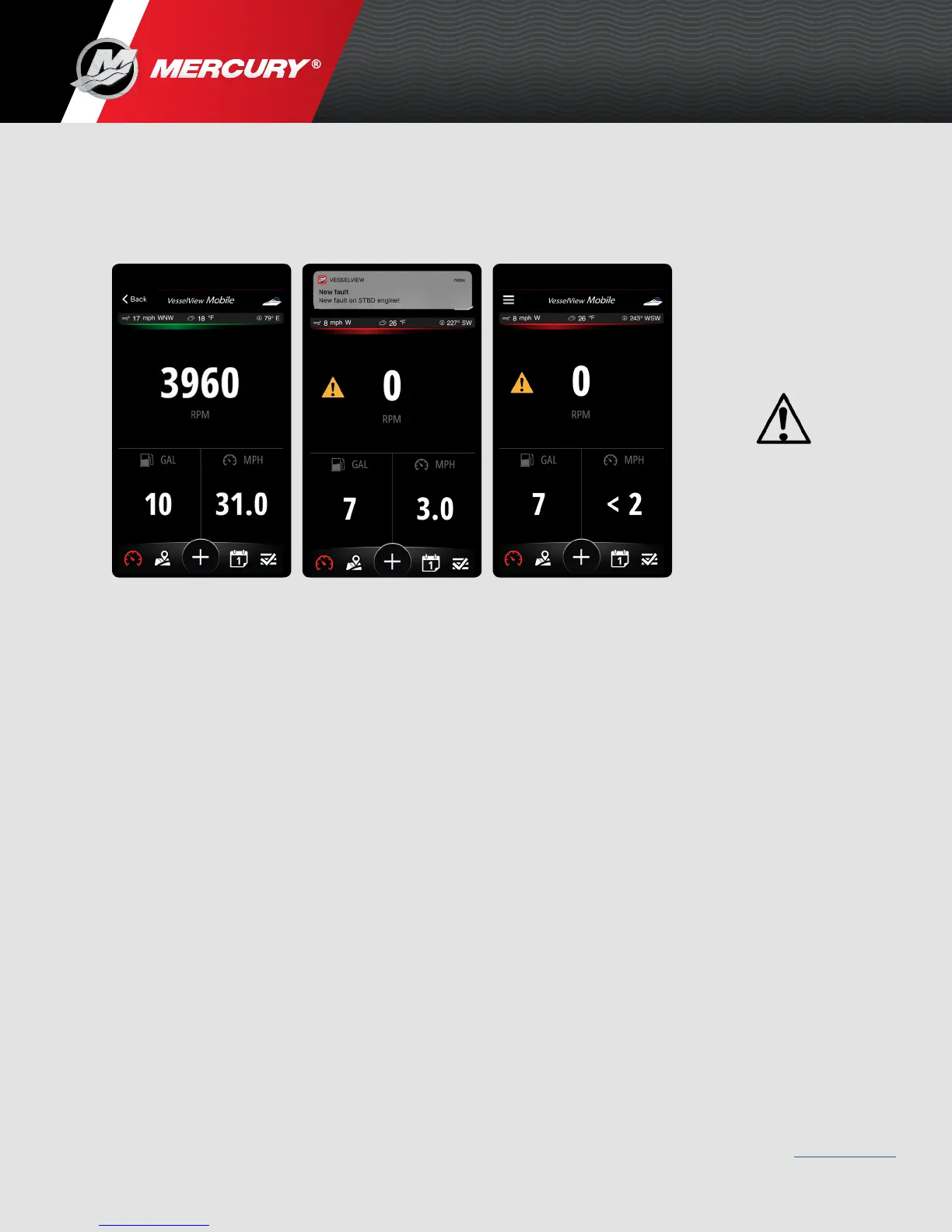VesselView Mobile
Page: 13
Back to Main Page
8M0127340 eng December 2017 © 2017 Mercury Marine
How Does the Fault Code Information Work?
Detailed fault information requires the user to:
• Have access the internet through Wi-Fi or cellular data.
• Also be logged in to VesselView Mobile.
• Detailed fault information is cached on your mobile device. Should
the same fault reoccur, the details will appear regardless of the
status of your internet connection or current log In state.
• All faults that occur while the app is running are saved so detailed
fault information can be retrieved later. This is useful if a fault
occurred when internet access was unavailable. Faults can be
accessed from the menu.
• Select the Active Fault notifications to turn off (set to silent) or turned
back on (alert) at the users discretion. This is useful if your engine
repeatedly gets the same fault, for example, an optional
sensor is not installed.
