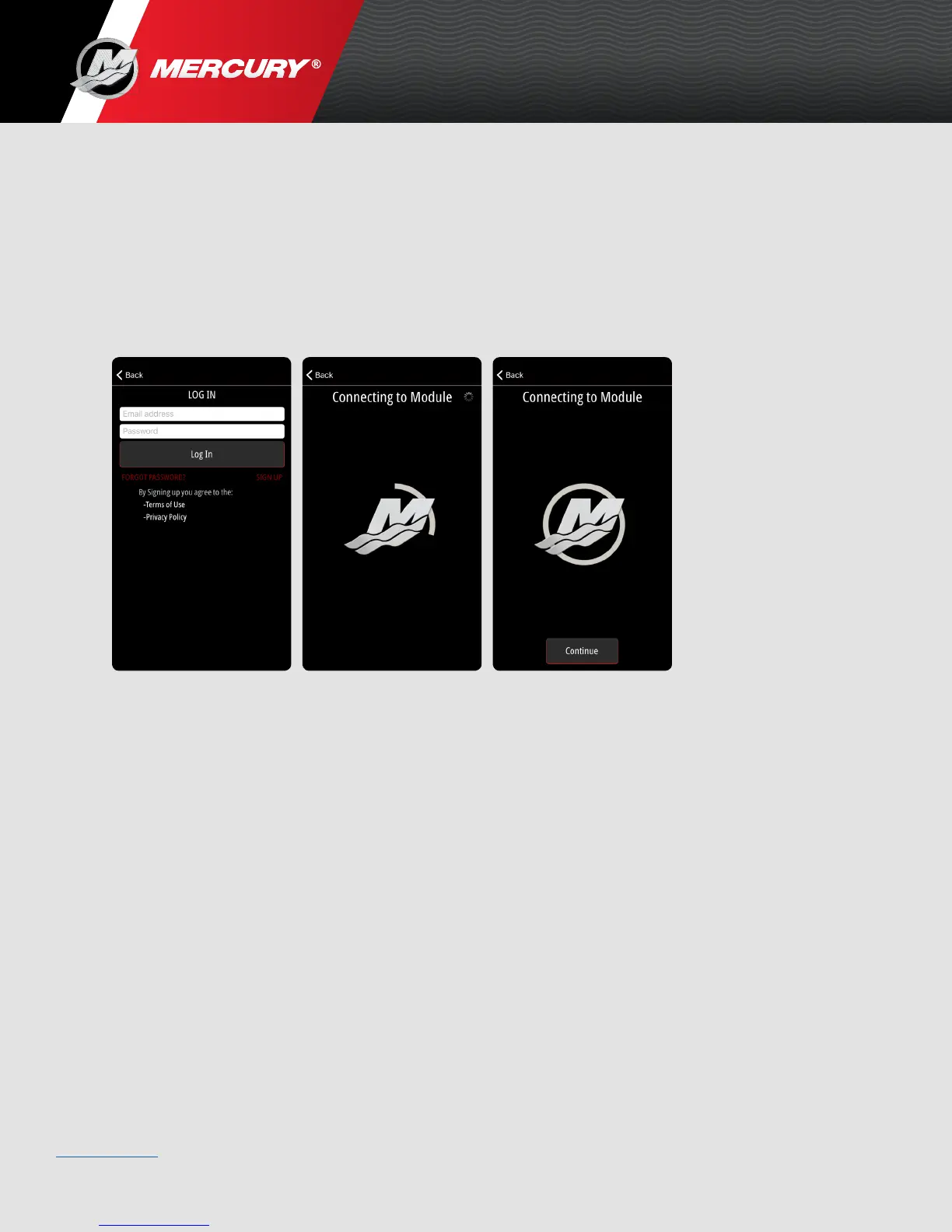Page: 6
Back to Main Page
VesselView Mobile
8M0127340 eng December 2017 © 2017 Mercury Marine
How Do I Connect to the VesselView Mobile Module?
IMPORTANT: Bluetooth must be on. Do not select “Pair” from the
Settings/Bluetooth menu to connect to the device.
All Bluetooth Low Energy modules detected will appear on the scan
screen, sorted by signal strength.
NOTE: To confirm connectivity to the module, key off the engine. Data will
display as dashes on your mobile device. To connect, key back on; the data
should display promptly. You must reconnect to the module each time the
engine has been keyed off for more than ten minutes.
