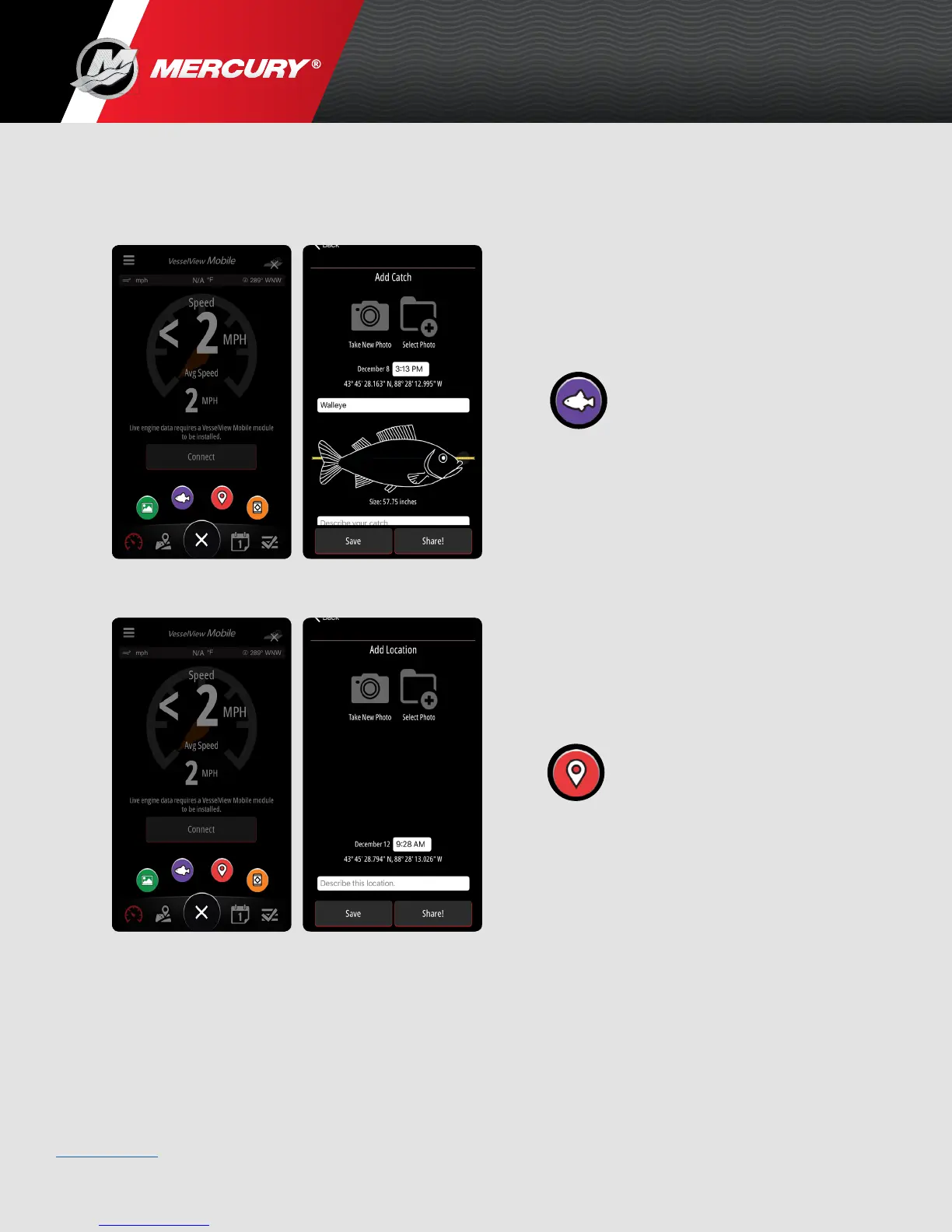Page: 18
Back to Main Page
VesselView Mobile
8M0127340 eng December 2017 © 2017 Mercury Marine
What is Add Catch?
The Add Catch feature lets you photograph, mark the location, and record
the size of all the fish that you catch. Your location will not be shared with
anyone unless you share your catch.
What is Add a Location?
The Add Location feature captures the date, time, location through the
use of your GPS tracking on your mobile device. You can add descriptions
and pictures that you can reference or share on social media sites.
Add Location is great way to help mark your favorite spots when on the
water. Whether it be a location marker for docking, favorite store or
restaurant, or perhaps your favorite fishing spot. There are many added
benefits while using this feature.
Add
Catch
Add
Location
