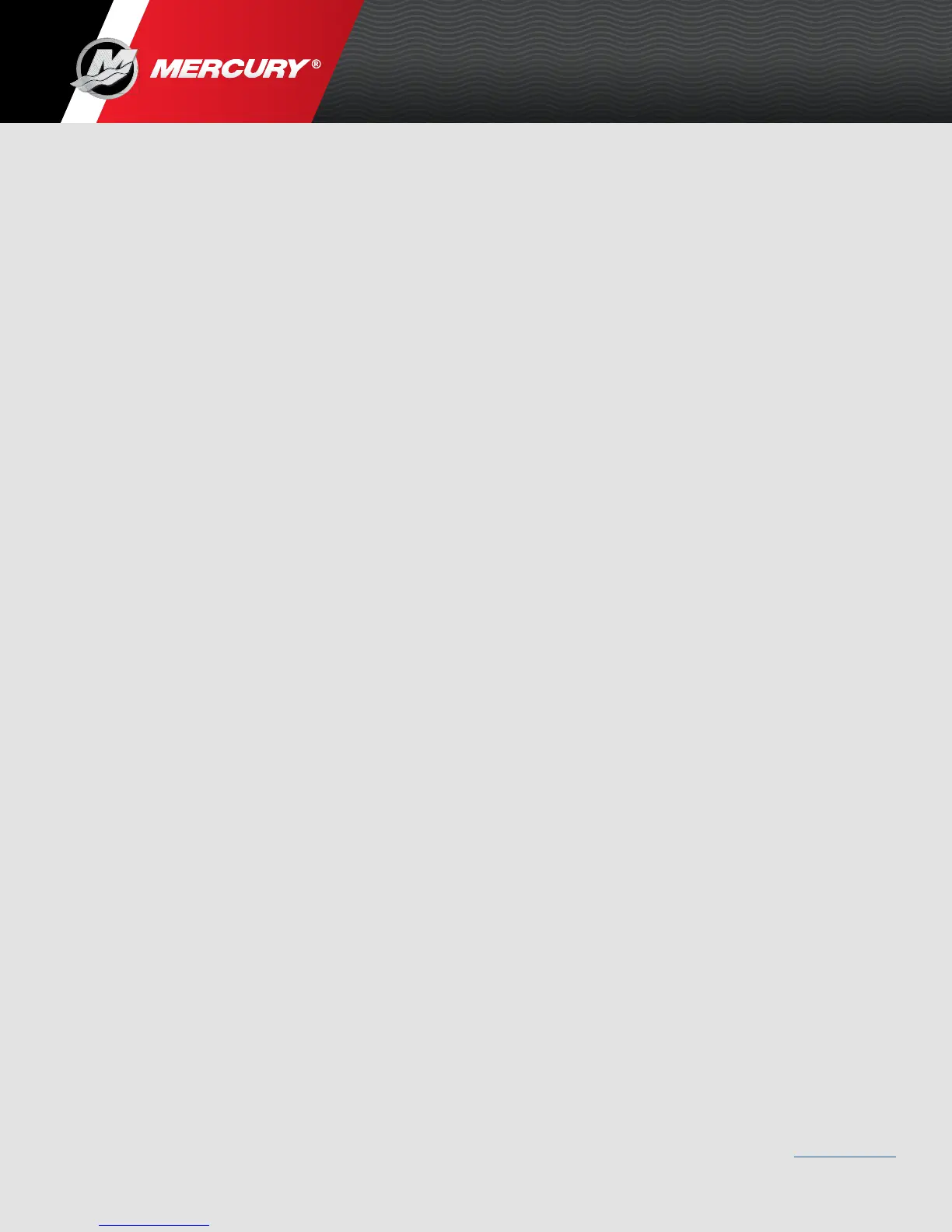VesselView Mobile
Page: 21
Back to Main Page
8M0127340 eng December 2017 © 2017 Mercury Marine
Where is My Data Saved?
Data is copied from your device to the cloud under these
particular circumstances:
• The device location and device ID are saved for usage purposes when
the app is opened or closed. No other data will transfer.
• Engine connection and Bluetooth disconnection supply the data and
information needed to populate the websites. This data is engine and
vessel specific.
• Preferred dealers are selected through VesselViewMobile.com. Every
account is allowed up to five preferred dealers. Dealers will have
access to your engine data such as: engine hours, fuel remaining,
faults, and maintenance logs when these are added to the cloud.
NOTE: Pictures, moments, and travel locations will not be sent
to the cloud.
Why Do Only Certain Things Work on My App?
The app relies on an internet connection for many functions. If you
connect your phone to a Wi-Fi connection that does not have internet
access, such as your chartplotter's Wi-Fi connection, portions of the app
will not function.
How Do I Connect to More Than One Boat?
The app allows the user to create and save a boat profile for each unique
module encountered. For example, two boats with a module installed on
each vessel. See the Profile section.
See the Profile section when connecting the VesselView module to a
different engine on another boat.
IMPORTANT: Delete the existing profile and create a new profile to avoid data
corruption.
What Do I Do If I Receive an Error During Setup?
What should I do when connecting to a module and I receive a message
that says ERROR – Cannot complete initial setup. Please key on all engines
and try again.
• Make sure all keys are on.
• Make sure you selected the correct number of engines in the profile
setup.
• Check for the correct termination resistor placement.
NOTE: On multiple engine applications, the engine controllers may need to be
setup with different City ID’s. A Mercury dealer will need to assist in verifying that
the controllers and engines are configured properly.
• Address and Password.
• See the Profile section when connecting the VesselView module to a
different engine on another boat.
IMPORTANT: Delete the existing profile and create a new profile to avoid data
corruption.
