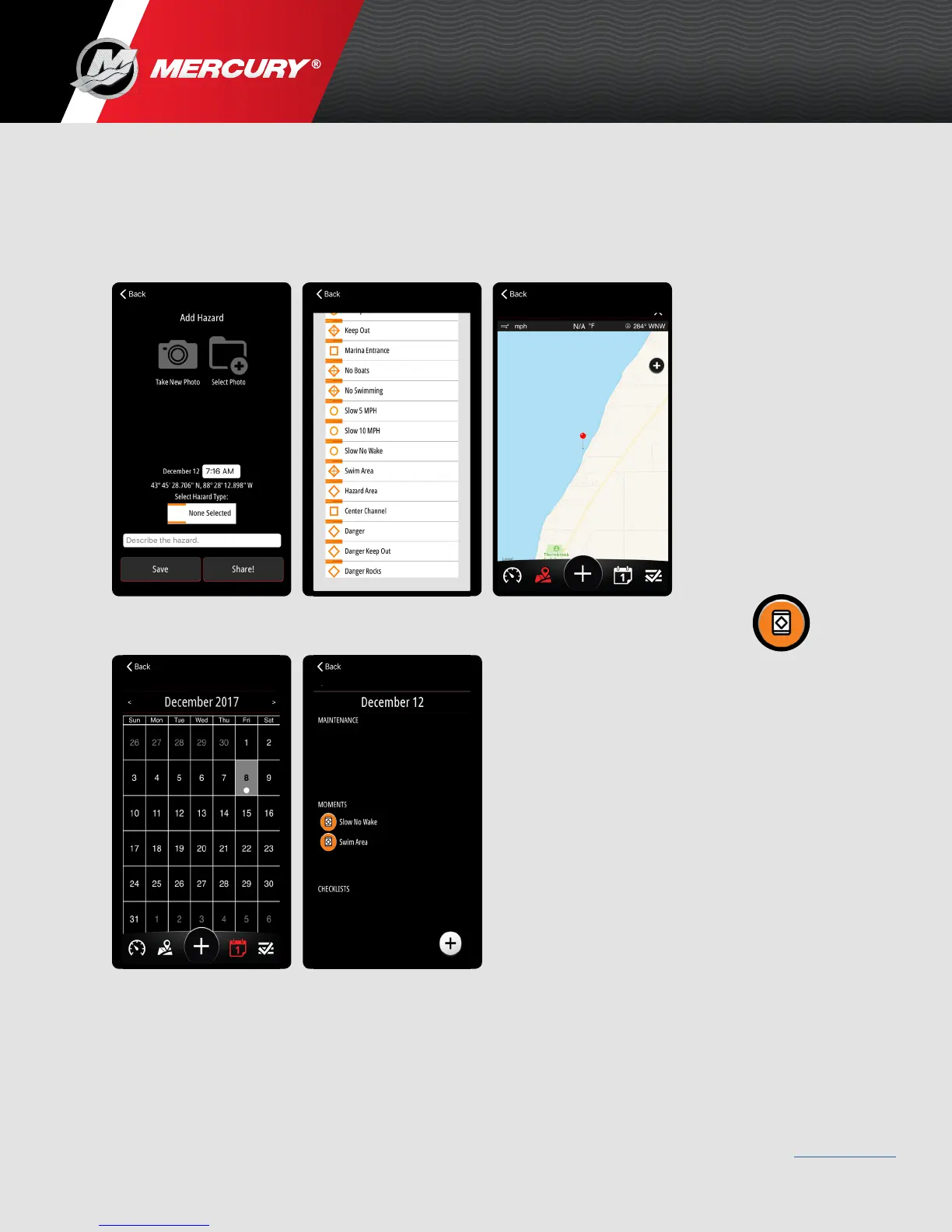VesselView Mobile
Page: 19
Back to Main Page
8M0127340 eng December 2017 © 2017 Mercury Marine
What Is Add Hazard?
The Add Hazard feature allows you pin warnings and hazards by location
through the use of your GPS tracking on your mobile device.
You can Describe a Hazard and add pictures that you can reference or
share on social media sites. The hazards that are added will be pinned on
your location map and will be visible when your in the pinned location.
To locate added hazards they are listed in the Calendar feature
in the app.
Add
Location
