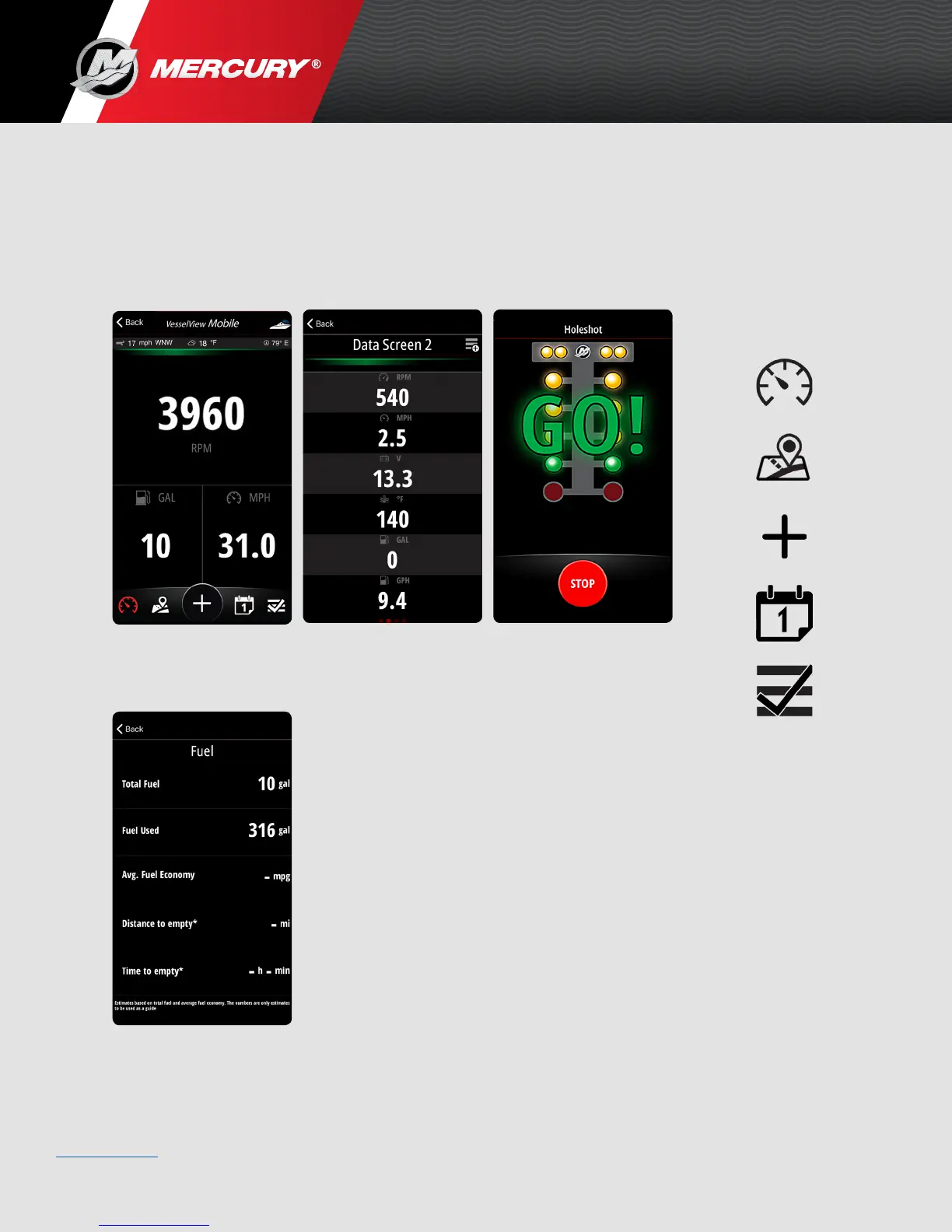Page: 8
Back to Main Page
VesselView Mobile
8M0127340 eng December 2017 © 2017 Mercury Marine
What Are the Features in the VesselView Mobile App?
• View and customize up to five different screens of accurate
SmartCraft digital engine data such as RPM, engine temperature,
battery voltage, engine hours, fuel consumption, and more.
• View GPS Speed from the mobile device, which
also captures top speed, and holeshot
(0-20 mph) performance.
• View Fuel Management details such as Fuel Remaining (when you
record fuel added using your app). Information displayed includes
Fuel Used, and Distance to Empty.
Speed
Location
Calendar
Checklist
Add Feature
