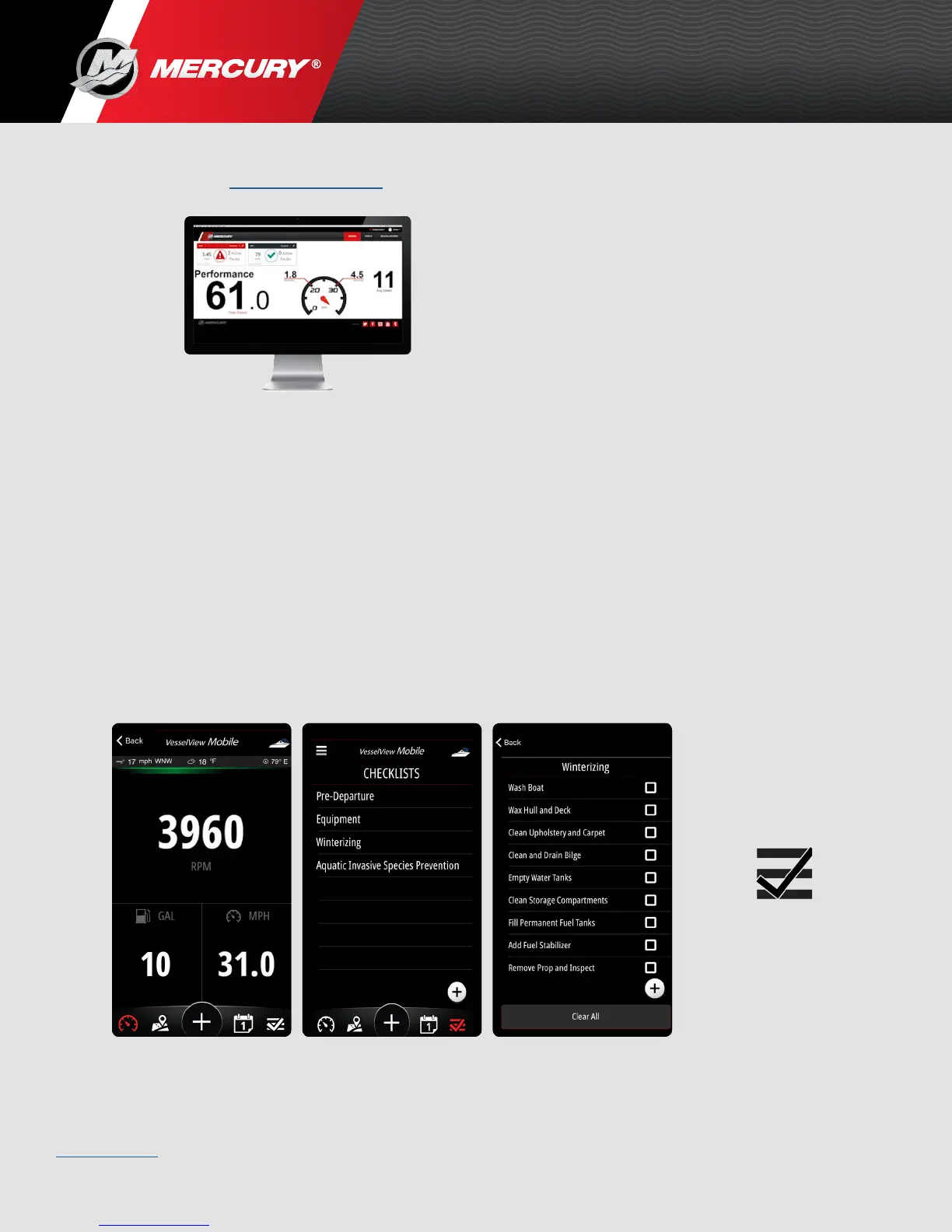Page: 22
Back to Main Page
VesselView Mobile
8M0127340 eng December 2017 © 2017 Mercury Marine
How Do I Access My Account from Any Computer?
• Visit VesselViewMobile.com
• Log in using your VesselView Mobile account Email Address and
Password.
• See the Profile section when connecting the VesselView module to a
different engine on another boat.
IMPORTANT: Delete the existing profile and create a new profile to avoid data
corruption.
How Do I Use My Check Lists?
• The Checklist feature can help you prepare for your next boating
experience. Select the Checklist icon found on the bottom of the
screen. You can select a checklist from the available list or create
a new checklist as you see fit. You also can customize each of the
available or created checklists.
Checklist
