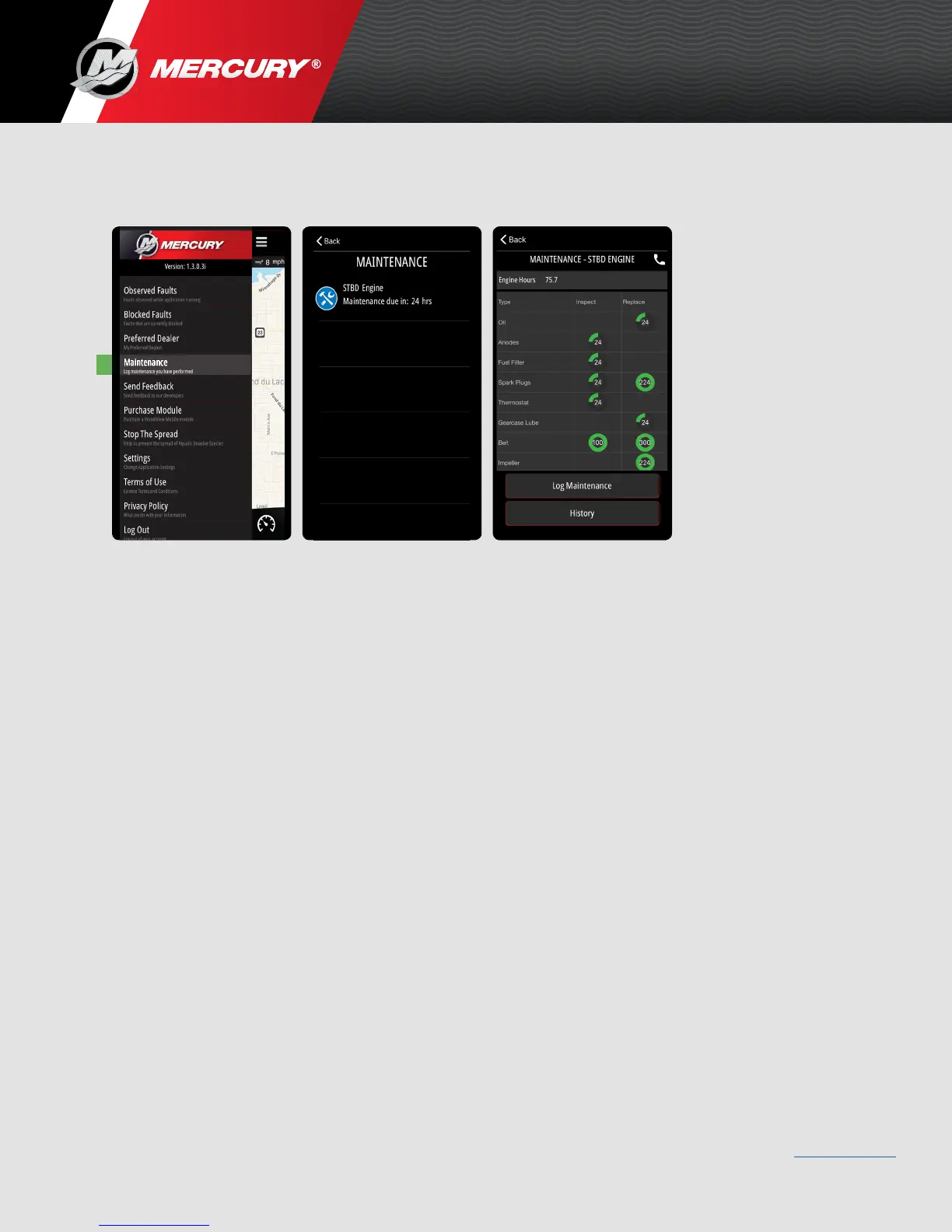VesselView Mobile
Page: 15
Back to Main Page
8M0127340 eng December 2017 © 2017 Mercury Marine
How Do the Maintenance Reminders and Logs Work?
• The Maintenance screen can be accessed via VesselView Mobile menu
or the Engine Detail screen when connected to a module.
NOTE: The Maintenance screen requires a connection to a module before it's
active. The module relies on engine hours to report (the keys must be in the on
position in order to connect).
• Maintenance reminder notifications occur ten hours before and when
they are due. The icons change color when ten hours remain. The
indicated number are the operating hours which remain until that
particular maintenance is due.
NOTE: A number within green indicate operating hours left before that
maintenance item is due. The number zero within red designate that the
maintenance item is due.
• To record maintenance previously performed you can edit your
Maintenance History, including engine hours recorded. This will help
you keep an accurate maintenance log when your app is connected to
the module.
• Maintenance tracking features on the app are completely separate
from the Maintenance Counter available on some SmartCraft
gauges.
