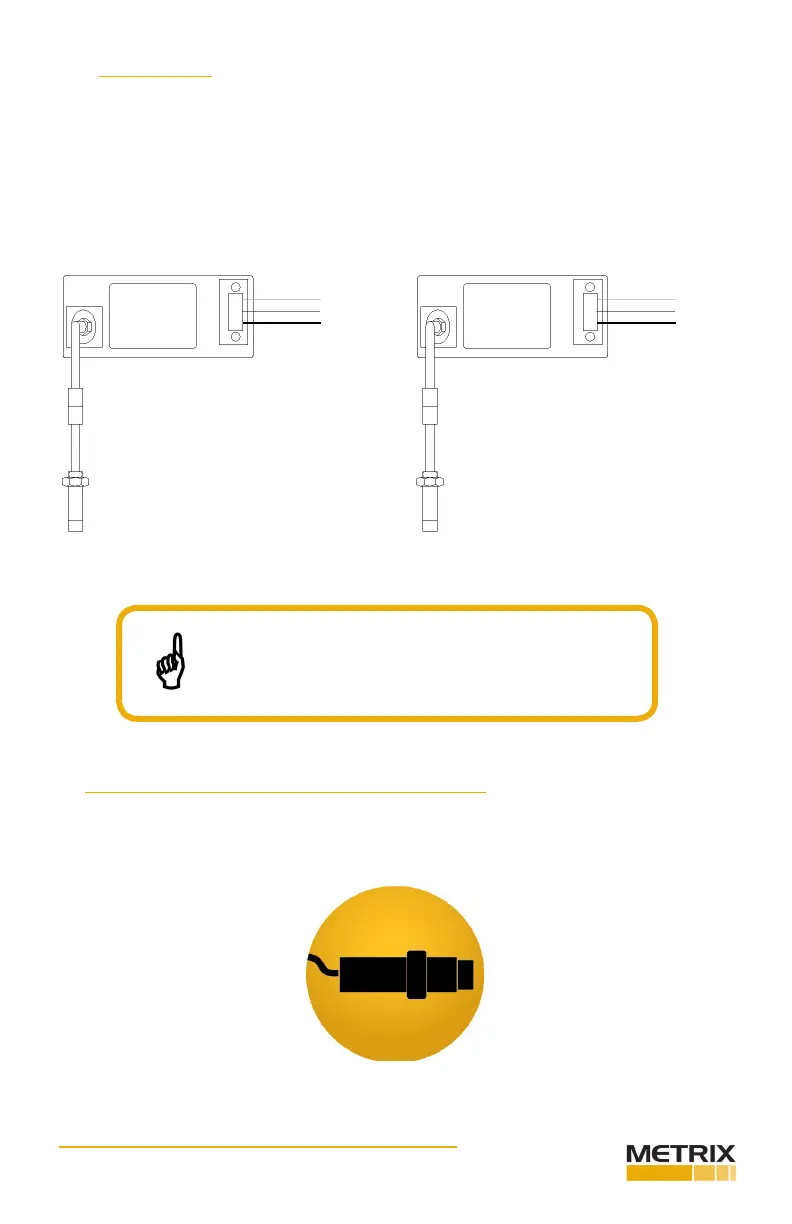Doc# 100576 • REV C (Sept 2017) Page 12 of 42
3.3.2 APPLY POWER
You must apply 24 Vdc power to the DPS while conguring as shown in Figure 9. Note that
you can use either a negave or posive power supply (Refer to the DPS datasheet for volt-
age and current requirements.) Powering is the same for either the MX2033 or the MX2034.
The MX2034 does not require load resistors when conguring.
3.4 LAUNCHING THE DPS CONFIGURATION SOFTWARE
Launch the DPS Conguraon Soware by double-clicking the icon:
NOTE: Install the soware before connecng and pow-
ering the DPS to ensure the computer nds the correct
USB driver
Common
-24V
Common
+24V
