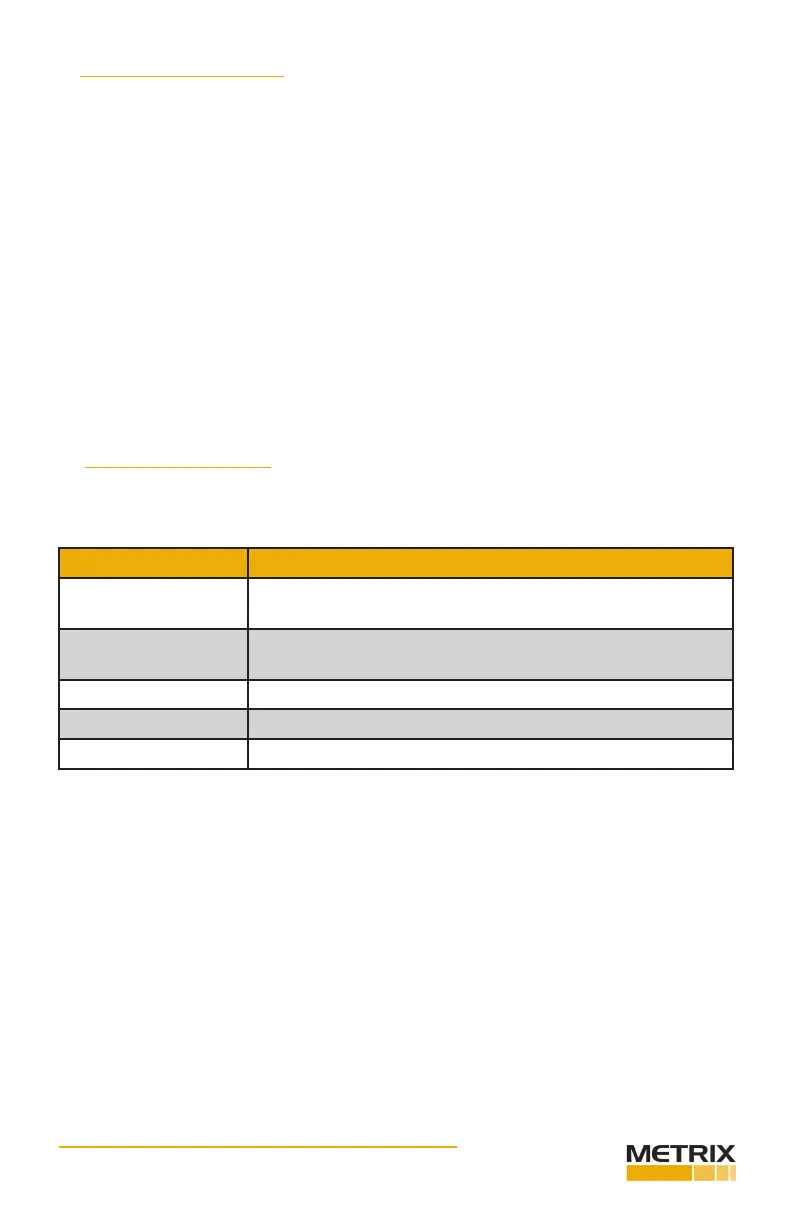Doc# 100576 • REV C (Sept 2017) Page 6 of 42
3. CONFIGURING A DPS
• This secon lists the procedure for conguring a DPS:
• Installing the DPS Conguraon Soware
• Connecng a DPS to your computer
• Retrieving the conguraons from the DPS
• Changing the DPS conguraon for probe/cable type
• Changing the DPS conguraon for measurement type (MX2034 only)
• Changing the DPS full scale range (MX2034 only)
• Prinng DPS labels
3.1 EQUIPMENT REQUIRED
You will need the equipment listed below to congure a DPS.
Item Notes
Computer With Windows XP, or Windows 7 or Windows 10, Operang
System
24V Power
Supply
Posive or Negave. Refer to datasheet 1087015 for power
supply voltage tolerance and DPS current requirements.
USB Cable USB 2.0 A to mini B
Labels Avery 6570
Label Overlay Included with the DPS
