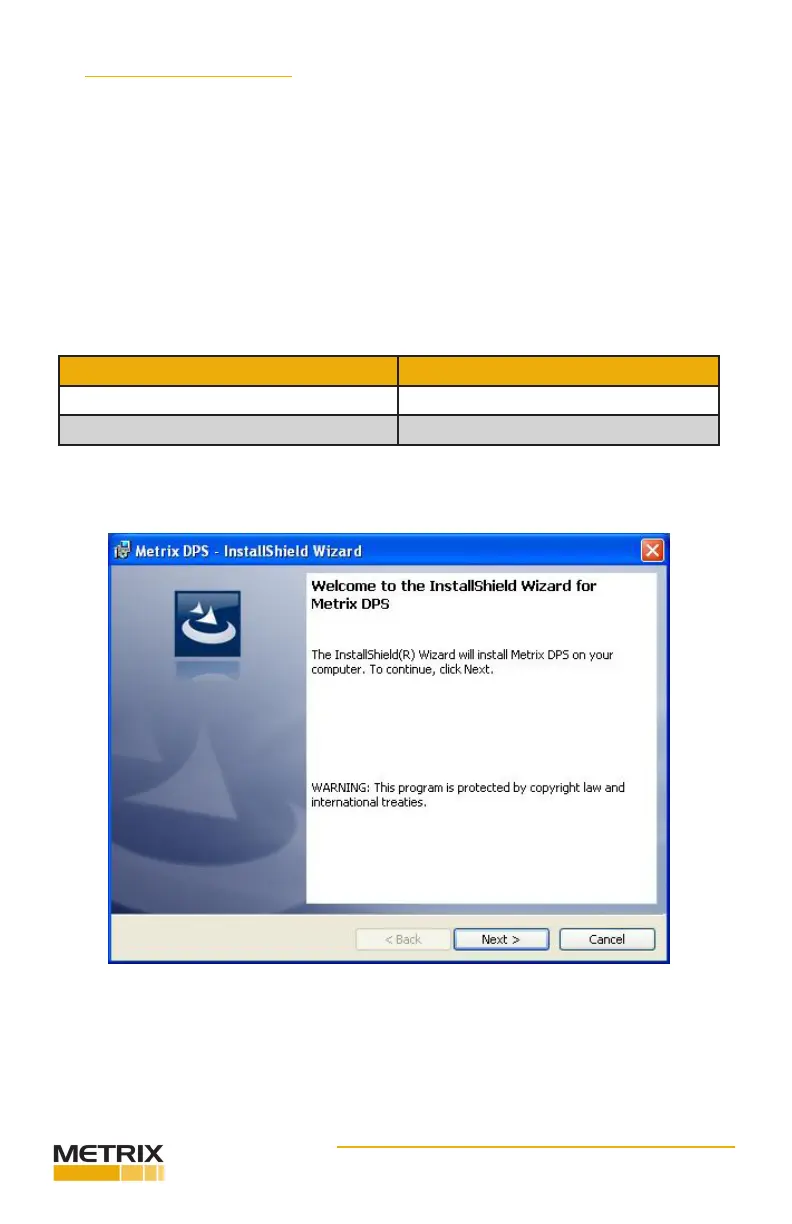Doc# 100576 • REV C (Sept 2017) Page 7 of 42
3.2 SOFTWARE INSTALLATION
Metrix provides the DPS Conguraon and Ulity Soware on a USB memory sck that you
request with the DPS (Refer to the DPS datasheet for soware ordering informaon.)
Insert the USB sck into your computer and open explorer to view the les.
Double-click the version for your operaon system according to Table 2 and follow the
instrucons listed on the following pages.
Version
Windows XP DPSUser.exe (32 bit)
Windows 7 DPSUser_x64.exe (64 bit)
Click Next to connue
