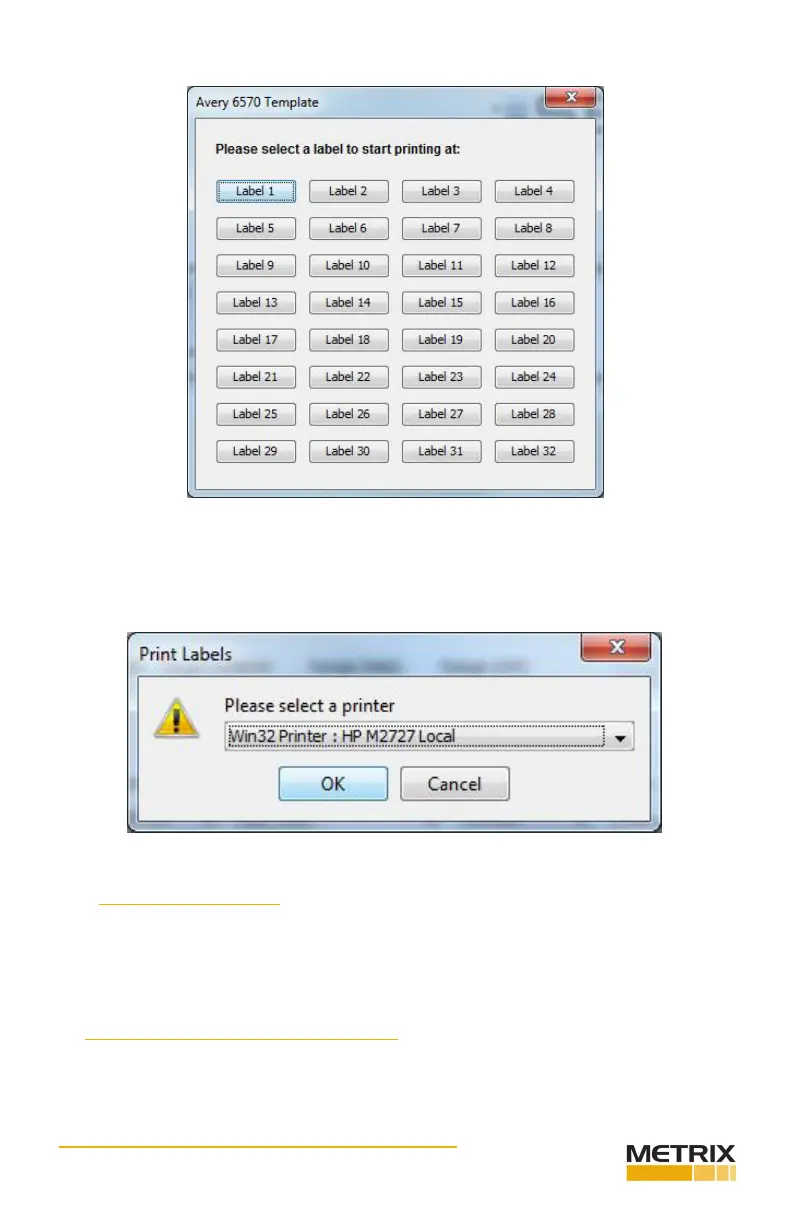Doc# 100576 • REV C (Sept 2017) Page 18 of 42
Clicking a label starng point will open the printer selecon screen. Select the printer and
click OK to print.
3.5.7 INSTALLING THE LABEL
Remove the backing from the polycarbonate label and adhere the printed label inside the
clear window. Aach both labels to the side of the DPS unit. Refer to DPS Label Kit manual
100528 for addional details.
3.6 USING THE MX2034 BUFFERED OUTPUT
Due to the two wire, loop-powered MX2034 transmier design, the current loop common
oats on top of the voltage developed across the current loop sense resistor.
