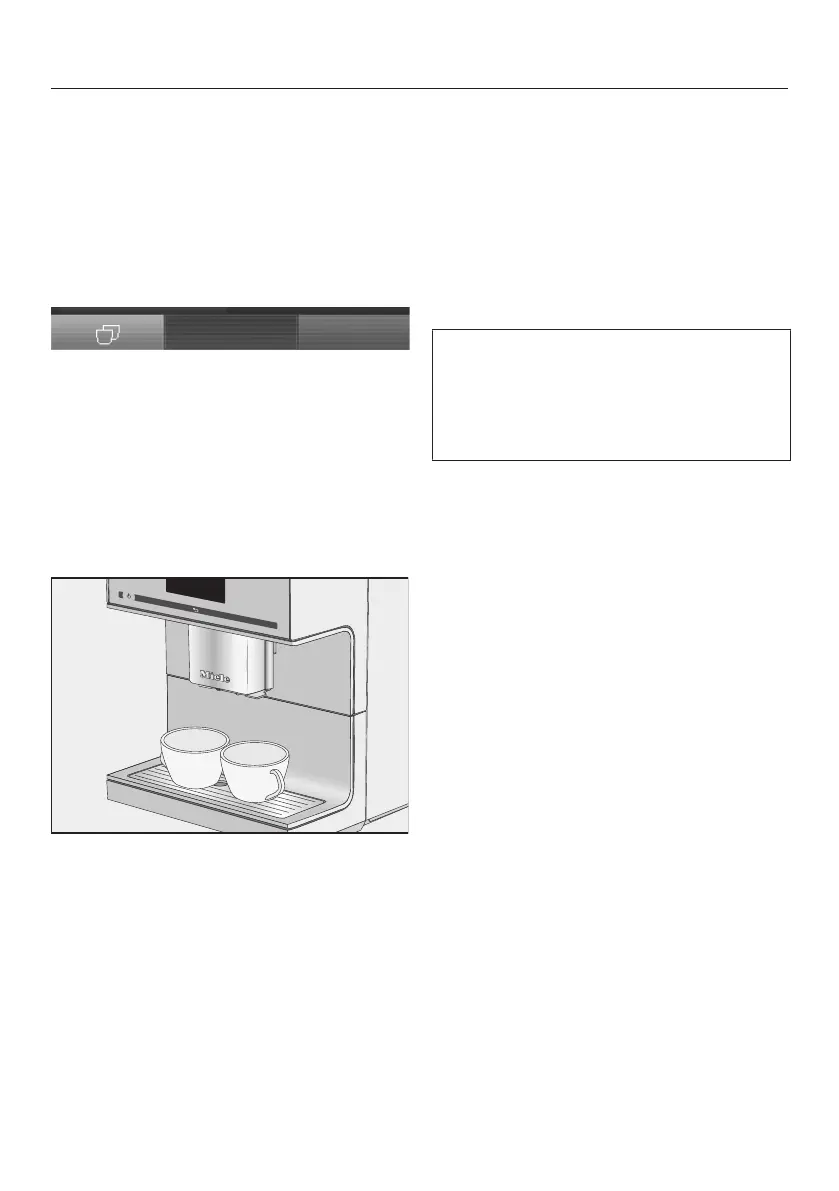Preparing beverages
44
Making a DoubleShot coffee
The Drinksmenu is displayed.
Place a cup under the central spout.
Select a coffee drink.
Dispensing will start and the following
will appear at the bottom of the display:
TapDoubleShot.
This will double the quantity of coffee
beans that are ground and brewed.
Making two portions
With the Two portions function you
can dispense two portions of a drink at
the same time.
Place a cup under each of the main
coffee dispenser spouts.
Tap.
Select a drink.
Two portions of the drink will be
dispensed.
Coffee pot: making several cups of
coffee one after the other
You can make several cups of coffee
one after the other with the Coffee Pot
function (max.1L), e.g., to fill a coffee
pot. This can make up to eight cups of
coffee.
The Drinks menu is displayed.
You can use the Coffee Pot function
twice in a row. After this, the coffee
machine needs to cool down for one
hour in order to prevent it from being
damaged.
Place a sufficiently large container
under the central spout.
Select Coffee Pot.
Select the number of cups you want
(3 to 8).
Follow the instructions on the display.
Each portion of coffee will be ground,
brewed, and dispensed individually. You
can follow the process on the display.
Canceling Coffee Pot
You can interrupt the dispensing
process at any time.
Tap Cancel.
Making coffee drinks from ground
coffee
You can make coffee using ready
ground coffee. This allows you to make
a decaffeinated coffee even if the bean
container is already filled with regular
coffee beans, for example.
