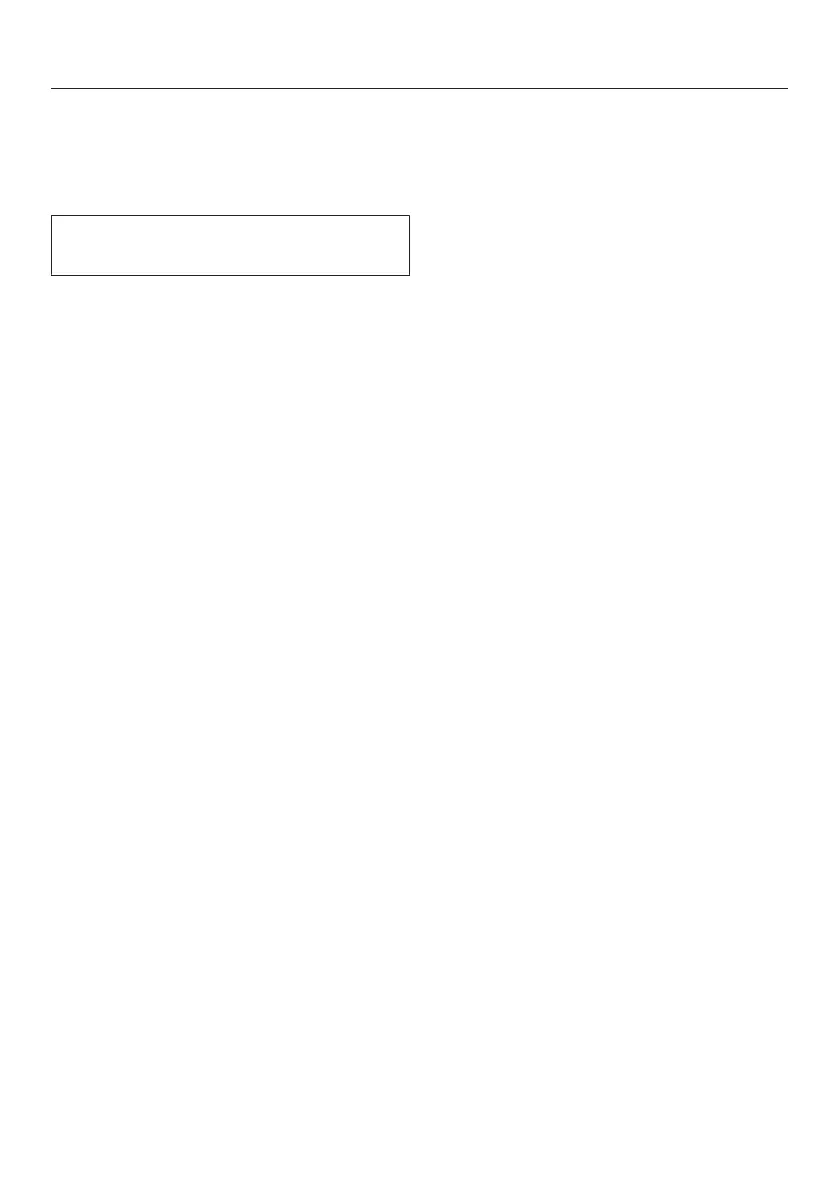Profiles
53
In addition to the Miele drinks menu
(Miele profile), you can create up to
10individual profiles to cater for
different tastes and preferences.
The name of the current profile is
shown in the top left of the display.
Creating a profile
The Drinks menu is displayed.
Tap Profiles.
Tap Create profile.
The editor will open in the display.
Enter the name you want (max.
8characters).
TapSave to confirm.
The profile is created. You can now
create drinks (see “Profiles: creating
and processing drinks”).
Calling up a profile
The Drinks menu is displayed.
Tap Profiles.
Select the desired profile.
You now have the following options:
- making drinks stored in the profile
- creating a drink
- changing parameters for the
individual drinks in the profile or
deleting a drink
Processing a profile
Once you have created at least one
profile, you can edit this profile.
The Drinks menu is displayed.
Tap Profiles.
Tap Edit.
You can now edit the following profile
settings:
- Change profile
- Change name
- Delete profile
Change profile
You can program the coffee machine so
that it changes back to the Miele drinks
menu automatically after each drink is
dispensed or so that it retains the most
recently selected profile.
The Drinks menu is displayed.
Tap Profiles.
Tap Edit.
Tap Change profile.
You now have the following options:
- Manually: the selected profile will
remain active until you select another
profile.
- After each use: the appliance will
change back to the Miele drinks
menu automatically after a drink is
dispensed.
