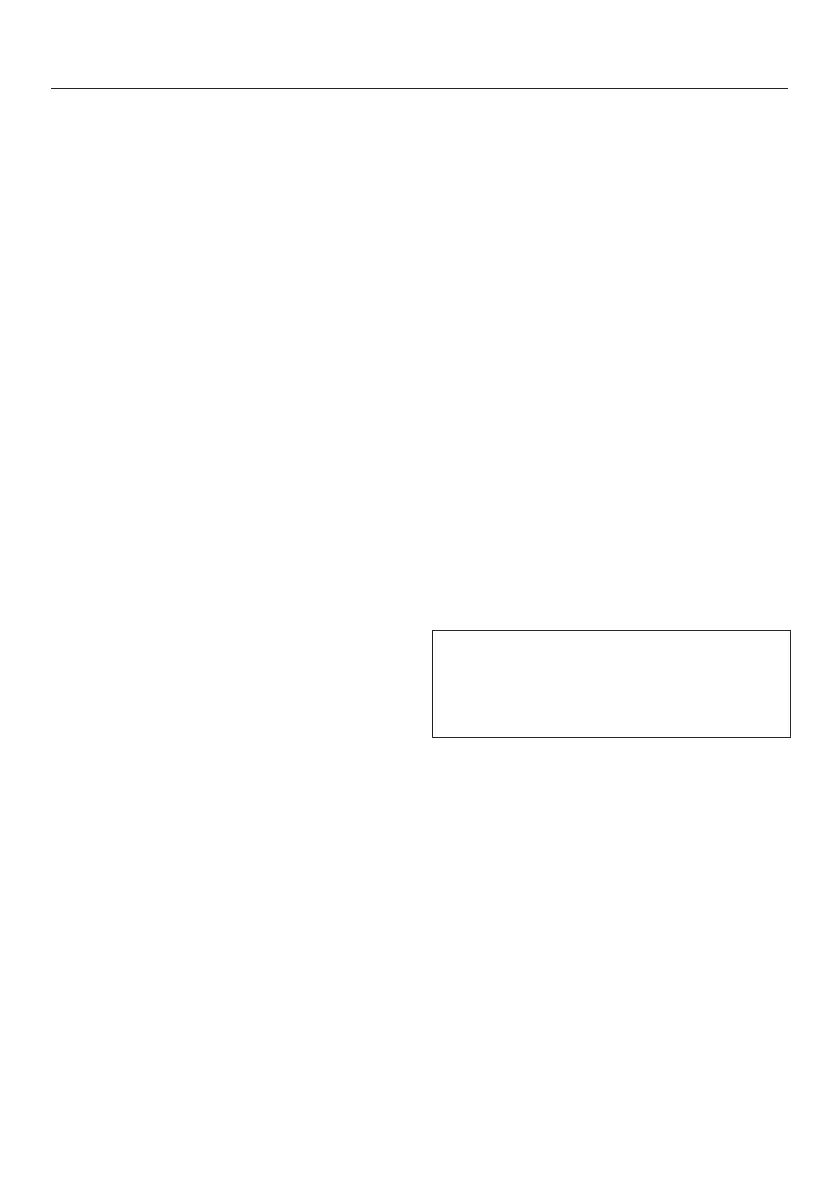Profiles
54
- When switched on: each time the
appliance is switched on it will
automatically select the Miele drinks
menu regardless of which profile was
set before the appliance was last
switched off.
Select the option you want.
Confirm withOK.
Change name
The Drinks menu is displayed.
Tap Profiles.
Tap Edit.
Tap Change name.
Select the desired profile.
Change the name as required.
TapSave to confirm.
The changed profile name is saved.
Delete profile
The Drinks menu is displayed.
Tap Profiles.
Tap Edit.
Tap Delete profile.
Tap the profile you want.
Confirm withOK.
The profile will be deleted.
Creating a drink in a profile
You can create new drinks based on
existing drinks.
Open the profile you want.
Tap Create drink.
Now select a drink.
Change the portion size or drink
parameters to create the drink you
want.
Preparation will begin and you can save
the portions for each component as you
wish.
Enter a name for the new drink
(maximum 8characters).
Tap Save to confirm.
The newly created drink will appear in
the first position in the profile.
The last drink created always appears
in the first position in the profile. The
order of the drinks in a profile cannot
be changed.
Changing a drink: changing the
portion size, drinks
parameters, and names
The portion quantities and parameters
for coffee and milk drinks, hot water,
and tea can be adjusted in each profile.
The desired profile with the newly
created drinks will appear in the display.
Open the profile you want.
Tap Edit drink.
