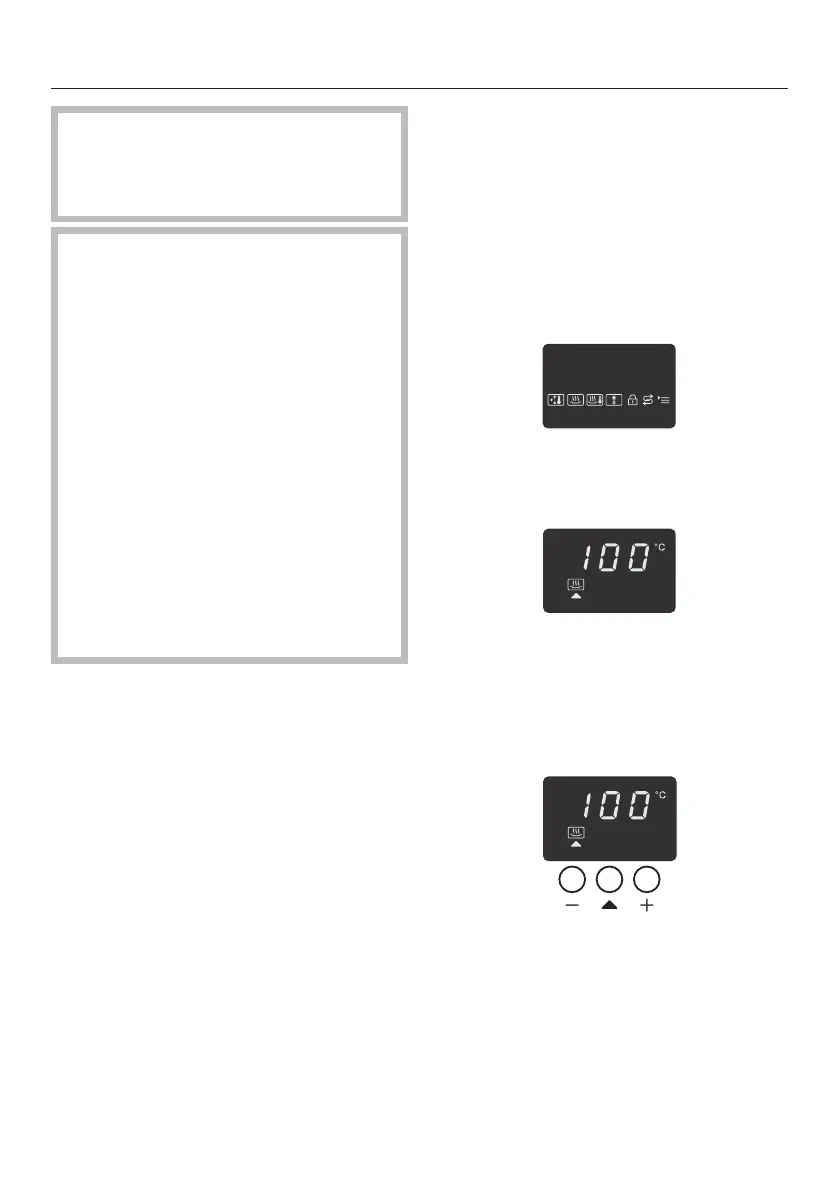Operation
23
Check that the floor filter is correctly
in place before each programme as
large food residues may block the
water outlet.
Danger of injury!
Do not open the appliance door dur‐
ing use. Danger of burning and
scalding. Be particularly vigilant with
children.
The door must not be opened until
- the cooling down phase has finish‐
ed,
- the buzzer has stopped,
- the symbol is flashing in the
time display.
If you try to open the door before
this, a warning tone will sound and
the word will appear in the dis‐
play. When removing containers from
the oven, be careful not to spill the
contents.
Operating principles
Selecting a function
Close the appliance door.
Switch the steam oven on with the
On/Off button.
The following will appear in the func‐
tion / temperature display:
After a few seconds the display will au‐
tomatically display the Steam with pres‐
sure function .
If you want to use a different function,
press the button repeatedly until
the function you want appears in the
display, e.g. Steam cooking .
Setting the temperature
Use the + or - buttons to set the tem‐
perature you want.
Setting a cooking duration
You will see 3 zeros and a flashing
symbol in the time display.
